STEP1:
选择创建Maven项目,勾选Create from archetype中的org.apache.maven.archetype:maven archetype-webapp

选择maven settings.xml文件的位置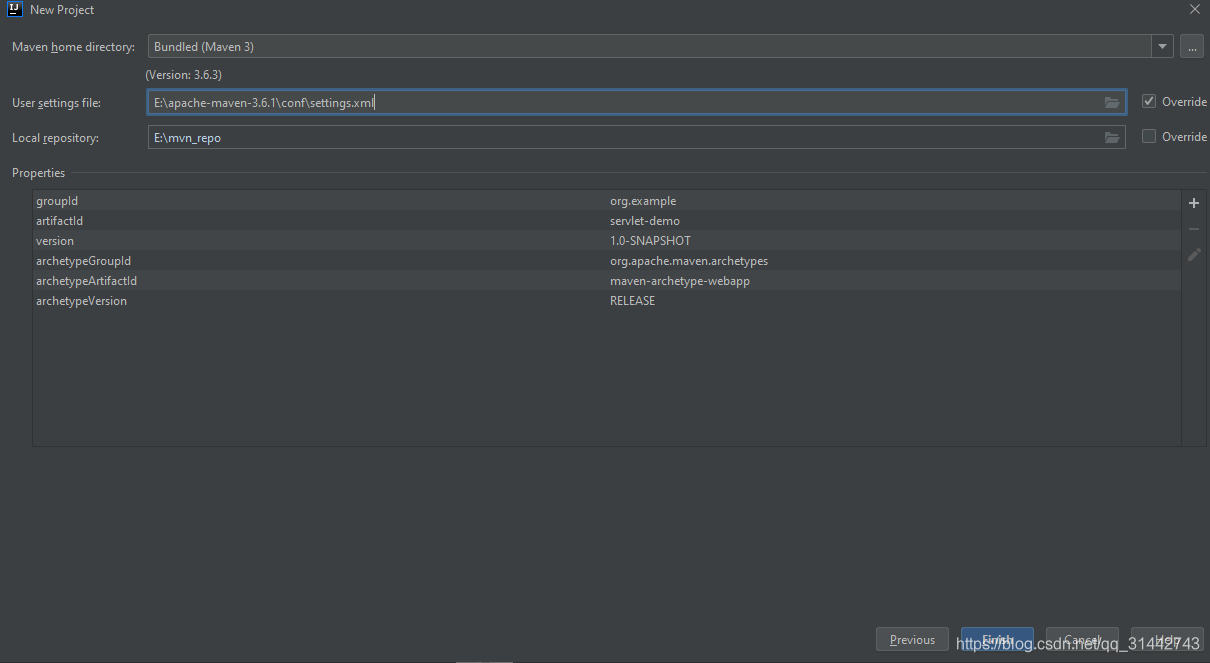
构建好的项目结构如下图所示: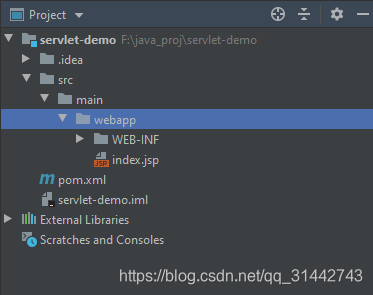
STEP2
在pom.xml文件中添加tomcatc插件
<plugin>
<groupId>org.apache.tomcat.maven</groupId>
<artifactId>tomcat7-maven-plugin</artifactId>
<version>2.1</version>
<configuration>
<port>8080</port>
<path>/</path>
<uriEncoding>UTF-8</uriEncoding>
<server>tomcat7</server>
</configuration>
</plugin>
除此以外,添加上servlet的jar包
<dependency>
<groupId>javax.servlet</groupId>
<artifactId>servlet-api</artifactId>
<version>2.5</version>
<scope>provided</scope>
</dependency>
<dependency>
<groupId>javax.servlet.jsp</groupId>
<artifactId>jsp-api</artifactId>
<version>2.1</version>
<scope>provided</scope>
</dependency>
配置tomcat命令
STEP3
添加hello.java文件
package com.zx;
import java.io.*;
import javax.servlet.*;
import javax.servlet.http.*;
public class hello extends HttpServlet {
private String message;
public void init() throws ServletException
{
message = "Hello my first servlet";
}
public void doGet(HttpServletRequest request,
HttpServletResponse response)
throws ServletException, IOException
{
response.setContentType("text/html");
PrintWriter out = response.getWriter();
out.println("<h1>" + message + "</h1>");
}
public void destroy()
{
}
}
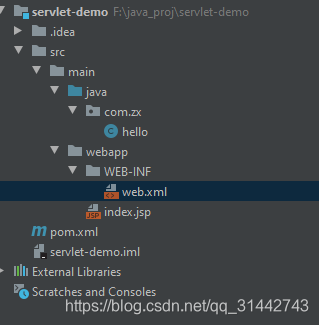
进而在web.xml 文件中添加servlet映射
<servlet>
<servlet-name>hello</servlet-name>
<servlet-class>com.zx.hello</servlet-class>
</servlet>
<servlet-mapping>
<servlet-name>hello</servlet-name>
<url-pattern>/hi</url-pattern>
</servlet-mapping>
使用maven 进行构建
运行tomcat
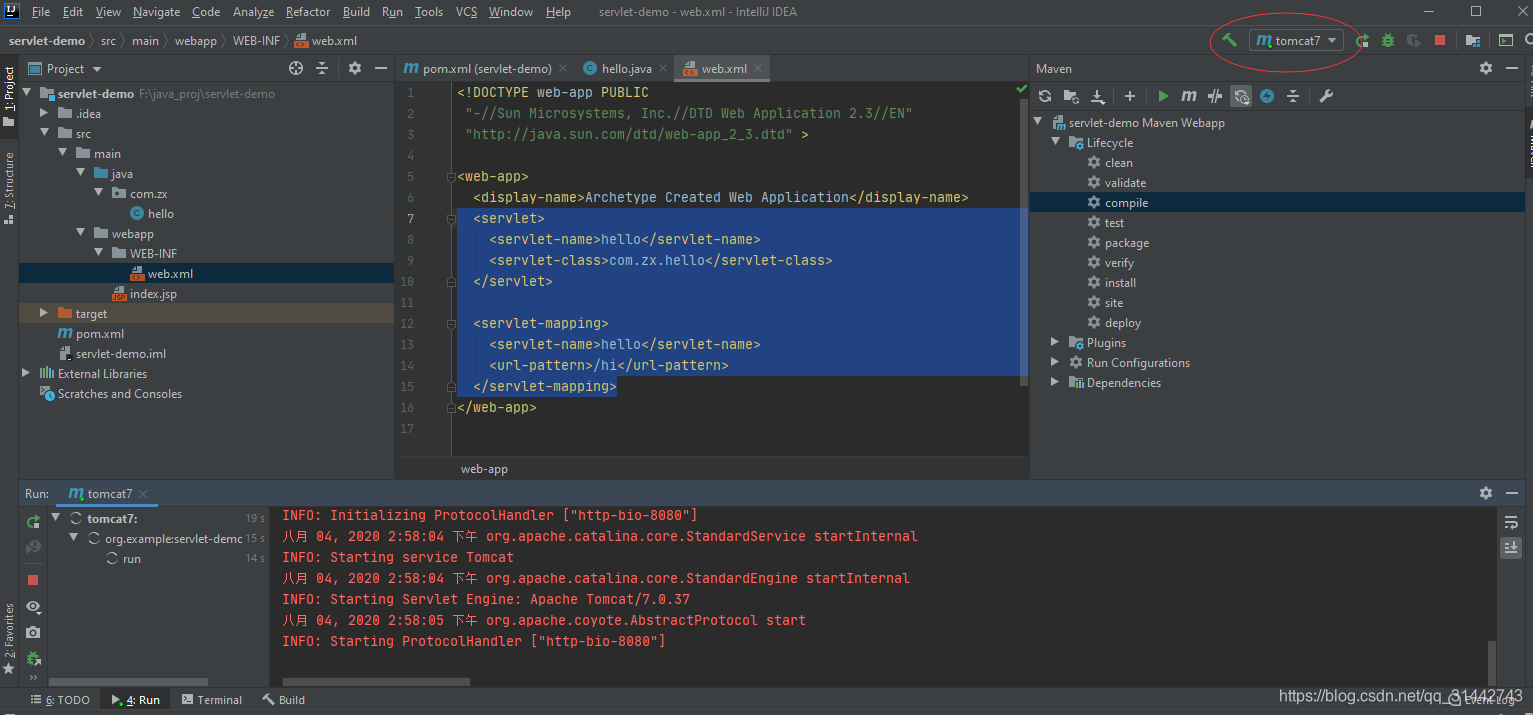
在浏览器中
来源:oschina
链接:https://my.oschina.net/u/4339343/blog/4471079