一、文件的操作
将dll文件复制到Unity文件夹下

DLL文件必须放在Plugins文件夹里,并且这个文件夹名字不能错,Unity会事先加载预编译
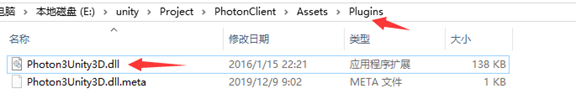
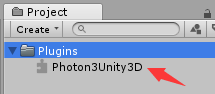
二、代码
服务端
using ExitGames.Logging;
using ExitGames.Logging.Log4Net;
using log4net.Config;
using Photon.SocketServer;
using System.IO;
namespace CJHGameServer
{
//所有的server,都要继承 Photon 里的 ApplicationBase,然后实现ApplicationBase的三个方法,
class MyGameServer : ApplicationBase
{
public static readonly ILogger log = LogManager.GetCurrentClassLogger();//获取当前LOG类
//当有一个客户端连接上以后,就会执行这个方法
protected override PeerBase CreatePeer(InitRequest initRequest)
{
log.Info("一个客户端连接");
return new ClientPeer(initRequest);//创建客户端
}
//服务器初始化函数
protected override void Setup()
{
//拼路径
log4net.GlobalContext.Properties["Photon:ApplicationLogPath"] = Path.Combine(
Path.Combine(this.ApplicationRootPath,"bin_Win64"),"log");//生成log文件
FileInfo configFileInfo = new FileInfo(Path.Combine(this.BinaryPath,"log4net.config"));//设置配置的路径
if (configFileInfo.Exists)//判断文件是否存在
{
LogManager.SetLoggerFactory(Log4NetLoggerFactory.Instance);//让photon知道日志输出
XmlConfigurator.ConfigureAndWatch(configFileInfo);//读取配置
}
log.Info("服务器启动啦");
}
//服务器关闭函数
protected override void TearDown()
{
log.Info("服务器关闭啦");
}
}
}
using System.Collections.Generic;
using Photon.SocketServer;
using PhotonHostRuntimeInterfaces;
namespace CJHGameServer
{
//客户端连接
class ClientPeer : Photon.SocketServer.ClientPeer
{
public ClientPeer(InitRequest initRequest) : base(initRequest)
{
}
//当每个客户端断开时
protected override void OnDisconnect(DisconnectReason reasonCode, string reasonDetail)
{
}
//客户端发起请求的时候
protected override void OnOperationRequest(OperationRequest operationRequest, SendParameters sendParameters)
{
switch (operationRequest.OperationCode)
{
case 1:
//------解析客户端发送过来的数据-------------
var data = operationRequest.Parameters;
object intValue;
data.TryGetValue(1, out intValue);//这种写法避免了字典里没有这个KEY
object StringValue;
data.TryGetValue(2, out StringValue);
MyGameServer.log.Info("收到客户端的请求,OpCode:1 " + intValue.ToString() + ":" + StringValue.ToString());
//-----------向客户端发送消息---------------
//返回响应 //创建消息,参数:消息号
OperationResponse opResponse = new OperationResponse(operationRequest.OperationCode);
//构造参数
var data2 = new Dictionary<byte, object>();
data2.Add(1, 100);
data2.Add(2, "这个是参数,服务器发来的");
opResponse.SetParameters(data2);
//返回code,为发送过来的code,返回的参数,为发送过来的参数
SendOperationResponse(opResponse, sendParameters);//向客户端发送消息
//推送一个Event
EventData ed = new EventData(1);
var data3 = new Dictionary<byte, object>();
data3.Add(1, 100);
data3.Add(2, "这个是参数,服务器推送的");
ed.Parameters = data3;
SendEvent(ed, new SendParameters());
break;
}
}
}
}
客户端
public class test : MonoBehaviour {
void Start () {
}
void Update () {
if (Input.GetMouseButtonDown(0))
{
SendRequest();
}
}
private void SendRequest()
{
//构造参数
var data = new Dictionary<byte, object>();
data.Add(1, 100);
data.Add(2, "这个是参数");
//发送 参数1:操作码,服务端返回时用
PhotonEngine.peer.OpCustom(1,data,true);
}
}
using System.Collections;
using System.Collections.Generic;
using UnityEngine;
using ExitGames.Client.Photon;
public class PhotonEngine : MonoBehaviour,IPhotonPeerListener {
private static PhotonEngine Instance;
public static PhotonPeer peer;//连接
private void Awake()
{
if(Instance == null)
{
Instance = this; //当脚本直接绑定到组件上时,不用new直接用this
//当前GameObject不会随场景的销毁而销毁
DontDestroyOnLoad(this.gameObject);
}
}
// Use this for initialization
void Start () {
//建立连接 参数:1、自己,2、连接方式
peer = new PhotonPeer(this,ConnectionProtocol.Udp);
//连接 参数:1、IP地址+端口号
peer.Connect("127.0.0.1:5055", "MyGame6");
}
// Update is called once per frame
void Update () {
peer.Service();//打开服务
}
private void OnDestroy()
{
//关闭连接
if (peer != null && peer.PeerState == PeerStateValue.Connected)
{
//如果是连接状态
peer.Disconnect();
}
}
public void DebugReturn(DebugLevel level, string message)
{
}
//服务器主动发送事件时调用
public void OnEvent(EventData eventData)
{
switch (eventData.Code)
{
case 1:
Debug.Log("收到服务器的Event推送,OpCode:1");
//----解析服务端推送的数据---
var data = eventData.Parameters;
object intValue, StringValue;
data.TryGetValue(1, out intValue);//这种写法避免了字典里没有这个KEY
data.TryGetValue(2, out StringValue);
Debug.Log("收到服务端的推送,OpCode:1 " + intValue.ToString() + ":" + StringValue.ToString());
break;
default:
break;
}
}
//客户端发送消息给服务端,服务端返回消息时调用
public void OnOperationResponse(OperationResponse operationResponse)
{
switch (operationResponse.OperationCode)
{
case 1:
Debug.Log("收到服务器的响应,OpCode:1");
//----解析服务端发送的数据---
var data = operationResponse.Parameters;
object intValue;
data.TryGetValue(1, out intValue);//这种写法避免了字典里没有这个KEY
object StringValue;
data.TryGetValue(2, out StringValue);
Debug.Log("收到服务端的请求,OpCode:1 " + intValue.ToString() + ":" + StringValue.ToString());
break;
default:
break;
}
}
public void OnStatusChanged(StatusCode statusCode)
{
Debug.LogError(statusCode);
}
}
来源:CSDN
作者:Cuijiahao
链接:https://blog.csdn.net/cuijiahao/article/details/103457061