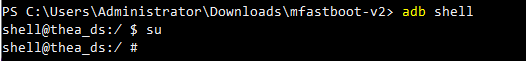[TOC]
下载moto专用mfastboot
下载对应设备的twrp
我的是这个版本 Moto G 2014 LTE thea
刷入twrp
# 1. 开启USE调试
# 2. 允许OEM解锁
# 3. 查看设备
adb devices
# 4. 进fastboot模式
adb reboot bootloader
# 5. 查看设备连接情况
mfastboot devices
# 6. 解锁设备
mfastboot oem unlock
# 7. 刷入TWRP
mfastboot.exe flash recovery .\twrp-3.3.1-0-thea.img
进recovery模式
https://www.xda-developers.com/how-to-install-magisk/
进recovery模式,安装Magisk.zip,
MaskManager.apk之前我已经安装好,根据自己情况选择。
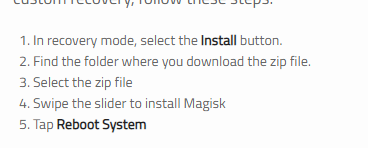
启动手机
测试root情况
$adb shell
$su
#