有两种调用方式,在使用之前都将控件“ElementHost”添加到 Form 中:
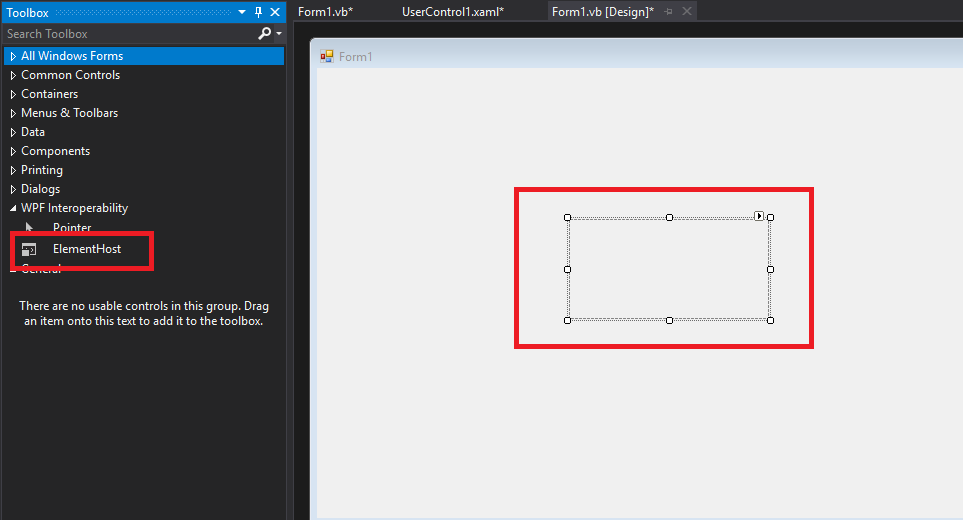
方式一:
直接声明wpf中控件(使用 Windows.Controls)
Public Class Form1
Dim txt As Windows.Controls.TextBox = New Windows.Controls.TextBox()
Private Sub Form1_Load(sender As Object, e As EventArgs) Handles MyBase.Load txt.SpellCheck.IsEnabled = True
ElementHost1.Child = txt
End Sub
End Class
方式二:
首先新建一个 ”User Control“,
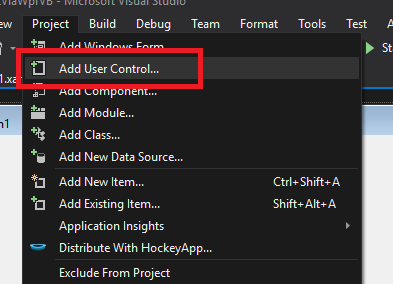

之后,如下编辑“UserControl1.xaml”中的内容:
<Grid>
<TextBox x:Name="textBox" Foreground="Black" FontSize="24" Margin="0"></TextBox>
<TextBox SpellCheck.IsEnabled="True" />
</Grid>
最后,修改”Form1.vb“代码如下:
Public Class Form1
Private uc As UserControl1 = New UserControl1()
Private Sub Form1_Load(sender As Object, e As EventArgs) Handles MyBase.Load
ElementHost1.Child = uc
End Sub
End Class
结果如下所示:
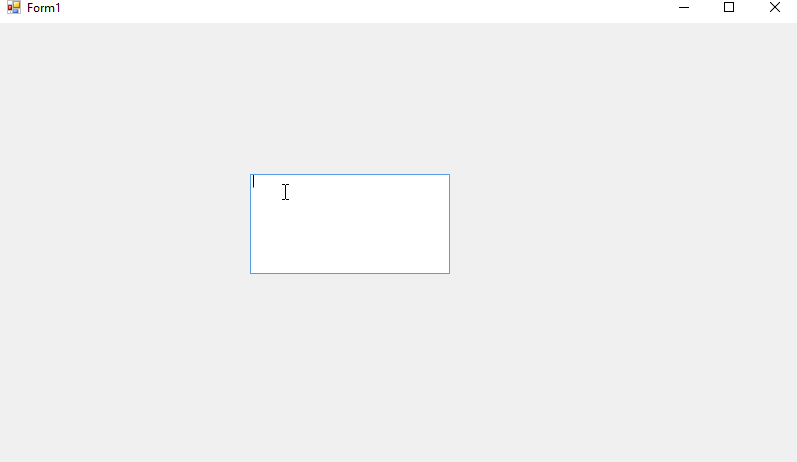
来源:https://www.cnblogs.com/jizhiqiliao/p/10245390.html