在上文中《在Ocelot中使用自定义的中间件(一)》,我介绍了如何在Ocelot中使用自定义的中间件来修改下游服务的response body。今天,我们再扩展一下设计,让我们自己设计的中间件变得更为通用,使其能够应用在不同的Route上。比如,我们可以设计一个通用的替换response body的中间件,然后将其应用在多个Route上。
Ocelot的配置文件
我们可以将Ocelot的配置信息写在appsettings.json中,当然也可以将其放在单独的json文件里,然后通过ConfigureAppConfiguration的调用,将单独的json文件添加到配置系统中。无论如何,基于JSON文件的Ocelot配置都是可以加入我们自定义的内容的,基于数据库的或者其它存储的配置文件信息或许扩展起来并不方便,因此,使用JSON文件作为配置源还是一个不错的选择。比如,我们可以在ReRoute的某个配置中添加以下内容:
|
然后就需要有一个方法能够解析这部分配置内容。为了方便处理,可以增加以下配置Model,专门存放CustomMiddlewares下的配置信息:
|
然后定义下面的扩展方法,用以从IConfiguration对象中解析出所有的CustomMiddleware的配置信息:
|
CustomMiddleware基类
为了提高程序员的开发体验,我们引入CustomMiddleware基类,在Invoke方法中,CustomMiddleware对象会读取所有的CustomMiddleware配置信息,并找到属于当前ReRoute的CustomMiddleware配置信息,从而决定当前的CustomMiddleware是否应该被执行。相关代码如下:
|
接下来就简单了,只需要让自定义的Ocelot中间件继承于CustomMiddleware基类就行了,当然,为了解耦类型名称与中间件名称,使用一个自定义的CustomMiddlewareAttribute:
|
自定义中间件的注册
在上文介绍的BuildCustomOcelotPipeline扩展方法中,加入以下几行,就完成所有自定义中间件的注册:
|
当然,app.UseOcelot的调用要调整为:
1 |
|
运行
重新运行API网关,得到结果跟之前的一样。所不同的是,我们可以将ThemeCssMinUrlReplacer在其它的ReRoute配置上重用了。
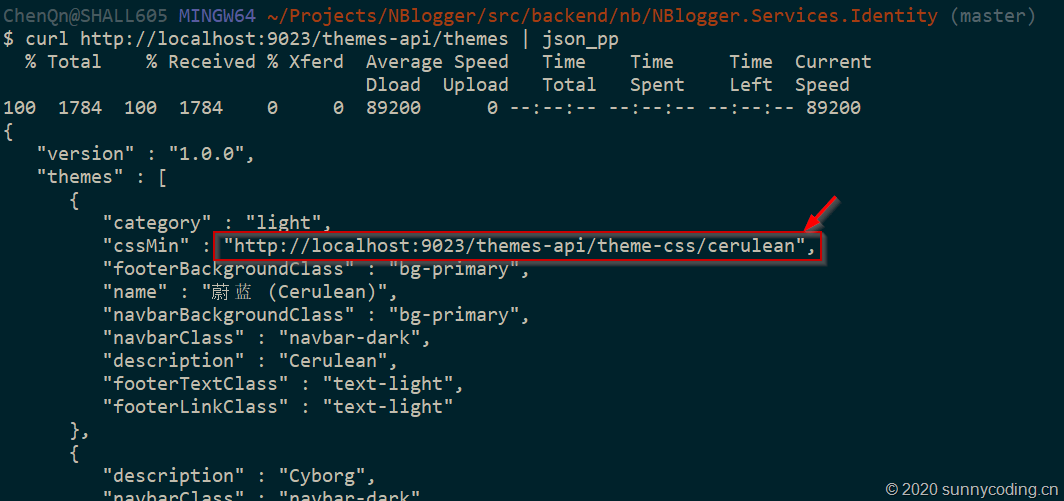
本文分享自微信公众号 - dotNET知音(AAshiyou)。
如有侵权,请联系 support@oschina.cn 删除。
本文参与“OSC源创计划”,欢迎正在阅读的你也加入,一起分享。
来源:oschina
链接:https://my.oschina.net/u/4589396/blog/4447118