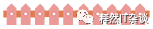1.普通视图router>
2.特权视图router# / 在普通模式下输入enable
3.全局视图router(config)#/ 在特权模式下输入configt
4.接口视图router(config-if)#/在全局模式下输入int 接口名称例如int s0 或 int e0
5.路由协议视图router ( config-route ) #/ 在全局模式下输入router 动态路由协议名称
基本配置:
1. router>enable / 进入特权模式
2. router#conft / 进入全局配置模式
3. router(config)#hostname xxx
/设置设备名称就好像给我们的计算机起个名字
4. router(config)#enable password xxx /设置特权口令
5. router(config)#no ip domain lookup
/不允许路由器缺省使用DNS解析命令
6. router(config)#Service password-encryption
/对所有在路由器上输入的口令进行暗文加密
7. router(config)#line vty 0 4 /进入设置telnet服务模式
router(config-line)#password xxx /设置 telnet 的密码
router(config-line)#login /使能可以登陆
8. router(config)#line con 0 /进入控制口的服务模式
router(config-line)#password xxx /要设置 console 的密码 router(config-line)#login /使能可以登陆
接口配置
路由配置
1.静态路由
router(config)#ip route xxx.xxx.xxx.xxx xxx.xxx.xxx.xxx 下一跳或自己的接口
2.缺省路由
router(config)#ip route 0.0.0.0 0.0.0.0 s0添加缺省路由
3.动态路由rip 协议
router(config)#router rip /启动 rip 协议
router(config-router)#network xxx.xxx.xxx.xxx /宣告自己的网段router(config-router)#version 2 /转 换为 rip2 版本
router(config-router)#noauto-summary
/关闭自动汇总功能,ripV2才有作用
router(config-router)#passive-in 接 口 名
/ 启 动 本 路 由 器 的 那 个 接 口 为 被 动 接 口
router(config-router)#neixxx.xxx.xxx.xxx/广播转单播报文,指定邻居的接 ip
4.动态路由eigrp 协议
router(config)#router eigrp xxx /启动 eigrp 协议
router(config-router)#network xxx.xxx.xxx.xxx /宣告自己的网段
router(config-router)#variance xxx /调整倍数因子,使用不等价的负载均衡eigrp 协议
router(config-router)#noauto-summary /关闭自动汇总功能ospf 协议
5.动态路由ospf协议
router(config)router ospf xxx /启动协议
router(config-router)network xxx.xxx.xxx.xxx xxx.xxx.xxx.xxx(反掩码)area xxx
/ 宣告自己的接口 或网段在ospf 的区域中可以把不同接口宣告在不同区域中
保存当前修改/运行的配置:
1.router#write
/将 RAM 中的当前配置存储到NVRAM 中,下次路由器启动就是执行保存的配置
2.router#Copy running-config startup-config
/命令与write 效果一样
一般常用命令
本文分享自微信公众号 - 释然IT杂谈(gh_ad4551519762)。
如有侵权,请联系 support@oschina.cn 删除。
本文参与“OSC源创计划”,欢迎正在阅读的你也加入,一起分享。
来源:oschina
链接:https://my.oschina.net/u/4579491/blog/4613956