给滤镜加上动画,是一个什么样的效果呢。效果图如下:
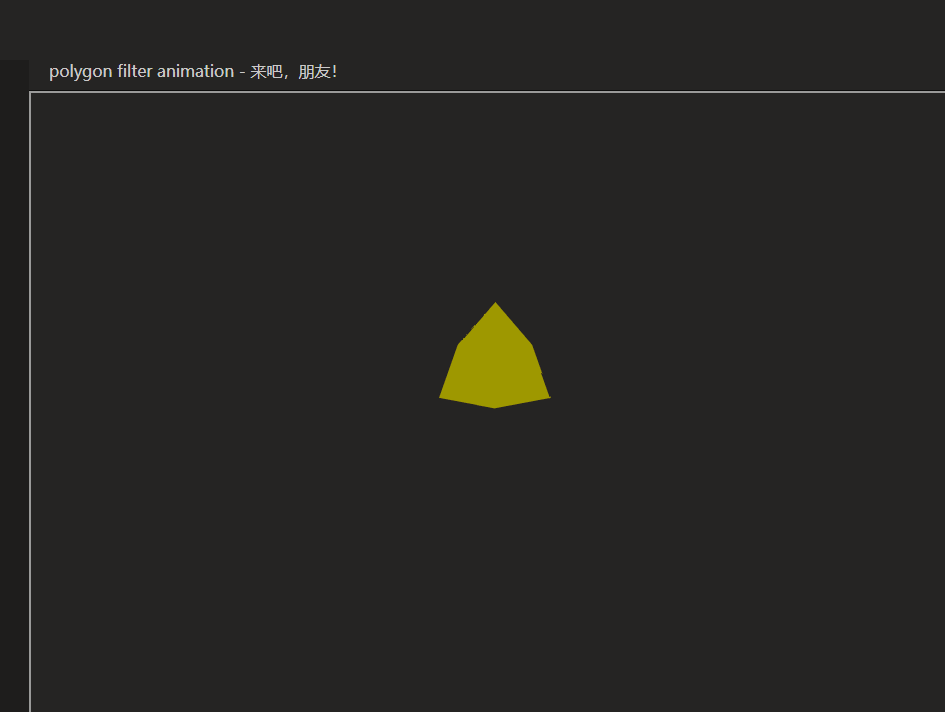 本示例是anime.js的滤镜动画的翻版,用SVG.js实现。代码:
本示例是anime.js的滤镜动画的翻版,用SVG.js实现。代码:
var draw = SVG().addTo('body').size(800, 600)
const points1 = "64 68.64 8.574 100 63.446 67.68 64 4 64.554 67.68 119.426 100";
const points2 = "64 128 8.574 96 8.574 32 64 0 119.426 32 119.426 96";
var polygon, filter, turbulence, displacementMap;
function make() {
const color = SVG.Color.random();
polygon = draw.polygon(points1).attr({fill:color});
filter = polygon.filterWith(function(add){
turbulence = add.turbulence({
baseFrequency:".05",
numOctaves:"2"
});
const scale = "15";
const xChannelSelector = "R";
const yChannelSelector = "G";
displacementMap = add.displacementMap("SourceGraphic", turbulence, scale, xChannelSelector, yChannelSelector);
})
polygon.move(400, 200);
}
make();
const duration = 700
turbulence.animate({duration,times:100,swing: true}).attr("baseFrequency", 0)
displacementMap.animate({duration,times:100,swing: true}).attr("scale", 0)
polygon.animate({duration,times:100,swing: true}).ease('sineInOut').plot(points2).move(400, 200)
SVG.js滤镜功能是由svg.filter.js插件实现的。在github官网地址上有使用说明。功能非常全面。
demo源码地址:https://gitee.com/ionep/svg.js-example 如果大家对SVG.js感兴趣请移驾(SVG.js)
来源:oschina
链接:https://my.oschina.net/niceop/blog/4710386