今天要用到basemap读取shp文件报错,查了很多资料,都没有解决。
先是:
fig,ax = plt.subplots(figsize=(15,10))
from mpl_toolkits.basemap import Basemap
m = Basemap(llcrnrlon=-128.,llcrnrlat=30.,urcrnrlon=-110.,urcrnrlat=43.,
projection='merc',lat_1=20.,lat_2=40.,lon_0=-60.,
resolution ='l',area_thresh=1000.,ax = ax)
fm = np.vectorize(m,otypes=[np.int32,np.int32])
x,y = fm(housing.longitude,housing.latitude)
m.scatter(x,y,s=housing['population']/50,alpha=0.4,
label='population',c=housing['median_house_value'],
cmap=plt.get_cmap('jet'))
m.readshapefile('World_GIS_data/country','country') 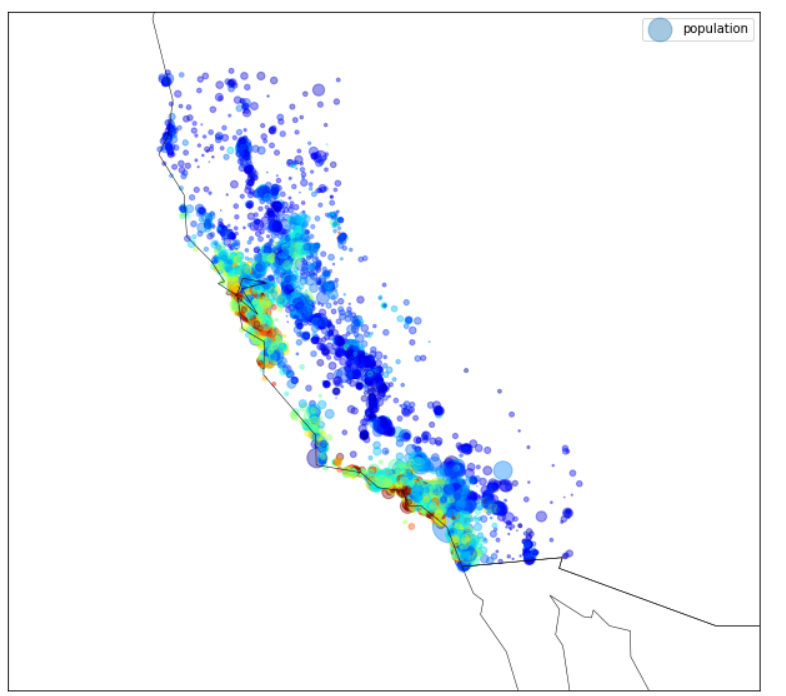
成功了。
可再用另一中国地图来加载时就出错了:
报错:
ValueError: shapefile must have lat/lon vertices - it looks like this one has vertices
in map projection coordinates. You can convert the shapefile to geographic
coordinates using the shpproj utility from the shapelib tools
(http://shapelib.maptools.org/shapelib-tools.html)我我按着提示去找了shapelib,源码下载到了,需要编译。
我也没有vc++环境,太麻烦了,也不知道能成不。
想了好多办法都没成功,包括用pyshpelib,这个也还是要用到上面的shapelib。
然后找到了:
https://github.com/matplotlib/basemap/issues/285
说可以用geopandas来处理。
然后就是安装,这又是一个坑。
安装数次报错,找不着门道。
最后看到一篇文章。该作者可能也被坑惨了,总结写的很好(墙裂推荐):
https://geoffboeing.com/2014/09/using-geopandas-windows/
跟着上面这篇文章的终于将geopandas安装好了
然后改shapefile的crs为空字典。本来以为就好了,结果还是不行!!!
还是不行!
然后又看到这篇下面的解答,提到了ogr2ogr
https://stackoverflow.com/questions/54508676/convert-a-shapefile-to-geographic-coordinates
弄半天才明白的是安装的GDAL中的可执行文件。
后面又找到一个库,调用的ogr2ogr:
地址:
https://github.com/charlie1347/basemaps
最后:
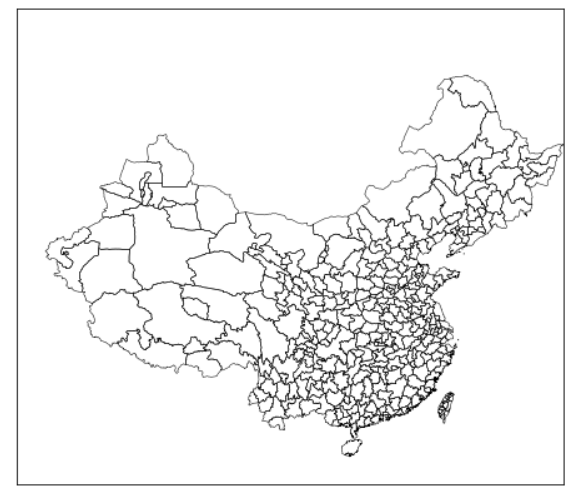
大功告成!!!
最后在解决这个问题过程中发现一个资源:
原文出处:https://www.cnblogs.com/ye-ban/p/11329856.html
来源:oschina
链接:https://my.oschina.net/u/4356412/blog/3256819