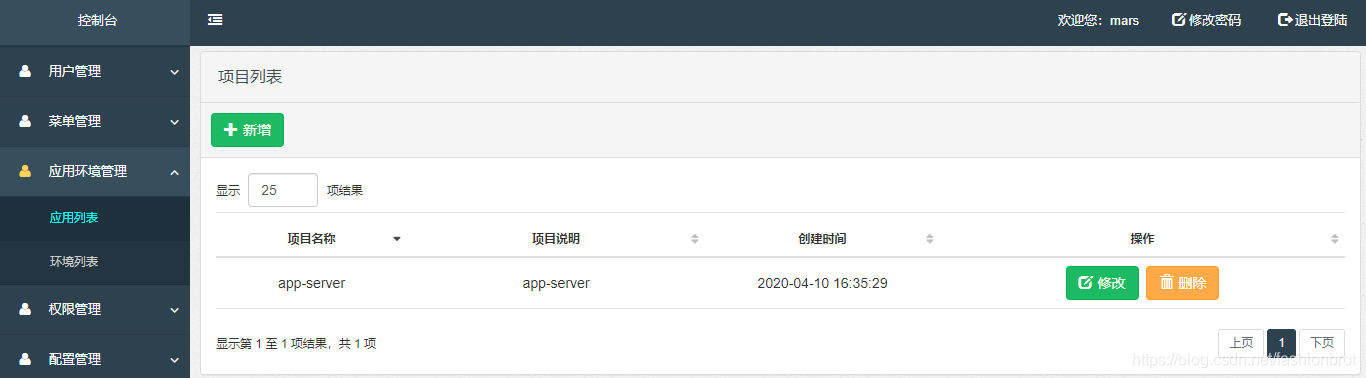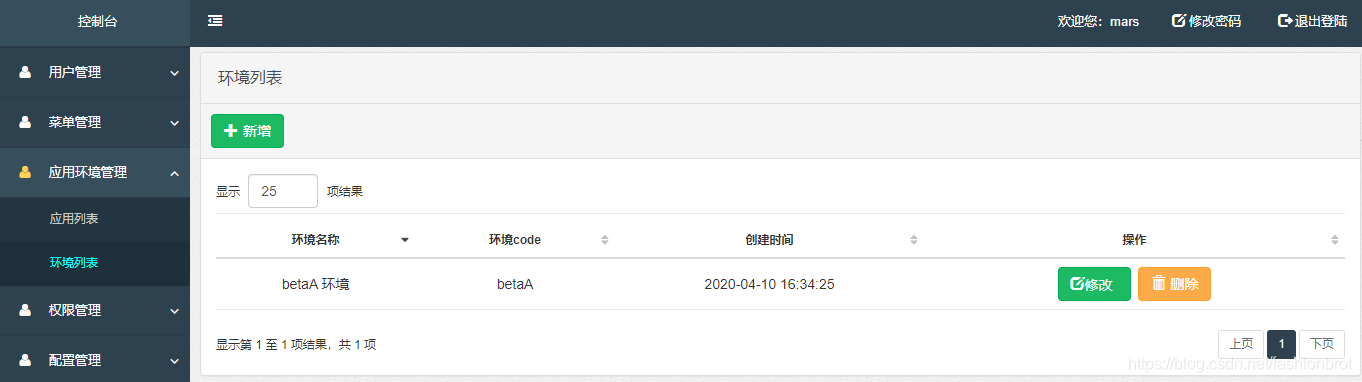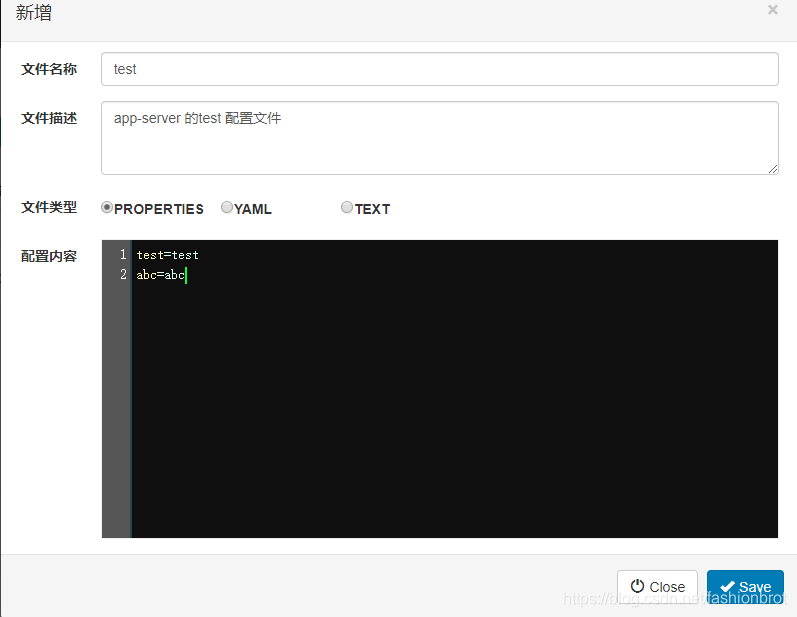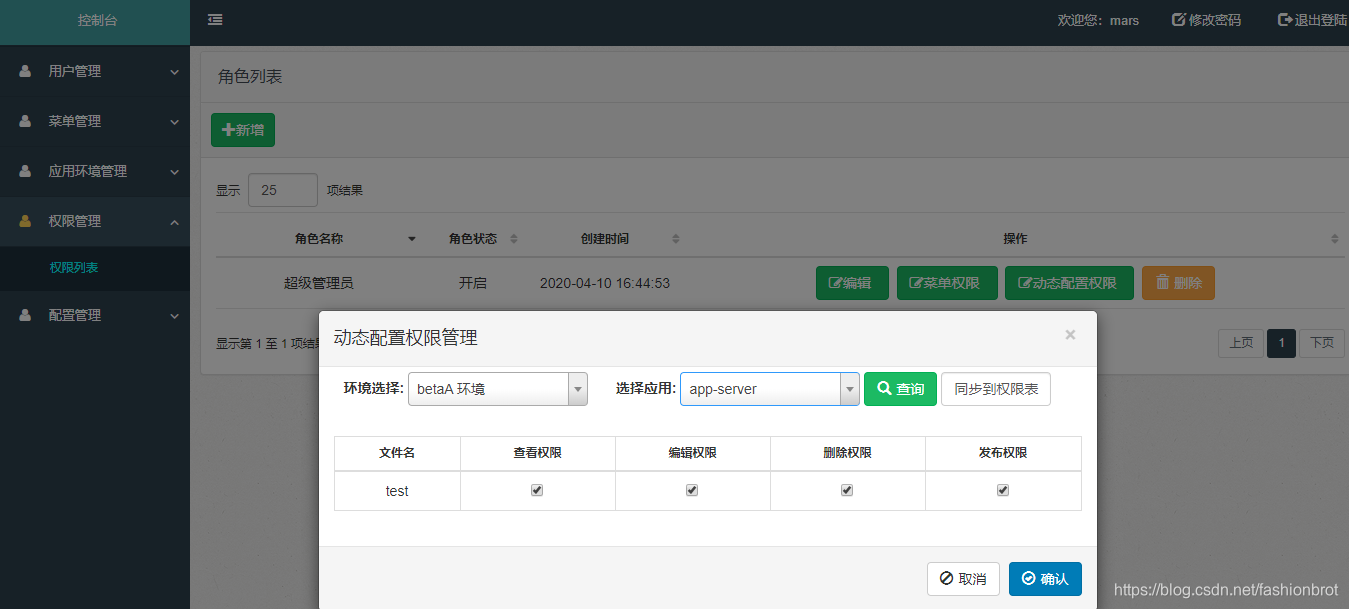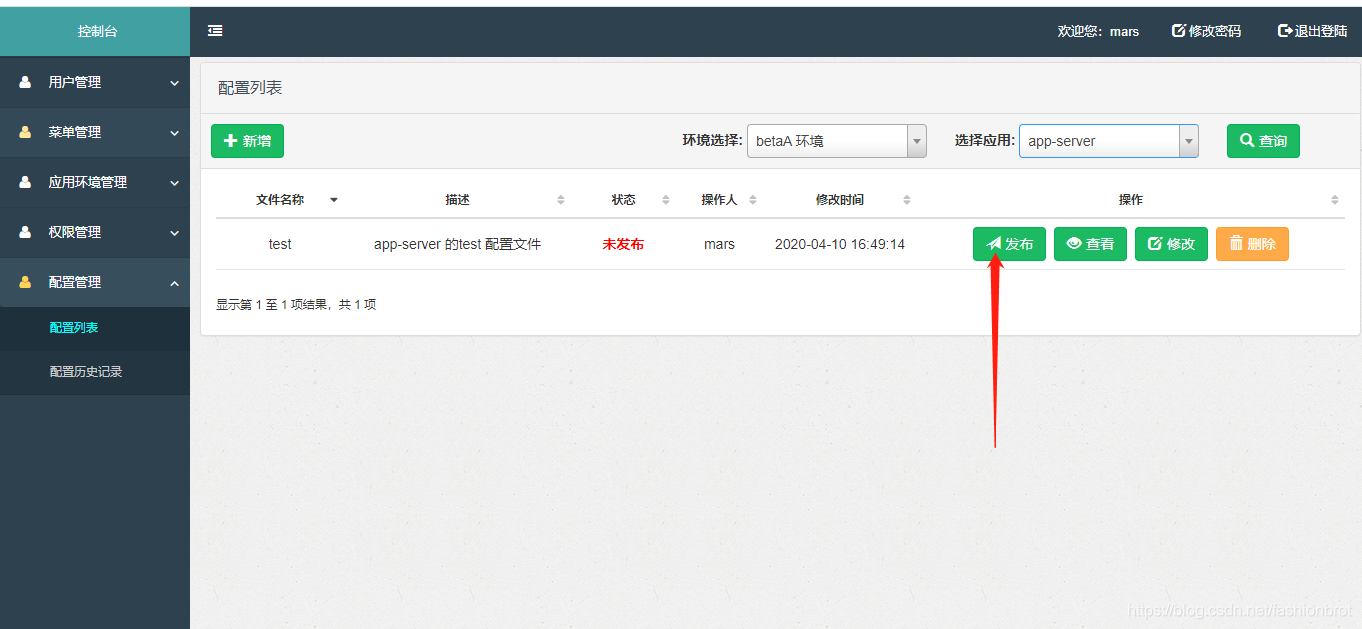使用mars 动态配置中心步骤
1、克隆github 项目到本地 地址:https://github.com/fashionbrot/mars-config.git
2、找到 init.sql 穿件库 mars_test 然后导入数据库
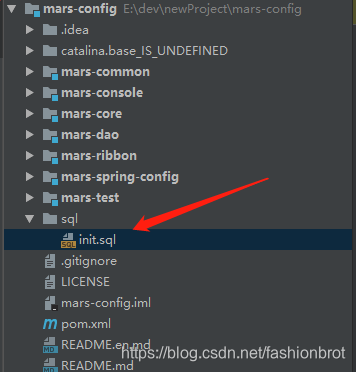
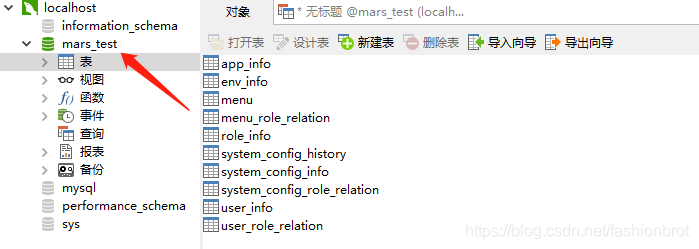
3、找到 项目中mars-console 控制台项目,配置application.properties中的数据库配置
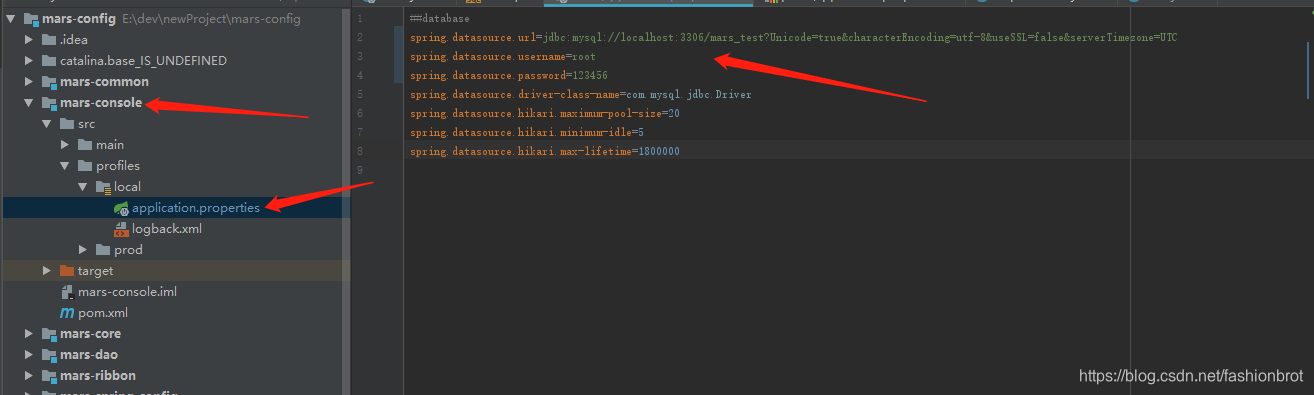
4、以上配置好,打war包 放置tomcat ,启动tomcat服务即可
登录 http://localhost:8080/ 账号和密码一致:mars
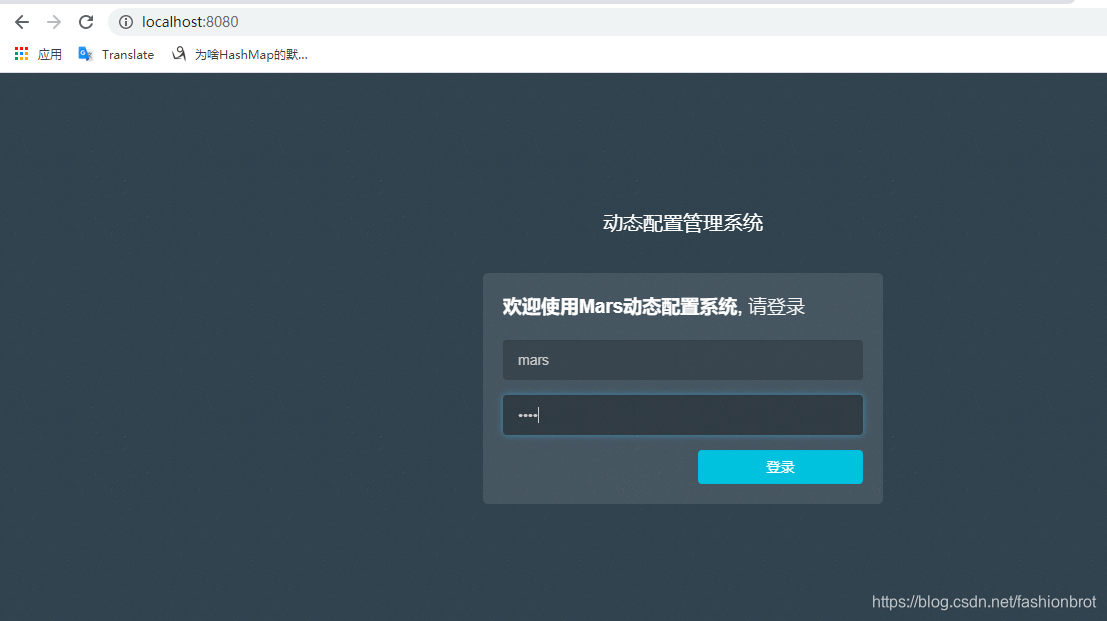
5、进入动态配置中心后
- 应用环境管理 -》应用列表 -》新增 创建应用
- 应用环境管理 -》环境列表 -》新增 创建环境 (生产环境创建一个就行)(测试环境可创建 BetaA、BetaB ...)


- 在 配置管理->配置列表 中配置 环境应用需要的配置内容
- 新增环境应用对于的配置 test 文件

- 新增完配置,配置可操作权限

- 配置好权限然后发布

6、在自己项目中添加 xml 配置
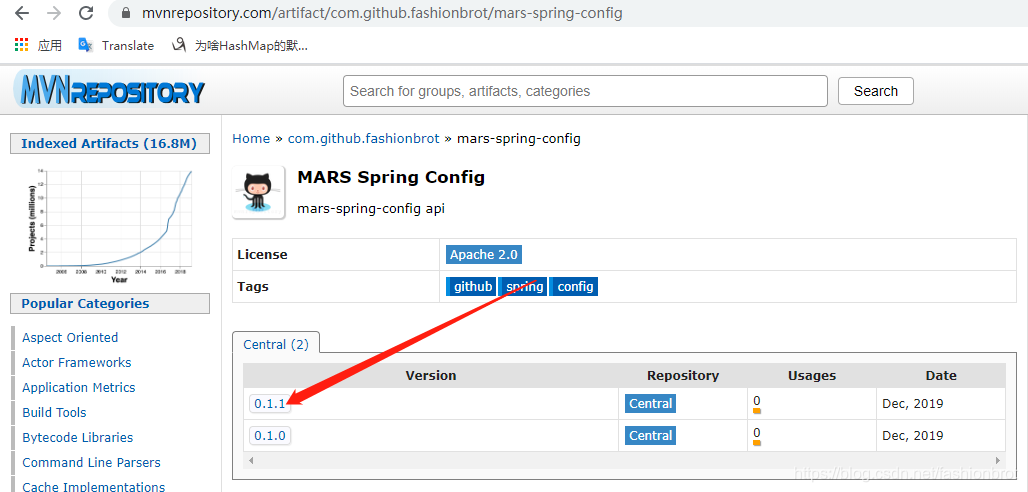
<dependency>
<groupId>com.github.fashionbrot</groupId>
<artifactId>mars-spring-config</artifactId>
<version>0.1.1</version>
</dependency>
7、在自己项目的 application.propeties 配置文件配置以下
1、application.propeties 配置下增加
mars.config.app-id=app-server
mars.config.env-code=betaA
mars.config.http.server-address=http://localhost:80802、创建 启动类
package com.github.fashionbrot.springboot;
import com.github.fashionbrot.spring.config.annotation.EnableMarsConfig;
import org.springframework.boot.SpringApplication;
import org.springframework.boot.autoconfigure.SpringBootApplication;
import org.springframework.boot.autoconfigure.jdbc.DataSourceAutoConfiguration;
import org.springframework.boot.web.servlet.support.SpringBootServletInitializer;
@SpringBootApplication(exclude = {DataSourceAutoConfiguration.class})
@EnableMarsConfig //开启动态配置
public class Main extends SpringBootServletInitializer {
public static void main(String[] args) {
SpringApplication.run(Main.class, args);
}
}3、创建 TestConfig 类
package com.github.fashionbrot.springboot.config;
import com.github.fashionbrot.spring.properties.annotation.MarsConfigurationProperties;
import com.github.fashionbrot.spring.properties.annotation.MarsIgnoreField;
import com.github.fashionbrot.spring.properties.annotation.MarsProperty;
import lombok.Data;
import org.springframework.stereotype.Component;
@MarsConfigurationProperties(fileName = "test",autoRefreshed = true)
@Data
public class TestConfig {
@MarsProperty("abc")
public String name ;
@MarsProperty("test")
public String appName ;
@MarsIgnoreField
private String sgrTest;
}
4、创建接口类
package com.github.fashionbrot.springboot.controller;
import com.github.fashionbrot.springboot.config.TestConfig;
import com.github.fashionbrot.spring.enums.ConfigTypeEnum;
import com.github.fashionbrot.spring.listener.annotation.MarsConfigListener;
import com.github.fashionbrot.spring.value.MarsValue;
import org.springframework.beans.factory.annotation.Autowired;
import org.springframework.stereotype.Controller;
import org.springframework.web.bind.annotation.RequestMapping;
import org.springframework.web.bind.annotation.ResponseBody;
import java.util.Properties;
@Controller
public class TestController {
/**
* 方式1 获取 abc 配置
*/
@MarsValue(value = "${abc}",autoRefreshed = true)
private String abc;
@RequestMapping("/test")
@ResponseBody
public String test(){
return abc;
}
/**
* 方式2 根据类获取 配置
*/
@Autowired
private TestConfig testConfig;
@RequestMapping("/test2")
@ResponseBody
public String test2(){
return testConfig.appName+":"+testConfig.name;
}
/**
* 方式三根据 配置发生变化获取到监听
* @param properties
*/
@MarsConfigListener(fileName = "test",type = ConfigTypeEnum.TEXT,autoRefreshed = false)
public void testP(String properties){
System.out.println(properties.toString());
}
/**
@MarsConfigListener(fileName = "app.text",type = ConfigTypeEnum.TEXT)
public void testT(String properties){
System.out.printf(properties.toString());
}
@MarsConfigListener(fileName = "app.yaml",type = ConfigTypeEnum.YAML)
public void testY(Properties properties){
System.out.printf(properties.toString());
}*/
}
5、访问接口
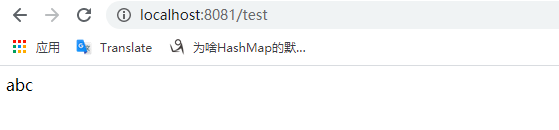
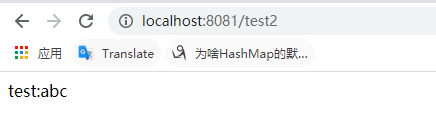
/**
* 方式三根据 配置发生变化获取到监听
* @param properties
*/
@MarsConfigListener(fileName = "test",type = ConfigTypeEnum.TEXT,autoRefreshed = false)
public void testP(String properties){
System.out.println(properties.toString());
}
输出以下
{"content":"test=test1234\r\nabc=abc1234","dataConfig":{"appId":"app-server","configType":"PROPERTIES","content":"test=test1234\r\nabc=abc1234","envCode":"betaA","fileName":"test","version":"157554474787979264"},"timestamp":1586514314255}
6、如果 mars-console 服务挂掉,使用的服务优先加载本地缓存的配置文件
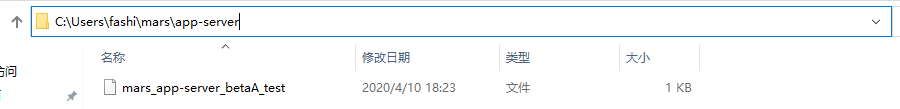
项目地址:https://github.com/fashionbrot/mars-config/tree/master/mars-test/springboot-test
来源:oschina
链接:https://my.oschina.net/u/4345075/blog/3230478