异常信息:
Caused by: java.lang.IllegalStateException: This Activity already has an action bar supplied by the window decor. Do not request Window.FEATURE_SUPPORT_ACTION_BAR and set windowActionBar to false in your theme to use a Toolbar instead.
问题原因:
当在activity中调用了setSupportActionBar(toolbar);

同时,AndroidManifest.xml 对应的Activity标签的android:theme为
android:theme="@style/AppTheme" >
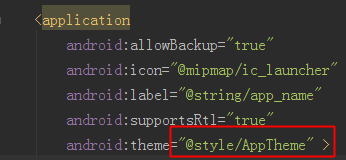
且,style资源文件中的parent为
parent="Theme.AppCompat.Light.DarkActionBar
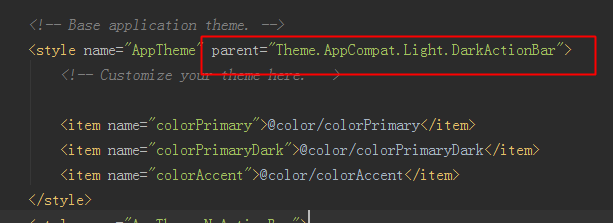
就会报这个异常。
问题分析:
Using Theme.AppCompat.Light tells Android that you want the framework to provide an ActionBar for you. However, you are creating your own ActionBar (a Toolbar), so you are giving the framework mixed signals as to where you want the ActionBar to come from.
解决方法:
1、在style配置文件中加上
<item name="windowActionBar">false</item> <item name="windowNoTitle">true</item>
或者,将parent改为
parent="Theme.AppCompat.Light.NoActionBar"
2、在AndroidManifest.xml 对应的Activity标签的android:theme引用该style中的修改的主题
来源:oschina
链接:https://my.oschina.net/u/1032182/blog/738442