Mathf里面的静态常量
|
Deg2Rad |
角度转为弧度(角度 * Mathf.Deg2Rad) |
|
Rad2Deg |
弧度转为角度(弧度 * Mathf.Rad2Deg) |
|
Infinity |
表示一个无限大的数字 |
|
NegativeInfinity |
表示一个无限小的数字 |
|
PI |
|
|
Epsilon |
表示一个非常小的小数 |
print("Mathf.Deg2Rad:" + Mathf.Deg2Rad);//角度转为弧度(角度 * Mathf.Deg2Rad)
print("Mathf.Rad2Deg:" + Mathf.Rad2Deg);//弧度转为角度(弧度 * Mathf.Rad2Deg)
print("Mathf.Infinity:" + Mathf.Infinity);//表示一个无限大的数字
print("Mathf.NegativeInfinity:" + Mathf.NegativeInfinity);//表示一个无限小的数字
print("Mathf.PI:" + Mathf.PI);
print("Mathf.Epsilon:" + Mathf.Epsilon);//表示一个非常小的小数
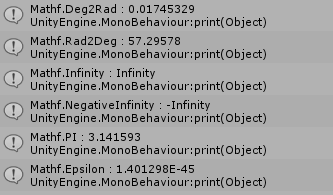
Mathf中的Clamp限定方法
|
Abs |
取绝对值 |
|
Ceil |
向上取整 |
|
CeilToInt |
向上取整返回int类型 |
|
Clamp |
把一个值限定在一个范围之内 Clamp(float value, float min, float max) 如果value比min小,则返回min 如果value比max大,则返回max 如果value在min和max中间,则返回value |
|
Clamp01 |
把一个值限定在0和1之间 |
Mathf中的常用方法
|
ClosestPowerOfTwo |
取得离2的次方最近的数 |
|
DeltaAngle |
计算两个角度之间的最短差值,取两个角度最小夹角。 |
|
Floor |
向下取整 |
|
FloorToInt |
向下取整返回int |
|
Max |
取最大值 |
|
Min |
取最小值 |
|
Pow |
Pow(float f, float p) 取f的p次方 |
|
Sqrt |
取参数的平方根 |
Debug.Log(Mathf.Floor(10.0F));//10
Debug.Log(Mathf.Floor(10.2F));//10
Debug.Log(Mathf.Floor(10.7F));//10
Debug.Log(Mathf.Floor(-10.0F));//-10
Debug.Log(Mathf.Floor(-10.2F));//-11
Debug.Log(Mathf.Floor(-10.7F));//-11
// 2 4 8 16 32
print(Mathf.ClosestPowerOfTwo(2));//2
print(Mathf.ClosestPowerOfTwo(3));//4
print(Mathf.ClosestPowerOfTwo(4));//4
print(Mathf.ClosestPowerOfTwo(5));//4
print(Mathf.ClosestPowerOfTwo(6));//8
print(Mathf.ClosestPowerOfTwo(30));//32
print(Mathf.Max(1, 2));//2
print(Mathf.Max(1, 2, 5, 3, 10));//10
print(Mathf.Min(1, 2));//1
print(Mathf.Min(1, 2, 5, 3, 10));//1
print(Mathf.Pow(4, 3));//64
print(Mathf.Sqrt(3));//1.73
使用Lerp插值运算做变速运动(先快后慢)
在一定范围内,按照给定的比例来往中间插入一个值。是按比例来运动,所以才会越来越慢
float Lerp(float a, float b, float t);
属性
|
a |
起始值 |
|
b |
结束值 |
|
t |
0-1的比例 |
假设起始值为9,结束值为20,比例为0.5
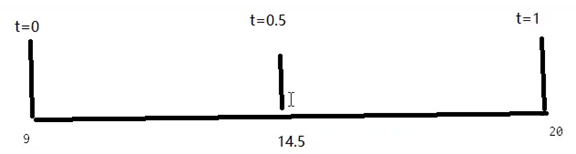
public class API10Mathf : MonoBehaviour {
public Transform cube;
void Start()
{
cube.position = new Vector3(0, 0, 0);
}
void Update()
{
float x = cube.position.x;
float newX = Mathf.Lerp(x, 10, Time.deltaTime);//由x向目标位置移动一定的比例,会越来越慢
cube.position = new Vector3(newX, 0, 0);
}
}
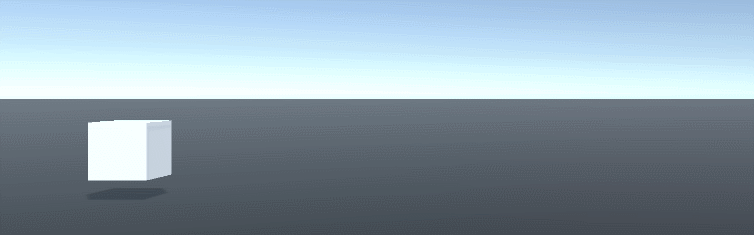
float LerpAngle(float a, float b, float t);
与Lerp相同,但是确保当它们环绕360度时内插正确。
参数t的取值范围为[0,1]。变量a和b的单位为度。
float angle = Mathf.LerpAngle(10, 250, Time.time);
cube.eulerAngles = new Vector3(0, angle, 0);
使用MoveTowards做匀速运动
起始值按移动的间距进行移动
float MoveTowards(float current, float target, float maxDelta);
|
current |
当前值 |
|
target |
目标值 |
|
maxDelta |
移动的间距 |
public class API10Mathf : MonoBehaviour {
public Transform cube;
public float speed = 3;
void Start()
{
cube.position = new Vector3(0, 0, 0);
}
void Update()
{
float x = cube.position.x;
float newX = Mathf.MoveTowards(x, 10, Time.deltaTime * speed);
cube.position = new Vector3(newX, 0, 0);
}
}

使用PingPong方法实现乒乓的来回匀速运动效果
默认值是0,取值范围在0 – length之间
float PingPong(float t, float length);
|
length |
最大值 |
|
t |
运动速度,一直增大的数 |
public class API10Mathf : MonoBehaviour {
public Transform cube;
public float speed = 3;
void Start()
{
cube.position = new Vector3(0, 0, 0);
}
void Update()
{
//在0 - 5来回运动
cube.position = new Vector3( Mathf.PingPong(Time.time * speed, 5), 0, 0);
//在5 - 10来回运动
cube.position = new Vector3(5 + Mathf.PingPong(Time.time * speed, 5), 0, 0);
}
}
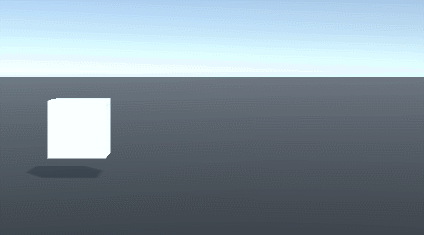
来源:CSDN
作者:Cuijiahao
链接:https://blog.csdn.net/cuijiahao/article/details/104442685