源代码:
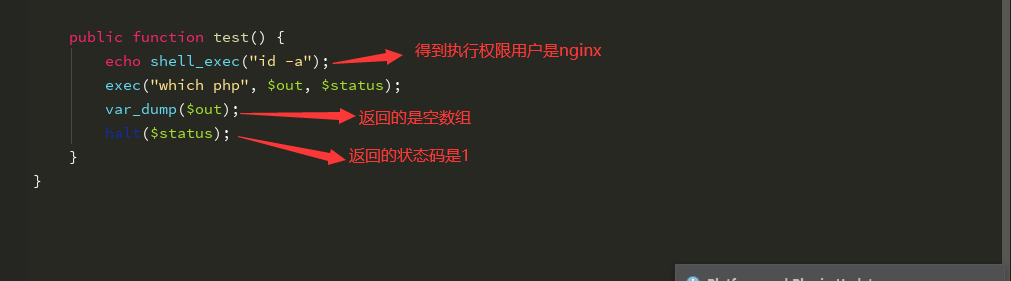
在网上也搜索了答案
比较详细的答案是:
<?php
exec("lsof -i:80",$out,$status);
结果:
var_dump($out);
array(0) { }
echo $status;值为127
2、通过:shell_exec("id -a");查看一下用户以及用户组
<?php
echo shell_exec("id -a");
结果:uid=1002(www) gid=1002(www) groups=1002(www)
3、登录Linux给www用户赋予root级别的权限试一试看
修改/etc/sudoers文件
root ALL=(ALL) ALL
下面增加一行
www ALL=(ALL) ALL
修改后执行php,结果没意义,返回的数组依然为空array(0) { }
4、修改权限没有效果,网上查询说exec第三个参数返回127可能还与路径有关系,那么从路径方面着手试一试
exec("whereis lsof", $out);
var_dump($out);
结果:
array(1) { [0]=> string(50) "lsof: /usr/sbin/lsof /usr/share/man/man8/lsof.8.gz" }
lsof命令所在文件路径: /usr/sbin/lsof
所以把 exec("lsof -i:80",$out1,$status);修改为exec("/usr/sbin/lsof -i:80",$out1,$status);
var_dump($out1);
结果成功执行了
返回结果如下:
array(6) {
[0]=> string(56) "COMMAND PID USER FD TYPE DEVICE SIZE/OFF NODE NAME"
[1]=> string(67) "nginx 31706 www 6u IPv4 165987 0t0 TCP *:http (LISTEN)"
[2]=> string(67) "nginx 31707 www 6u IPv4 165987 0t0 TCP *:http (LISTEN)"
[3]=> string(113) "nginx 31707 www 12u IPv4 232481 0t0 TCP localhost.localdomain:http->192.168.204.1:55893 (ESTABLISHED)"
[4]=> string(67) "nginx 31708 www 6u IPv4 165987 0t0 TCP *:http (LISTEN)"
[5]=> string(67) "nginx 31709 www 6u IPv4 165987 0t0 TCP *:http (LISTEN)"
}
_______________________________________________________________________________________________________
linux 配置情况:
php.ini 配置文件我没有禁用exec()函数 安全模式 也是false
/etc/sudoers 文件也配置了
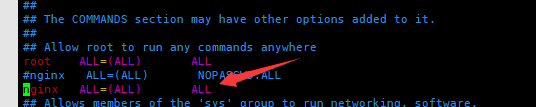
结果依旧没有生效 真的很悲剧啊
为此我做了个实验

证明上面我的配置是正确的!!!!
系统的命令就不需要加全路径 一般放在/usr/bin/ 下面的命令
但问题还是来了 which php 始终返回不了值????????
exec("/usr/local/node/bin/node -v 2>&1", $out, $status); 只能换种方式了,这种方式比较的保守
来源:https://www.cnblogs.com/ithua2020/p/12238970.html