http://m.makaidong.com/fuhang/581_18472767.html
(基本都是安装上面网站做的,但是按照他做的,我有几个步骤出错了)
第一:工程文件不要git clone 要直接下载安装包
第二:sudo apt-get install libuv1-dev 失败
sudo apt-get update 就好使了
- 第一个make失败
第二个make失败(缺少.h文件)
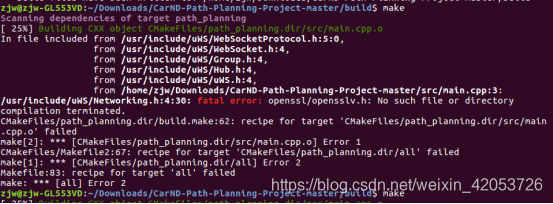
sudo apt-get install libssl-dev (缺少一些基本的配置文件)比如stdio.h这些文件,在最开始安装gcc的时候,都没有,安装好了以后一般就把这些文件配置好了,放在/usr/include
在make一下就好了。
参考网址(https://stackoverflow.com/questions/46008624/how-to-fix-fatal-error-openssl-opensslv-h-no-such-file-or-directory-in-redhat)
来源:CSDN
作者:weixin_42053726
链接:https://blog.csdn.net/weixin_42053726/article/details/85947911