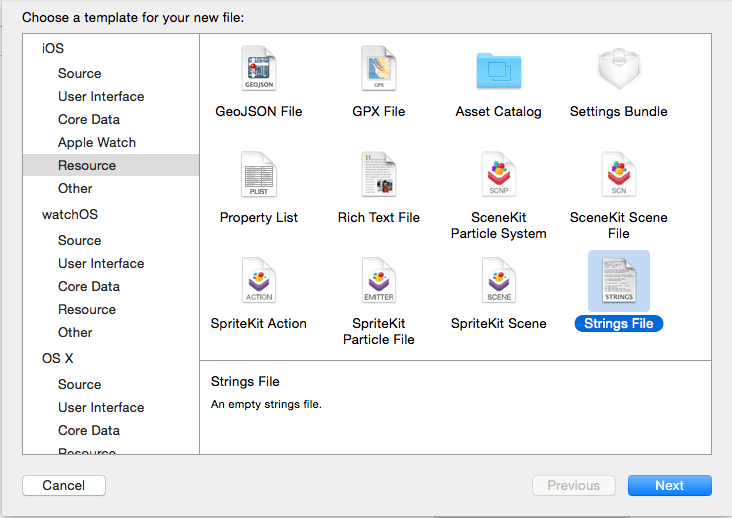I have an application and I want to add a mix of static and dynamic app shortcut items. Localizing for dynamic items is pretty straightforward, using NSLocalizedString, but not so much with the items in your info.plist. I already have an InfoPlist.strings file for localizing the name of my application, but I am less sure about how static UIApplicationShortcutItems would work since these items do not have a unique key.
How do you localize static UIApplicationShortcutItems?
Turns out that the app will search the InfoPlist.strings file for a corresponding key matching the value in the Info.plist. That might sound a little confusing, so here's an example:
For the UIApplicationShortcutItemTitle key in the info.plist, add a value of, say, ADD_ITEM_SHORTCUT_TITLE:
<key>UIApplicationShortcutItemTitle</key>
<string>ADD_ITEM_SHORTCUT_TITLE</string>
This value will then need a corresponding entry in your InfoPlist.strings file:
ADD_ITEM_SHORTCUT_TITLE = "Add Item";
来源:https://stackoverflow.com/questions/32773149/how-do-you-localize-static-uiapplicationshortcutitems