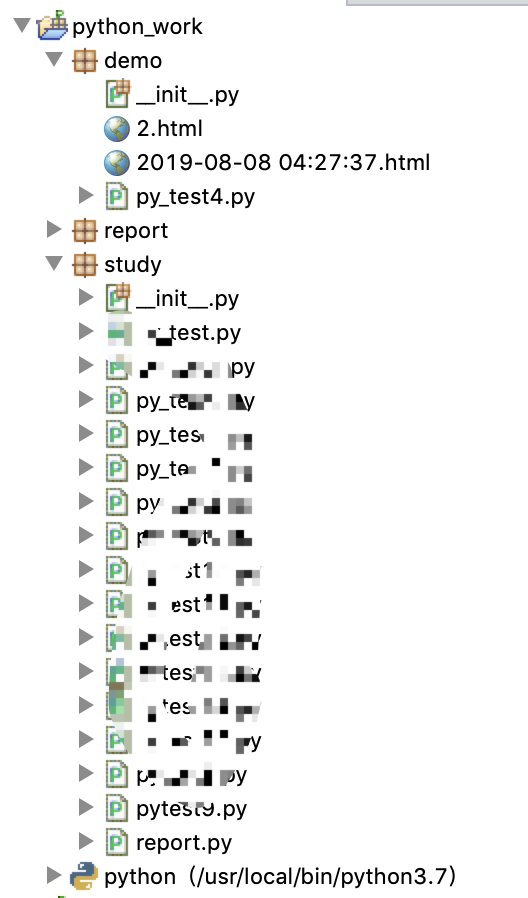1:准备html模版
<!DOCTYPE html> <html> <head> <meta charset="utf-8"> <title>接口自动化</title> </head> <body style="margin-top: 20px; font-style: '微软雅黑';"> <table border="1" cellspacing="0" cellpadding="5" width="100%" align="center"> <tr bgcolor="bisque" style="font-style: 30px"> <td height="60" colspan="5"> 自动化测试报告:&test_data </td> </tr> <tr style="font-style: 20px"> <td width="20%">被测版本:&version</td> <td width="15%">成功:&pass</td> <td width="15%">失败:&fail</td> <td width="15%">错误:&error</td> <td width="30%">最后时间:&lasttime</td> </tr> </table> <p></p> <table border="1" cellspacing="0" cellpadding="5" width="100%" align="center"> <tr height="40" bgcolor="darkseagreen"> <td width="7%">记录编号:</td> <td width="10%">记录编号:</td> <td width="9%">记录编号:</td> <td width="7%">记录编号:</td> <td width="20%">记录编号:</td> <td width="7%">记录编号:</td> <td width="15%">记录编号:</td> <td width="15%">记录编号:</td> <td width="10%">记录编号:</td> <td width="10%">记录编号:</td> </tr> &test_result </table> </body> </html>
''' Created on Aug 8, 2019 @author: liliang ''' import os import time class MyClass(): ''' classdocs ''' def __init__(self): pass def open_file(self): tempfile=os.path.abspath("..")+"/demo/2.html" tem=open(tempfile, mode='r', encoding='utf-8').read() return tem def write_file(self,file,test_data,version,passnum,faillnum,errornum,lasttime,all_data): file=file.replace("&test_data",test_data) file=file.replace("&version",version) file=file.replace('&pass',passnum) file=file.replace('&fail',faillnum) file=file.replace('&error',errornum) file=file.replace('&lasttime',lasttime) content='' for result in all_data: content+="<tr height=40>" content+="<td width='7%%'>%s</d>" %str(result[0]) content+="<td width='7%%'>%s</d>" %str(result[1]) content+="<td width='7%%'>%s</d>" %str(result[2]) content+="<td width='7%%'>%s</d>" %result[3] content+="<td width='7%%'>%s</d>" %result[4] content+="<td width='7%%'>%s</d>" %result[5] content+="<td width='7%%'>%s</d>" %result[6] content+="<td width='7%%'>%s</d>" %result[7] content+="<td width='7%%'>%s</d>" %result[8] content+="<td width='7%%'>%s</d>" %result[9] content+="</tr>" file=file.replace('&test_result',content) file_folder=os.path.abspath("..")+"/demo/" file_name=file_folder+time.strftime("%Y-%m-%d %H:%M:%S",time.localtime())+".html" report_file=open(file_name, mode="w+", encoding='utf-8') report_file.write(file) report_file.close() def get_datetime(self): now_time=time.strftime("%Y_%M_%d_%H:%M:%S",time.localtime()) return now_time if __name__ == '__main__': my=MyClass() file=my.open_file() all_data=[["fs","as","s","s","f","f","wef","fs","fs","wr"],["fs","as","s","s","f","f","wef","fs","fs","wr"],["fs","as","s","s","f","f","wef","fs","fs","wr"],["fs","as","s","s","f","f","wef","fs","fs","wr"],["fs","as","s","s","f","f","wef","fs","fs","wr"],["fs","as","s","s","f","f","wef","fs","fs","wr"],["fs","as","s","s","f","f","wef","fs","fs","wr"],["fs","as","s","s","f","f","wef","fs","fs","wr"],["fs","as","s","s","f","f","wef","fs","fs","wr"],["fs","as","s","s","f","f","wef","fs","fs","wr"]] my.write_file(file, "2019_07_08_03:07:59", "1.3.0", "90", "7", "key error", "2019_07_08_03:07:59", all_data) 
工程目录