比较实用针对基础服务运行状态检测,自动端口发现加入监控与告警,稍作修改
脚本
python port_discover.py
#!/usr/bin/python
# -*- coding: utf-8 -*-
# 使用python2 commands模块
import re
import commands
import json
DROP_LIST = ['22','25','111']
# 排除端口
def filterList():
DROP_str = "|".join(DROP_LIST)
CMD="sudo netstat -pntl | awk '{print $4,$7}'|grep [0-9] |egrep -vw '%s'" % (DROP_str)
Result_Str = commands.getoutput(CMD)
#print (Result_Str)
tmp_list = Result_Str.split("\n") #每行加入列表
new_dict = {}
for line in tmp_list:
# print (line)
PORT_REG = re.search(r"(127.0.0.1:|:::|0.0.0.0:)(\d+).+\d+/(\S+)",line)
if PORT_REG is not None:
match_line = (PORT_REG.groups())
new_dict[ match_line[-1]] = match_line[-2]
return new_dict
if __name__ == "__main__":
Results = filterList()
#格式化成适合zabbix lld的json数据
ports = []
for key in Results:
ports += [{'{#PNAME}':key,'{#PPORT}':Results[key]}]
print json.dumps({'data':ports},sort_keys=True,indent=4,separators=(',',':'))
返回zabbix数据格式
{
"data":[
{
"{#PNAME}":"zabbix_proxy",
"{#PPORT}":"10051"
},
{
"{#PNAME}":"mysqld",
"{#PPORT}":"3306"
}
]
}
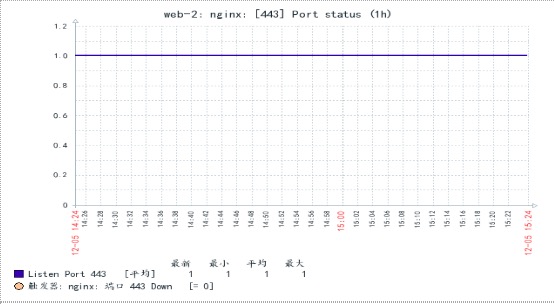
来源:oschina
链接:https://my.oschina.net/u/2711635/blog/2978982