1、使用 IDEA 启动项目报错如下
Error running '启动类名': Command line is too long. Shorten command line for ‘启动类名’or also for Spring Boot default configuration.

翻译下错误可知,运行“xxxBooter”时出错:命令行太长。缩短 xxxBooter 或 springboot 默认配置的命令行。
2、解决方法如下:
在 IDEA 中找到 Run -> Edit Configurations... 打开:
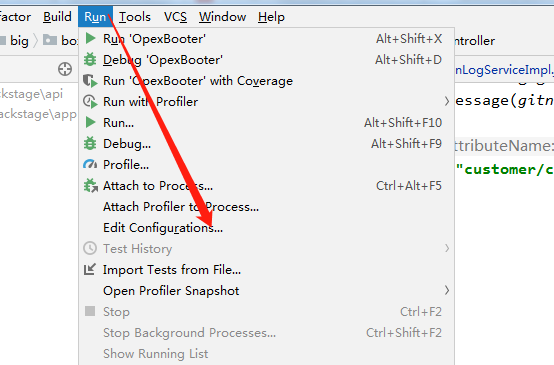
在 Environment-> Shorten command line 的内容配置为 JAR 即可解决
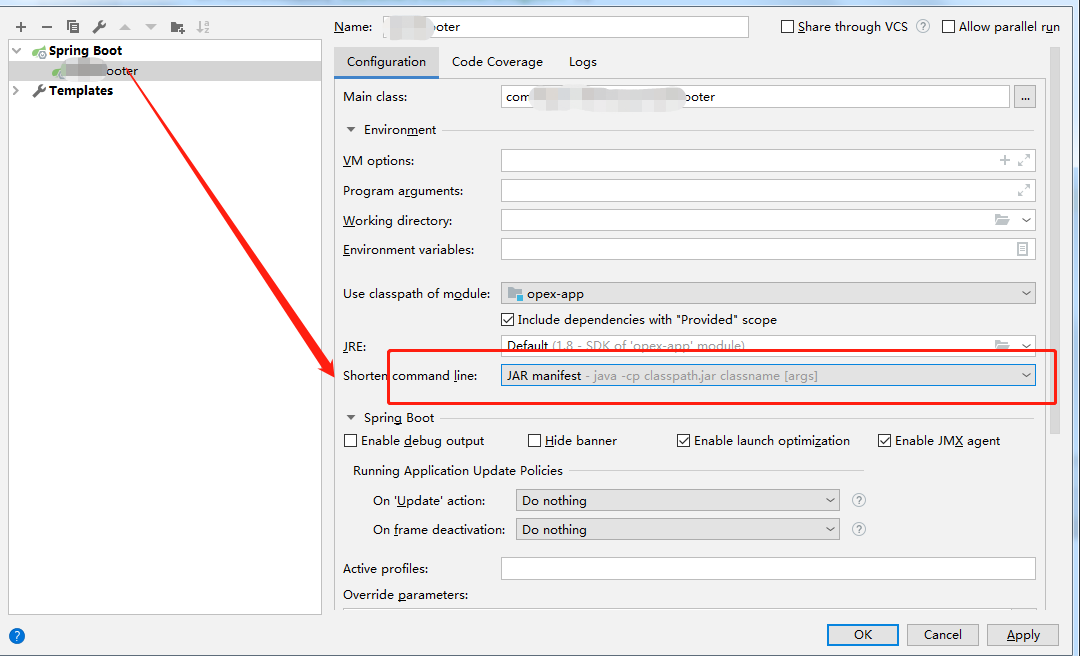
来源:oschina
链接:https://my.oschina.net/hp2017/blog/4486354