1、官网下载js包
https://open.ys7.com/mobile/download.html
2、(把下载好的ezuikit.js js包)放进vue 的 static 下
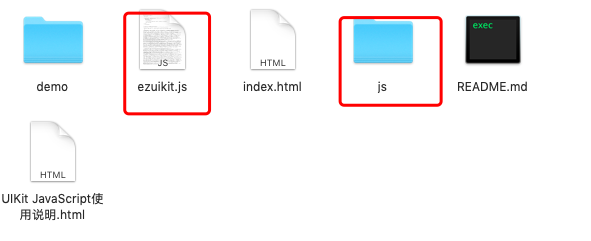
3、在index.html引入
<script src="static/ezuikit.js"></script>
4、关闭eslint
config/index.js
useEslint: false, // (设置为false)
5、组件中使用
<video
id='myPlayer'
src='你的视频播放地址'
controls // 是否使用控制器
autoplay //是否自动播放
>
</video>
<script>
let palyer
setTimeout(function(){
player=new EZUIKit.EZUIPlayer('myPlayer')<
},2) //注意:因为vue项目是一次性读取数据,初始化的时候要设延迟,不然会报找不到dom
palyer.stop() // 页面跳转时注意关闭视频流,vue跳转原有任务不会停止
</script>