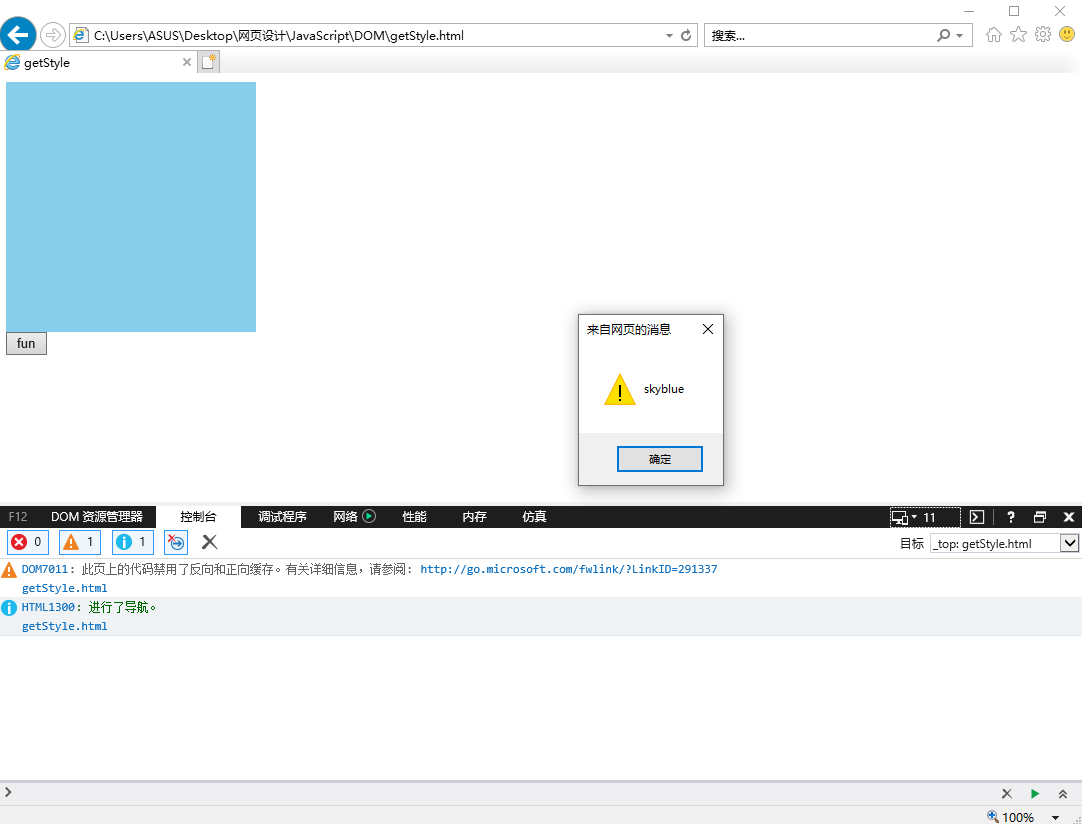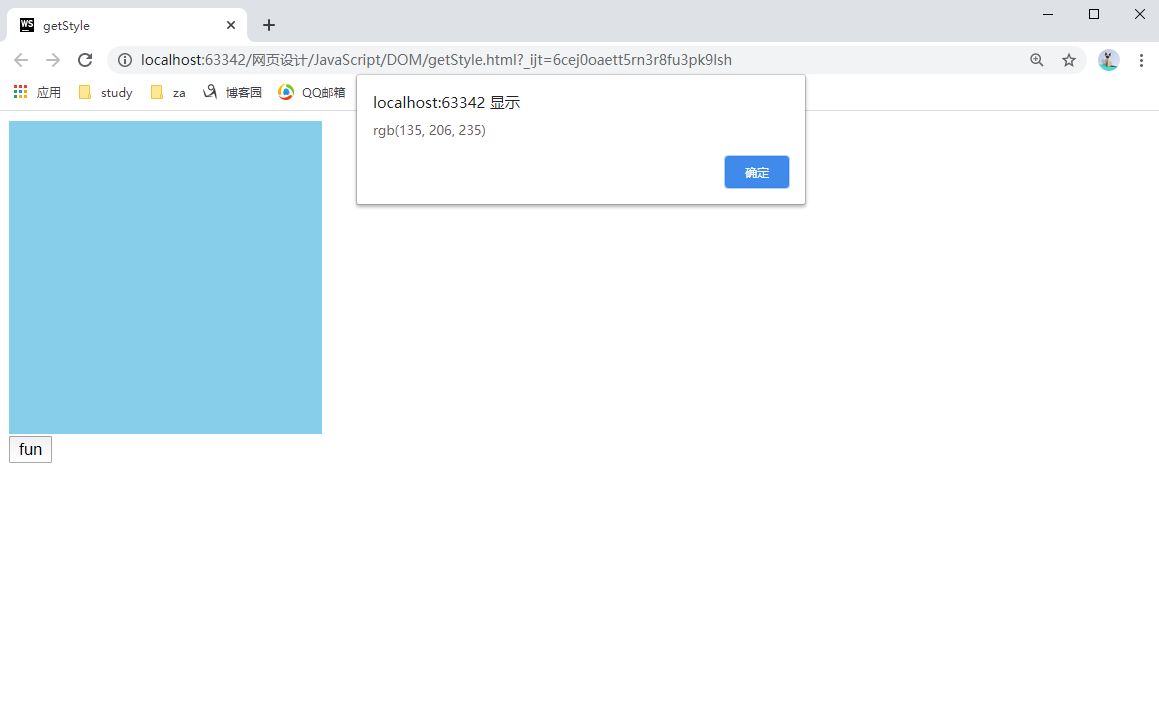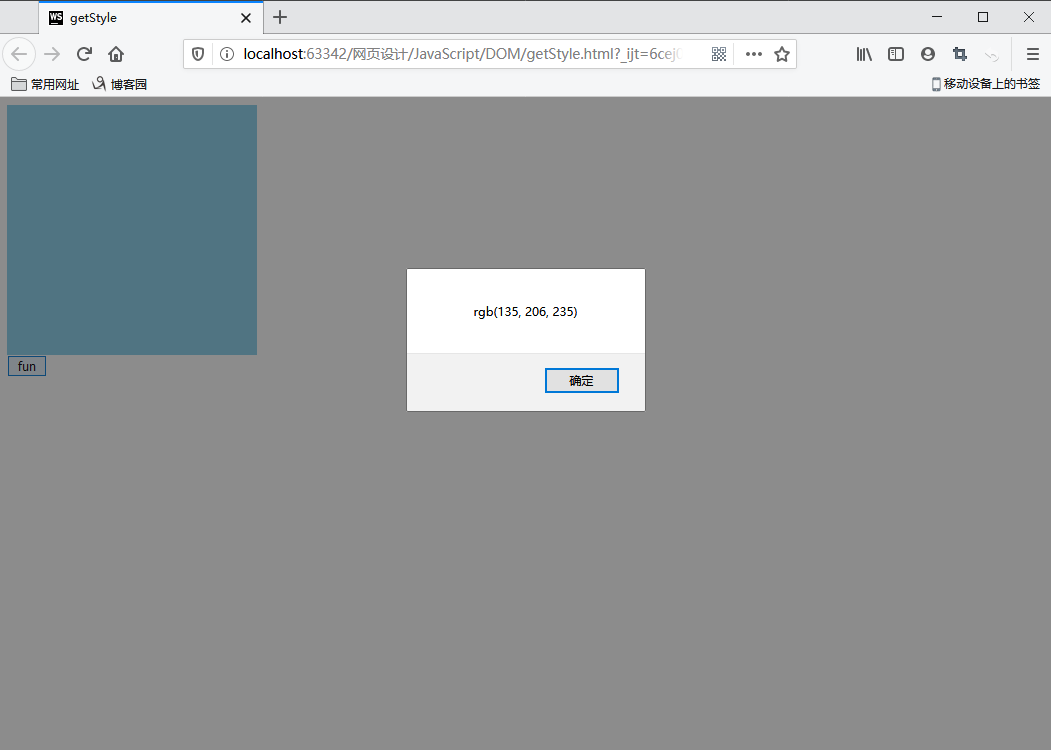兼容性
兼容性如下图所示(摘自 mdn)

解决方法
由于getComputedStyle方法在IE浏览器中只兼容IE9及其以上,而IE8和它之前的浏览器则需要使用currentStyle方法来获取样式,所以我们就可以自定义一个getStyle方法来解决兼容性的问题
代码
自定义getStyle()代码
function getStyle (obj, name) {
if (obj.currentStyle) {
return obj.currentStyle[name];
}
else {
return getComputedStyle(obj)[name];
}
}
完整html代码
<!DOCTYPE html>
<html lang="en">
<head>
<meta charset="UTF-8">
<title>getStyle</title>
<style>
div{
width: 200px;
height: 200px;
background-color: brown;
}
</style>
<script>
function getStyle (obj, name) {
if (obj.currentStyle) {
return obj.currentStyle[name];
}
else {
return getComputedStyle(obj)[name];
}
}
window.onload = function () {
// let box = document.querySelector("div");
var box = document.getElementsByTagName("div")[0];
var btn = document.getElementsByTagName("button")[0];
box.style.width = "250px";
box.style.height = "250px";
box.style.backgroundColor = "skyblue";
btn.onclick = function () {
alert(getStyle(box, "backgroundColor"));
};
};
</script>
</head>
<body>
<div></div>
<button>fun</button>
</body>
</html>
运行结果
-
IE8

2.IE11

3.chrome

4.firefox

来源:oschina
链接:https://my.oschina.net/u/4310671/blog/3228865