一、php+memcache
memcache :分布式内存对象缓存系统,存储键值对的hashmap,在内存中对任意数据使用key-value存储。
主要用于动态Web应用以减轻数据库的负载,通过内存中缓存数据和对象来减少读取数据库的次数,从而提高网站访问的速度。
(1)、将php和mysql目录增加到.bash_profile中,方便调用。
vim /root/.bash_profile
PATH=$PATH:$HOME/bin:/usr/local/lnmp/mysql/bin:/usr/local/lnmp/php/bin
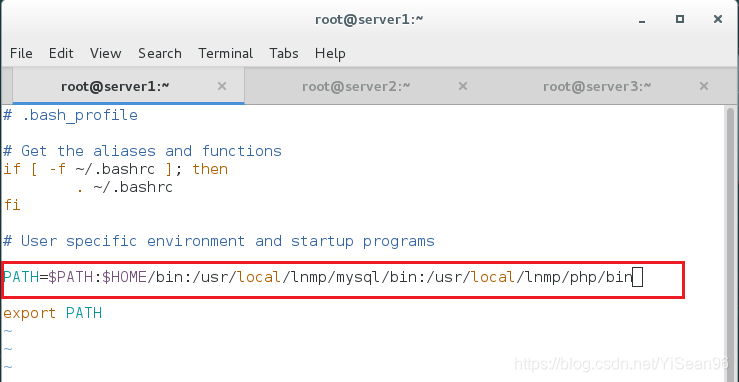
(2)、memcache中没有configure文件。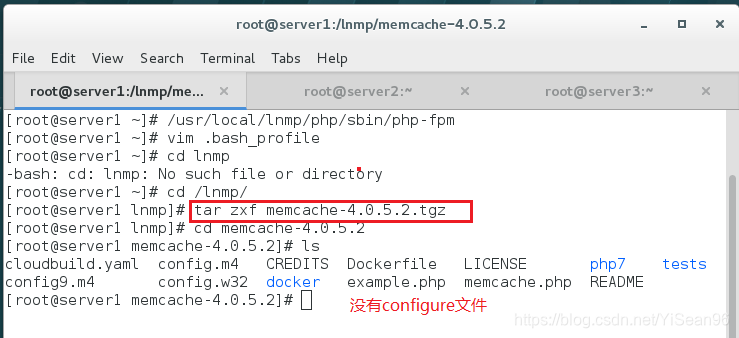
source /root/.bash_profile
phpize
./configure --with-php-config=/usr/local/lnmp/php/bin/php-config
make && make install
Installing shared extensions: /usr/local/lnmp/php/lib/php/extensions/no-debug-non-zts-20190902/
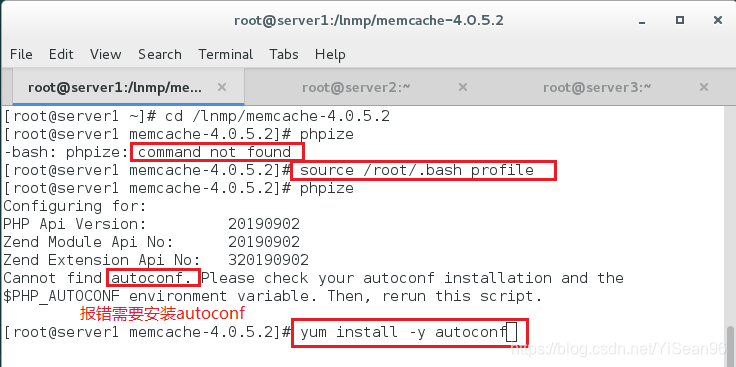
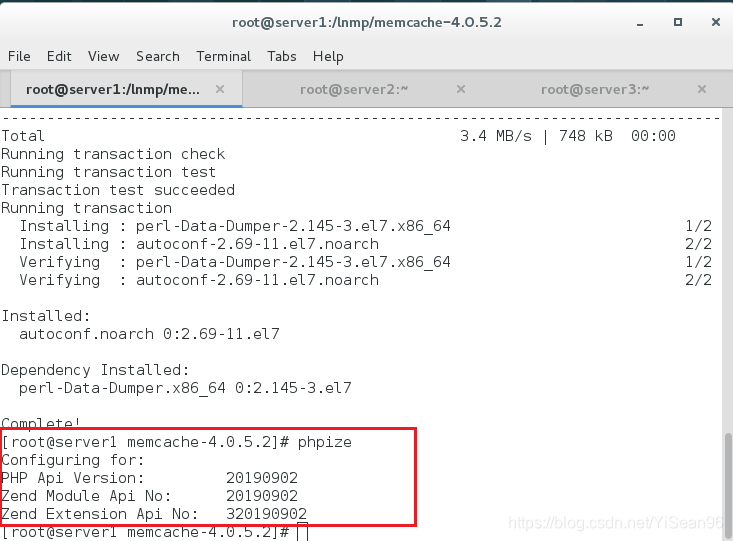
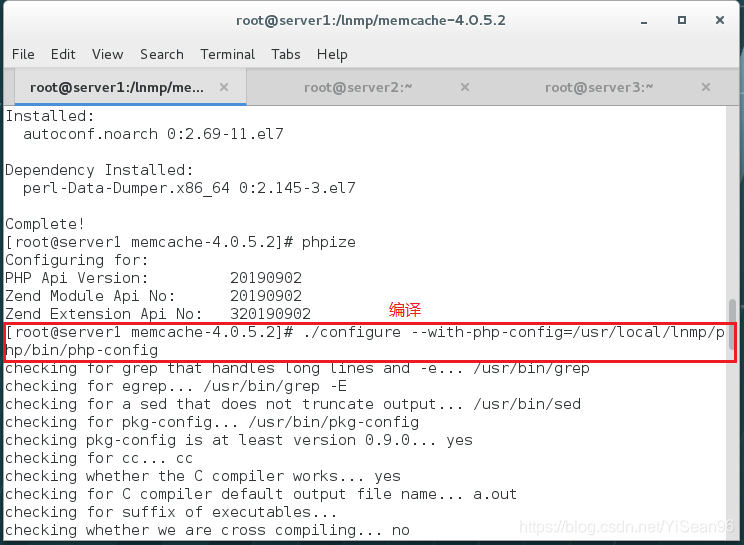
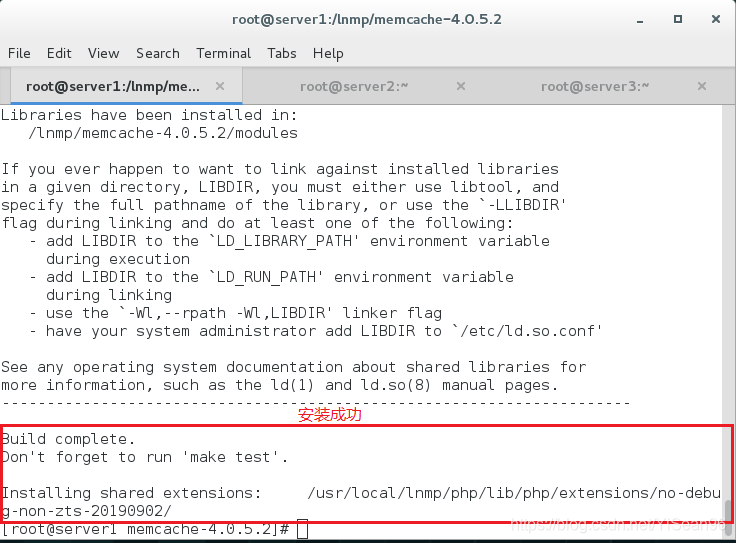
(3)、修改php主配置文件,增加memcache模块
cd /usr/local/lnmp/php/etc/
vim php.ini
759 extension_dir = "/usr/local/lnmp/php/lib/php/extensions/no-debug-non-zts-20 190902/"
913 extension=memcache.so
/etc/init.d/php-fpm reload #重载
php -m | grep memcache #查看是否加进去
yum install memcached -y #服务端可以执行文件的名称
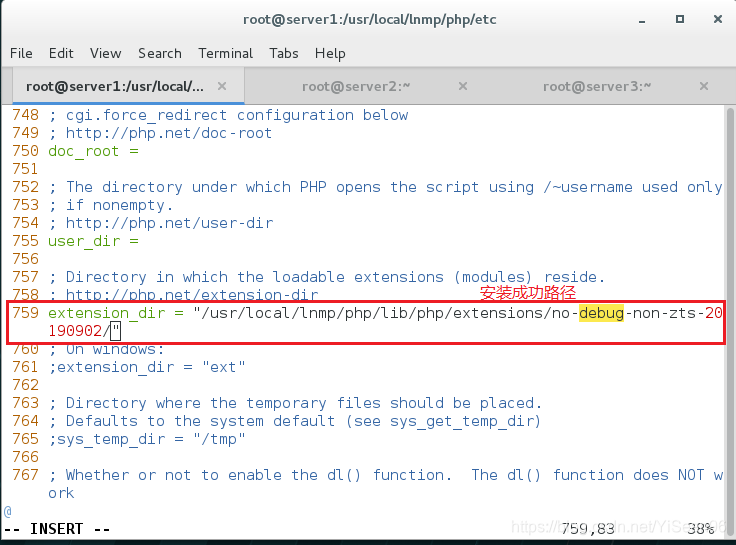
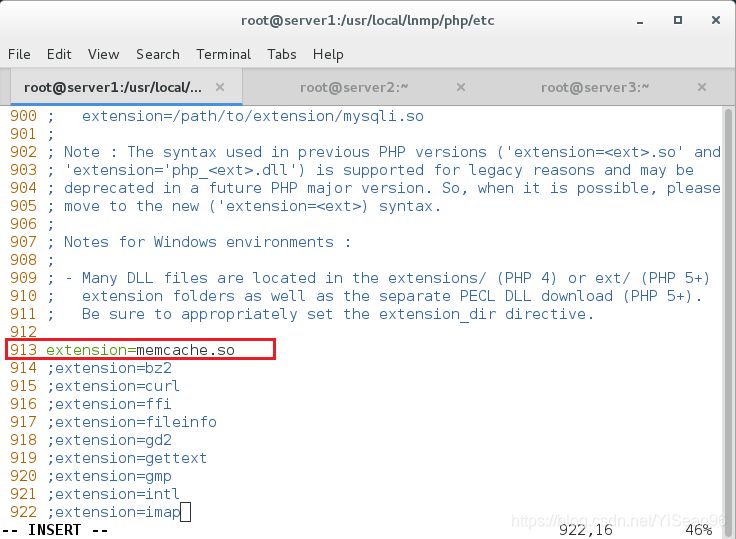
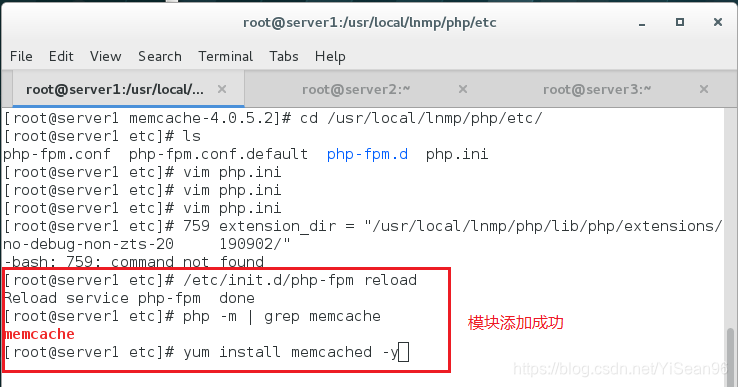
(4)、查看memcache配置文件。
cd /etc/sysconfig/
cat memcached
(5)、启动memcached
systemctl start memcached
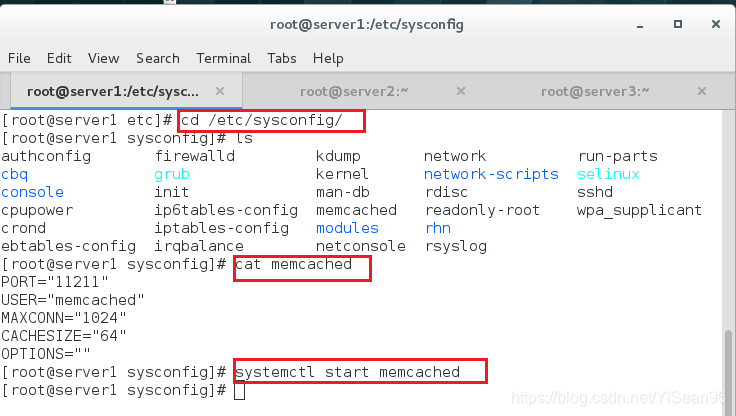
(6)、telnet测试
yum install telnet -y
telnet
telnet localhost 11211:
set name 0 0 6 编号、缓存时间、字符长度
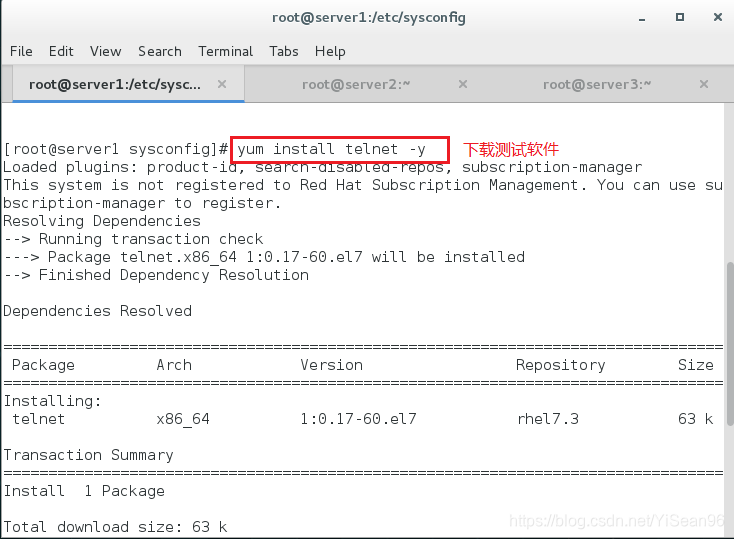
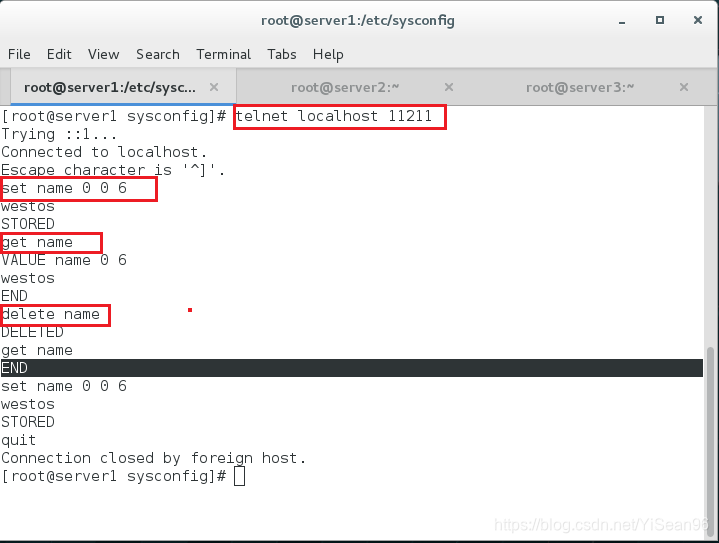
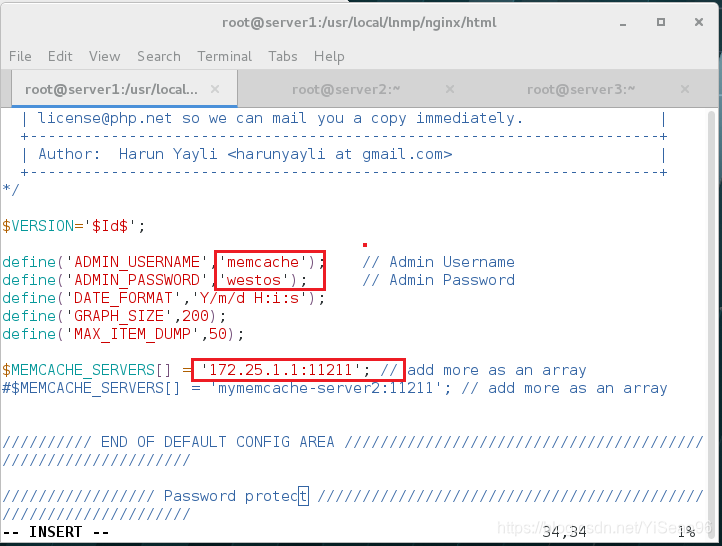
(7)、memcache提供了默认测试页面。
cd /lnmp/memcache-4.0.5.2
cp memcache.php example.php /usr/local/lnmp/nginx/html/
cd /usr/local/lnmp/nginx/html/
vim memcache.php
nginx
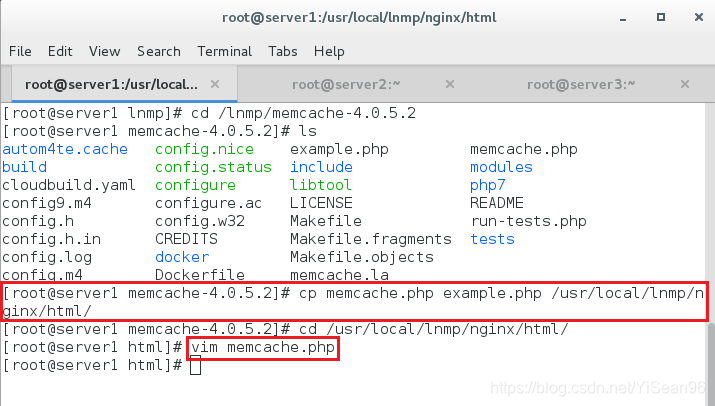
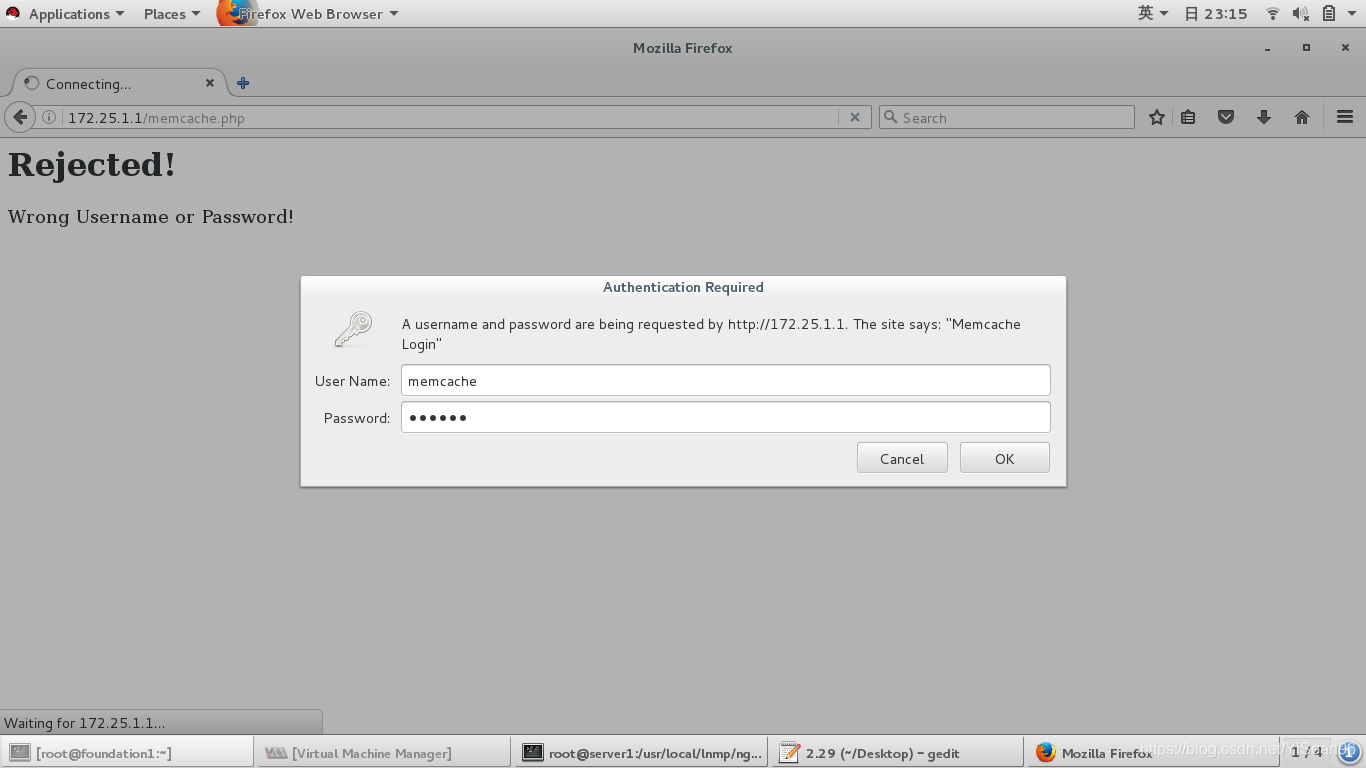
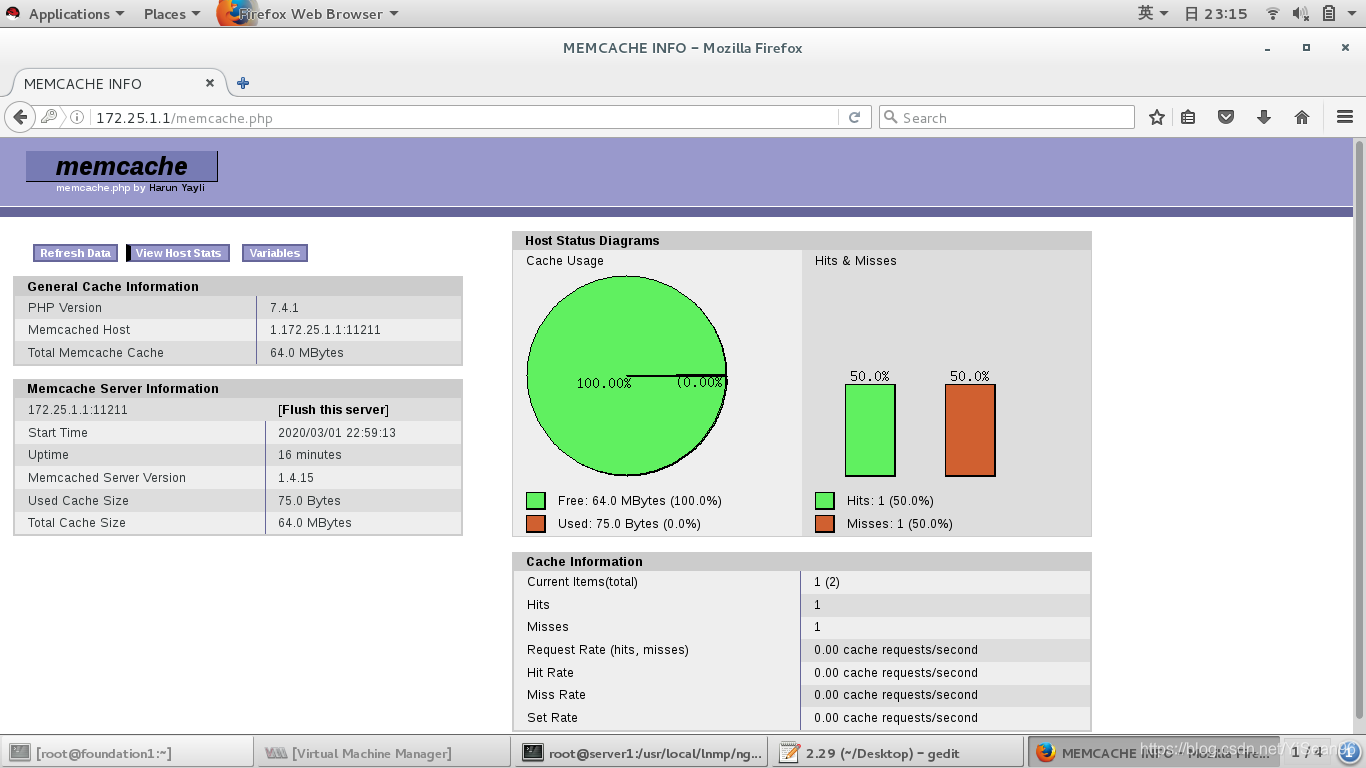
(8)、测试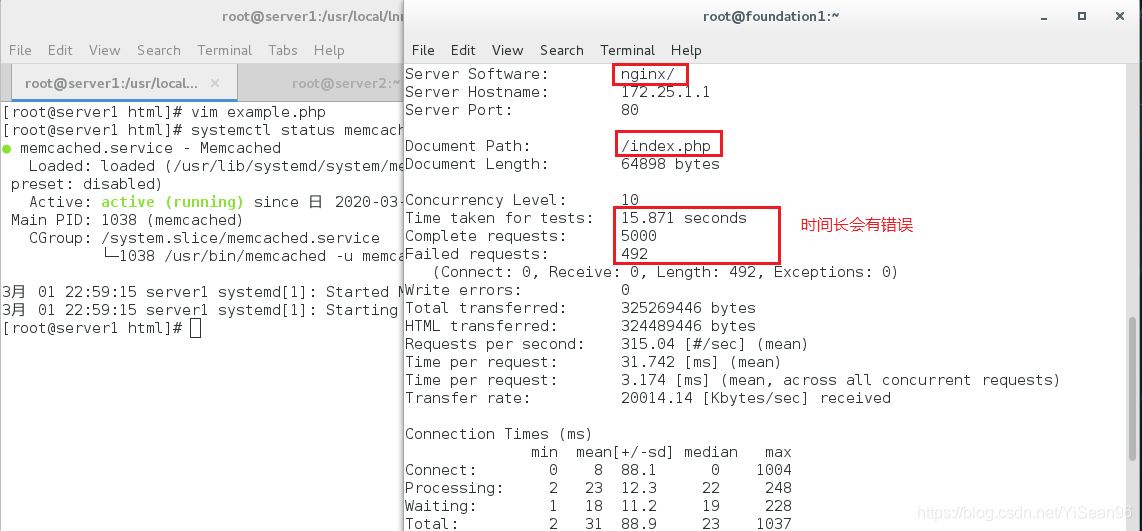
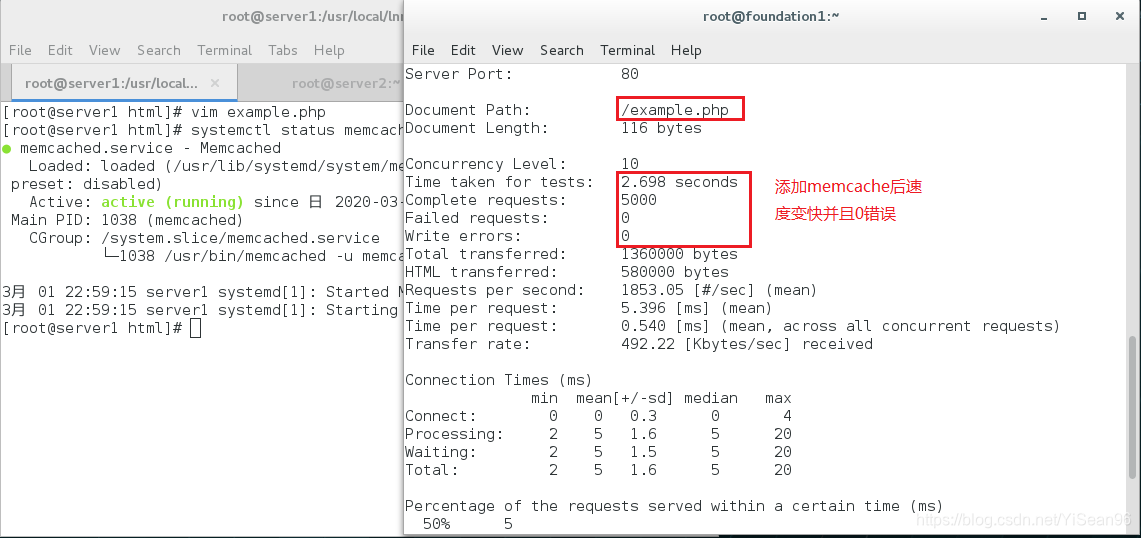
来源:CSDN
作者:YiSean96
链接:https://blog.csdn.net/YiSean96/article/details/104612371