参考
需求简介:
在大的div中放九个小div, 小div需要保持4:3的宽高比, 小div中会有图片, 图片按照4:3拉伸
下图效果是div1:1 , 图片宽度100%, 高度自适应
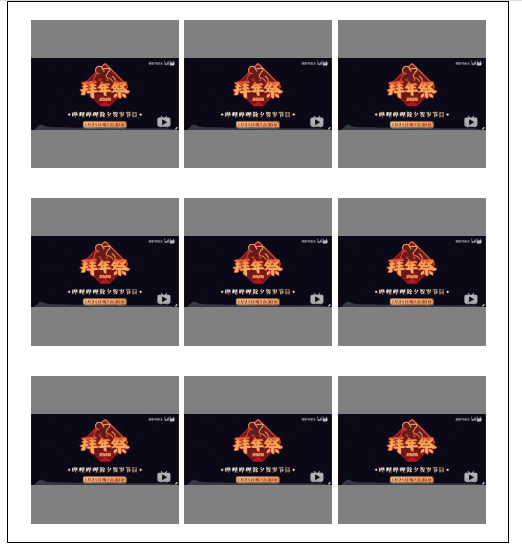
思路
1, 使用padding-bottom / padding-top 计算值时使用父元素的宽度来生成宽高比固定的div, 但此时该div高度为0
| 值 | 描述 |
|---|---|
| length | 规定以具体单位计的固定的下内边距值,比如像素、厘米等。默认值是 0px。 |
| % | 定义基于父元素宽度的百分比下内边距。此值不会如预期地那样工作于所有的浏览器中。 |
| inherit | 规定应该从父元素继承下内边距。 |
2, 使用绝对定位拉伸子元素宽高
3, 对于图片进行拉伸
<template>
<div class="box-wrap">
<div v-for="i in 9" class="box">
<div class="img-wrap">
<img src="./img.jpg" alt="" class="img">
</div>
</div>
</div>
</template>
<script>
export default {
name: "app"
}
</script>
<style scoped>
.box-wrap {
border: 1px solid black;
margin: auto;
display: flex;
height: 60vh;
width: 40vw;
flex-wrap: wrap;
padding: 2px;
box-sizing: border-box;
justify-content: center;
align-items: center;
}
.box {
width: 30%;
height: 0;
padding-bottom: 30%;
box-sizing: border-box;
margin: 2px;
background: gray;
position: relative;
}
.img-wrap{
position: absolute;
left: 0;
right: 0;
top:0;
bottom: 0;
display: flex;
justify-content: center;
align-items: center;
}
.img {
width: 100%;
margin: auto;
}
</style>
来源:oschina
链接:https://my.oschina.net/ahaoboy/blog/3161289