软件安装
# go get -u github.com/golang/protobuf/{proto,protoc-gen-go}
# go get -u google.golang.org/grpc
生成protoc
# git clone https://github.com/google/protobuf.git # git checkout v3.4.1 ### 下面的命令在 Developer Command Prompt for VS2012 命令行执行 # cd D:\Project\protobuf\cmake\ # mkdir build # cd build # cmake -Dprotobuf_BUILD_TESTS=OFF ..
使用VS2012打开build目录下的protobuf.sln文件,在protoc上右键->生成,最终生成的protoc.exe位于build的Debug目录下
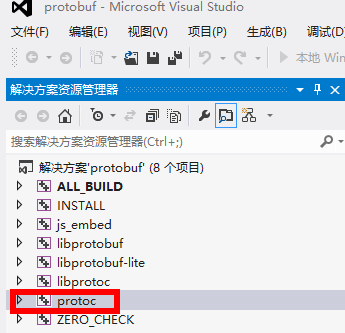
向PATH添加protoc.exe路径
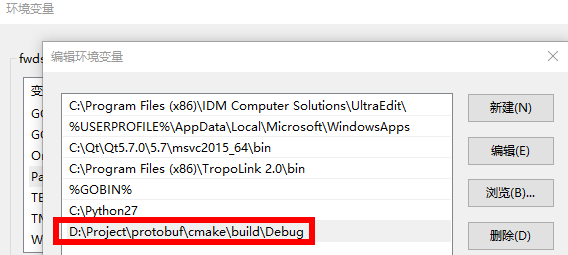
剩余步骤参考go RPC官方教程
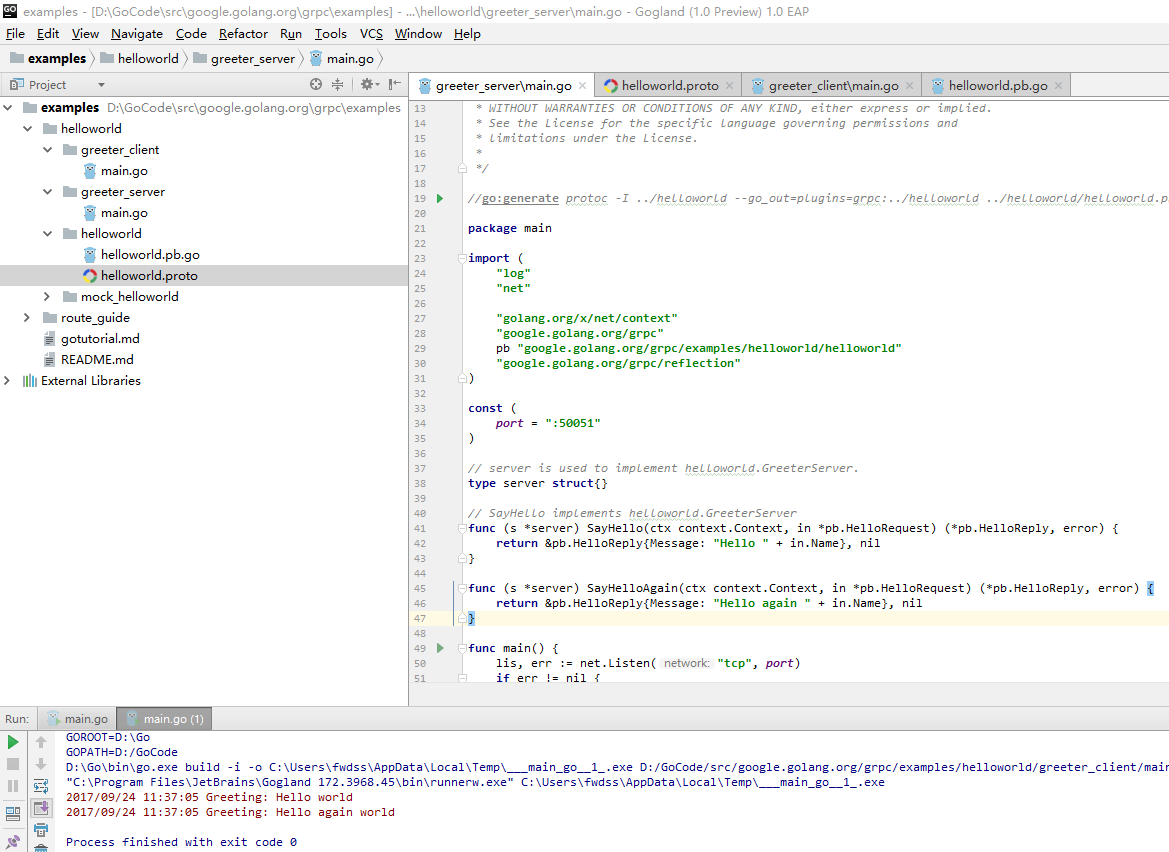
原生net/rpc
服务端代码
import (
"net"
"net/rpc" "time" "math/rand" "fmt" "strconv")
type Arith int
func (t *Arith) Hello(arg *int, reply *string) error {
wait := rand.Intn(5)
time.Sleep(time.Duration(wait) * time.Second)
*reply = "Answer for " + strconv.Itoa(*arg) + " (" + strconv.Itoa(wait) + " )"
return nil
}
func main() {
arith := new(Arith)
rpc.Register(arith)
l, e := net.Listen("tcp", "127.0.0.1:8000")
if e != nil {
fmt.Print("listen error:", e)
}
rpc.Accept(l)
}
客户端代码
import (
"net/rpc"
"fmt" "time" "strconv" "runtime")
func asyncCall(client *rpc.Client, num int) {
var reply string
divCall := client.Go("Arith.Hello", &num, &reply, nil)
replyCall := <-divCall.Done
if replyCall.Error != nil {
fmt.Printf("Call %d failed.", num)
} else {
fmt.Println(strconv.Itoa(num), " : ", reply)
}
}
func main() {
runtime.GOMAXPROCS(3)
client, err := rpc.Dial("tcp", "127.0.0.1:8000")
if err != nil {
fmt.Print("arith error:", err)
}
defer client.Close()
for i := 0; i < 100; i++ {
go asyncCall(client, i)
}
time.Sleep(20 * time.Second)
}
通过实验发现一个Client连接可以被多个goroutine同时使用,所以并不需要为每个远程调用创建一个Client连接
来源:https://www.cnblogs.com/silvermagic/p/9087904.html