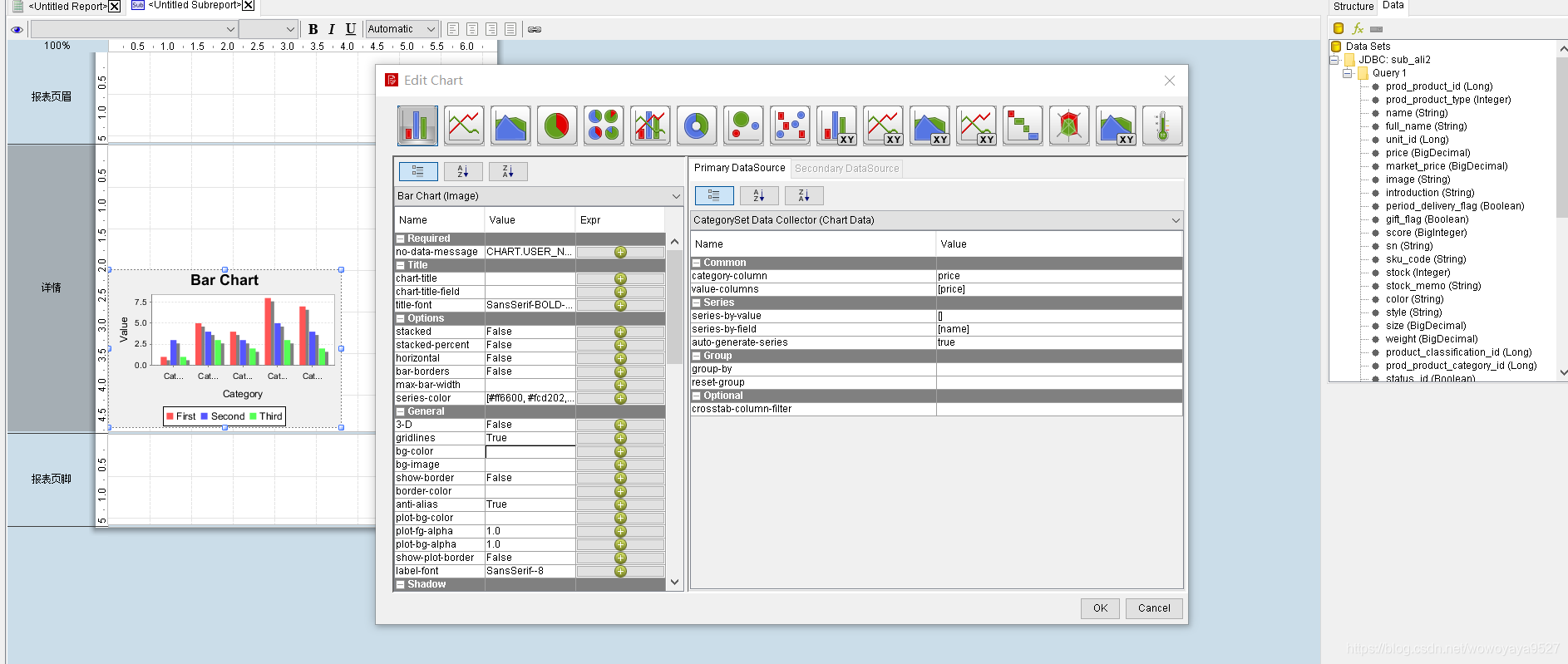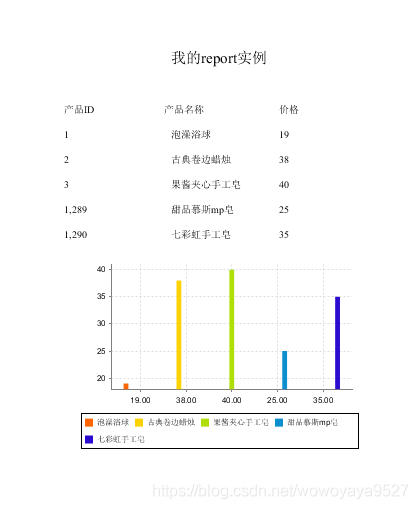- 首先安装JAVA运行环境
pentaho是java语言开发的.安装jdk是必须的. pentaho以前是完全开源的,现在被Hitachi Vantara收购.
Windows环境:
右击“我的电脑”–>“属性”–>“高级系统设置”–>“高级”–>“环境变量”
在系统变量里新建"JAVA_HOME"变量,变量值为:C:\Program Files\Java\jdk1.8.0_60(JDK的安装路径);
在系统变量里新建"classpath"变量
.;%JAVA_HOME%\lib;%JAVA_HOME%\lib\tools.jar
找到path变量(已存在不用新建)添加变量值
%JAVA_HOME%\bin;%JAVA_HOME%\jre\bin
注意:变量值之间用";"隔开。注意原来Path的变量值末尾有没有;号,如果没有,先输入;号再输入。
Linux环境:
下载jdk,解压缩文件,配置参数.
cd /usr/lib
sudo tar xzf ~/Downloads/jdk-8u101-linux-x64.tar.gz
配置环境变量:
vim ~/.profile
JAVA_HOME=/usr/lib/jdk1.8.0_101
CLASSPATH=.:$JAVA_HOME/lib/tools.jar:$JAVA_HOME/lib/dt.jar
PATH=$JAVA_HOME/bin:$HOME/bin:$HOME/.local/bin:$PATH
-
下载Pentaho Report Designer 和 Pentaho BI Server
Pentaho Report Designer
下载prd-ce-8.3.0.0-371.zip 解压后进入report-designer文件夹,运行report-designer.bat 即可启动(linux环境运行report-designer.sh)。
启动后可以配置数据源、设置SQL查询、设计报表模板、导出报表、导出报表模板、发布报表模板到Pentaho BI Server。
Pentaho BI Server
下载pentaho-server-ce-8.3.0.0-371.zip 解压后进入pentaho-server文件夹,运行start-pentaho.bat即可启动(linux环境下运行start-pentaho.sh)。服务器成功启动后,浏览器中输入http://locahost:8080/就看到Pentaho BI Server的登录界面了,点击下面的Login as an Evaluator 选择Admin 登录进入Server。Server里面可以配置用户、计划任务、邮件服务器、插件库、文件管理、查看报表示例等。 -
简单的report
启动report-designer.bat,出现界面,点击新建报表. 如果想放大缩小画布,可以在file -->page setup选择或者自定义尺寸. 如果想放大报表,可以在预览模式下选择比例200%.
如果想放大缩小画布,可以在file -->page setup选择或者自定义尺寸. 如果想放大报表,可以在预览模式下选择比例200%.
设计和预览report的切换, 点击眼睛…
创建数据库连接. 点开data栏.右击data set 点击jdbc. 弹出界面,点击加号如下图. 填写参数.
创建数据集(也就是写SQL)
点击available queries右边的加号,添加SQL 拖拽标签到页眉和报表页眉.写上相应的文字.
拖拽标签到页眉和报表页眉.写上相应的文字.
拉右侧的query1中的字段到报表详情区域 预览数据
预览数据 拖拽chart组件到报表页脚, 填充参数,可以展示各种图形.
拖拽chart组件到报表页脚, 填充参数,可以展示各种图形. 效果如下, 这种状态会迭代数据和图表. 如果不想迭代, 就选择在页眉和页尾放置chart组件.
效果如下, 这种状态会迭代数据和图表. 如果不想迭代, 就选择在页眉和页尾放置chart组件.
选中报表尾脚部分, 右键add element选子报表. 弹出窗口选中inlind
inline subreport与banded subreport的区别是Report的大小不一样,inline是固定的,精确根据你指定的大小来. 而banded则是根据里面内容多少来确定Report的大小.如果你不知道你的数据有多少的时候,你就需要考虑使用banded.反之则可以选择inlind. 在新的报表中添加chart组件,编辑参数如图.
在新的报表中添加chart组件,编辑参数如图.

-
中文不能显示的问题
导出pdf文件, 有中文不能显示, 原因大概是这个中文的字体没有设定正确. 设成宋体或者微软雅黑就可以了
如果在本地可以显示, BI服务器的web页面上不能显示中文. 这个可以和BI服务器的环境有关. 可能是BI服务器系统没有中文字体. copy中文font到/usr/share/fonts目录下在执行以下命令.
建立字体索引信息,更新字体缓存:
cd /usr/share/fonts/
mkfontscale
mkfontdir
fc-cache
查看中文字体:
fc-list :lang=zh
如果没有上述的命令,安装以下的操作安装:
1 安装mkfontscale mkfontdir和fc-cache命令
如果运行mkfontscale命令时终端提示mkfontscale: command not found,则需要首先安装这个命令,安装方法如下:
Ubuntu环境下使用如下命令安装:
使mkfontscale和mkfontdir命令正常运行
sudo apt-get install ttf-mscorefonts-installer
使fc-cache命令正常运行
sudo apt-get install fontconfig
在Ubuntu无法联网的情况下,安装rpm命令安装包:因为有依赖关系,顺序如下
1.libfontenc-1.1.3-3.amzn2.0.2.x86_64.rpm
2.libXfont-1.5.2-1.amzn2.0.2.x86_64.rpm
3.xorg-x11-font-utils-7.5-20.amzn2.0.2.x86_64.rpm
4.fontpackages-filesystem-1.44-8.amzn2.noarch.rpm
5.stix-fonts-1.1.0-5.amzn2.noarch.rpm
6.fontconfig-2.10.95-11.amzn2.0.2.x86_64.rpm
资源地址:https://download.csdn.net/download/soulmate_p/10968051
在Cent OS下运行如下命令:
使mkfontscale和mkfontdir命令正常运行
yum install mkfontscale
使fc-cache命令正常运行。如果提示 fc-cache: command not found
yum install fontconfig
- 用户名和密码写入链接
默认用户名和密码不能写入链接. 需要配置参数.
下面文章讲述了怎么配置参数
Pass authentication credentials in URL parameters
Explains how to configure the Pentaho Server so you can pass
authentication credentials in URL parameters.By default, the Pentaho Server does not accept authentication
credentials passed as URL parameters. To enable this, modify the
security properties file on the Pentaho Server. Here is how to
configure the Pentaho Server to accept credentials in a URL. NoteIf
automatic remote authentication is required, we strongly encourage you
to configure using one of the Single Sign-On (SSO) solutions available
such as CAS. You can also use one of our other authentication methods
outlined in the Pentaho Server API documentation instead.1. Go to the pentaho-server/pentaho-solutions/system directory and open the security.properties file. 2. Set the requestParameterAuthenticationEnabled property to true like this: requestParameterAuthenticationEnabled=true 3. Save and close the file. 4.Stop and restart the Pentaho Server. 5.Test the configuration by passing a username and password as URL parameters to one of the already-installed sample reports, like this: http://localhost:8080/pentaho/api/repos/%3Apublic%3ASteel%20Wheels%3ACountry%20Performance%20%28heat%20grid%29.xanalyzer/editor?userid=admin&password=passwordIf you have configured it correctly you are not prompted to supply
authentication credentials and the report displays.
来源:CSDN
作者:wowoyaya9527
链接:https://blog.csdn.net/wowoyaya9527/article/details/103754548
 如果想放大缩小画布,可以在file -->page setup选择或者自定义尺寸. 如果想放大报表,可以在预览模式下选择比例200%.
如果想放大缩小画布,可以在file -->page setup选择或者自定义尺寸. 如果想放大报表,可以在预览模式下选择比例200%.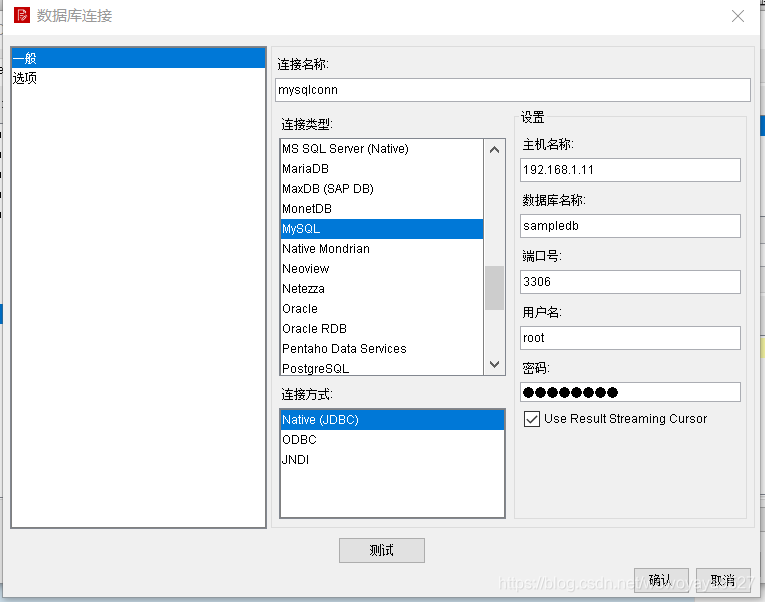
 拖拽标签到页眉和报表页眉.写上相应的文字.
拖拽标签到页眉和报表页眉.写上相应的文字. 预览数据
预览数据 拖拽chart组件到报表页脚, 填充参数,可以展示各种图形.
拖拽chart组件到报表页脚, 填充参数,可以展示各种图形.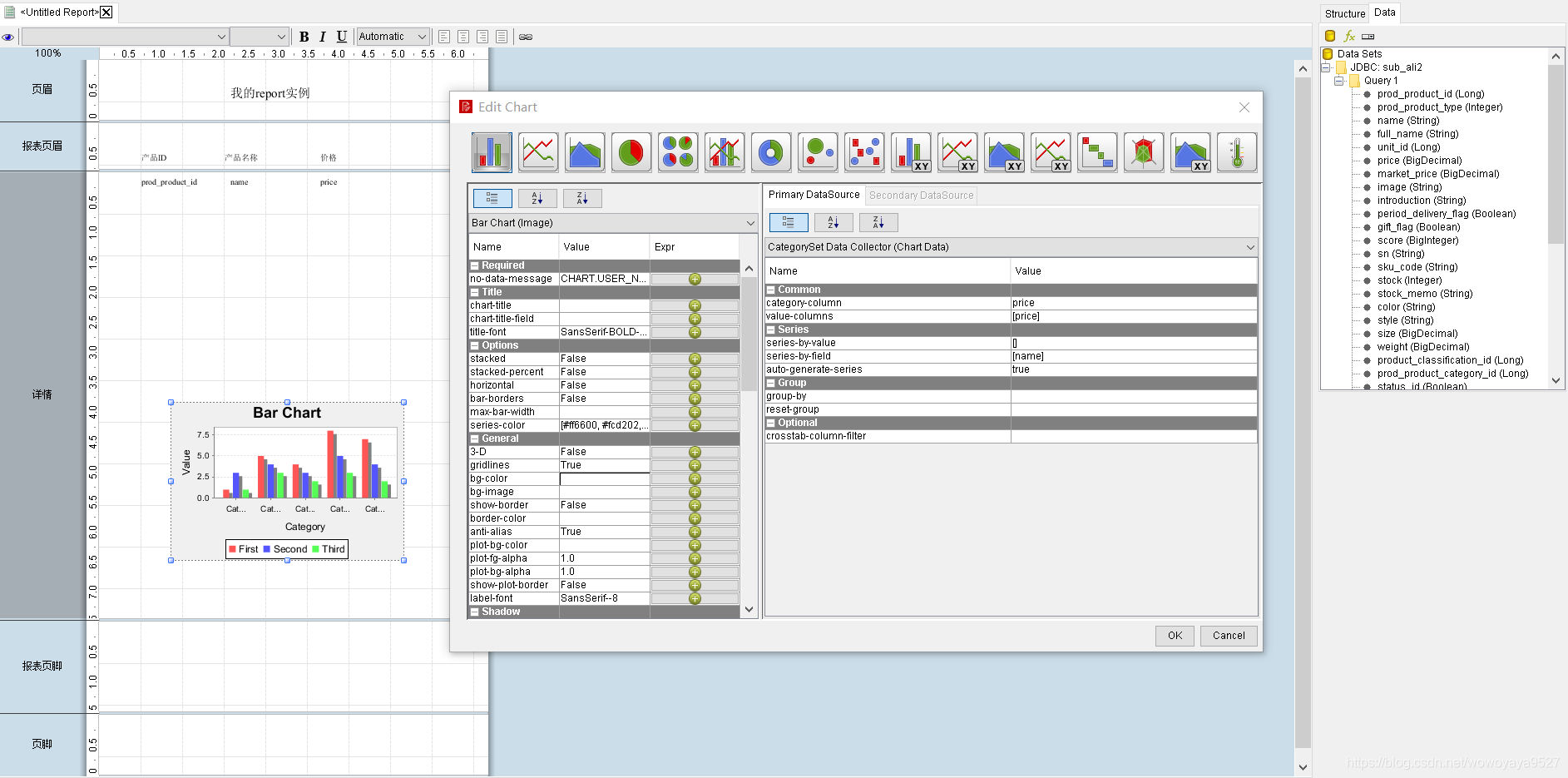 效果如下, 这种状态会迭代数据和图表. 如果不想迭代, 就选择在页眉和页尾放置chart组件.
效果如下, 这种状态会迭代数据和图表. 如果不想迭代, 就选择在页眉和页尾放置chart组件.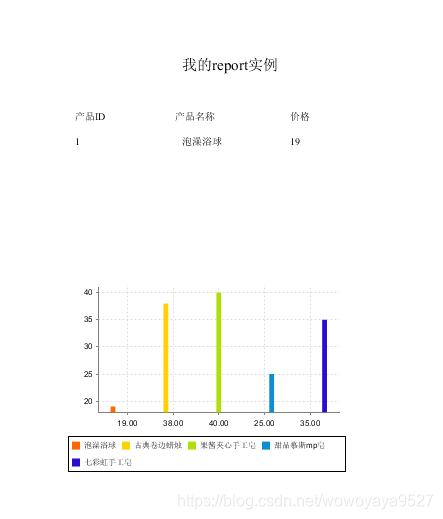
 在新的报表中添加chart组件,编辑参数如图.
在新的报表中添加chart组件,编辑参数如图.