需求:利用react组件化实现todolist的功能
首先要理解父子组件的传值方式,父组件通过属性在自组件绑定值或者方法,然后子组件利用this.props.属性名获取父组件传来的方法或者属性值。
首先在父组件中实现输入框和提交按钮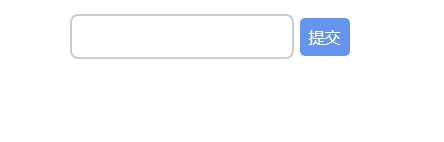
<div className="todolist">
<div className='todolisttop'>
<input />
<button onClick={this.handleBtnClick}>提交</button>
</div>
</div>
css样式
body{
display: flex;
justify-content: center;
align-items: center;
}
.todolist{
width: 300px;
height: 400px;
/* border: 1px solid black; */
}
.todolisttop{
width: 280px;
margin-left: 10px;
margin-top: 10px;
display: flex;
justify-content: center;
align-items: center;
}
.todolisttop input{
padding: 10px;
width: 200px;
border: 2px solid #ccc;
border-radius: 8px;
font-size: 18px;
/* border-top-right-radius: none;
border-bottom-right-radius: none; */
}
.todolisttop button{
width: 80px;
height: 38px;
font-size: 16px;
background: cornflowerblue;
border: none;
border-radius: 5px;
/* margin-left: 3%; */
/* margin-top: 10px; */
cursor: pointer;
color: #fff;
margin-left: 6px;
}
ul li{
font-size: 18px;
}
1、当我们往输入框输入的时候获取输入框的值
这时候就需要在父组件中定义this.state={inputValue:''},然后在input标签中绑定属性<input type='text' value={this.state.inputValue}>
在input标签中标定onChange函数,获取实时输入的value值,然后更新this.state.inputValue,<input type='text' value={this.state.inputValue} onChange="this.handleChange.bind(this)">
.handleChange函数
handleChange(e) {
const value = e.target.value
this.setState(()=>({
inputValue: value
}))
}
2、点击提交按钮的时候,把this.state.inputValue的值存入一个数组里面,这时候,就需要在this…state定义数组变量this.state = { inputValue: '', List: [] }
按钮提交函数handleBtnClick
handleBtnClick() {
this.setState((prevState)=>({
List: [...prevState.List, prevState.inputValue],
inputValue: ''
}))
}
在button按钮上绑定事件<button onClick={this.handleBtnClick.bind(this)}>提交</button>
键盘按下Enter提交
键盘按下提交事件
handleKey(e) {
// console.log(e.keyCode);
if (e.keyCode === 13) {
this.handleBtnClick()
}
}
在input上绑定onKeyDown事件<input type='text' value={this.state.inputValue} onChange="this.handleChange.bind(this)" onKeyDown={this.handleKey.bind(this)}>
删除函数
handleItemDelete(index) {
const list = [...this.state.List];
list.splice(index, 1);
this.setState(()=>({
List: list
}))
}
接下来编写子组件TodoItem
render(){
return(
<div >父组件传来的值</div>
)
}
父组件引入子组件
import TodoItem from './TodoItem'
//通过函数返回
getTodoItem(){
//对数组List遍历,把遍历的值传给子组件TodoItem
return this.state.List.map((item, index) => {
return (
<TodoItem content = {item} index={index} key={index} deleteItem={this.handleItemDelete.bind(this)}/>
)
})
}
<ul>
{this.getTodoItem()}
</ul>
在子组件中接收父组件传来的属性和方法
import React, { Component } from 'react';
export default class TodoItem extends Component{
constructor(props){
super(props);
this.handleClick = this.handleClick.bind(this)
}
render(){
const {content} = this.props;
return(
<div onClick={this.handleClick} >{content}</div>
)
}
handleClick(){
const {deleteItem,index} = this.props;
deleteItem(index)
}
}
完整代码
父组件TodoList
import React, { Component } from 'react';
import './TodoList.css'
import TodoItem from './TodoItem'
class TodoList extends Component {
constructor(props) {
super(props);
this.state = {
inputValue: '',
List: []
}
this.handleChange = this.handleChange.bind(this);
this.handleBtnClick = this.handleBtnClick.bind(this);
this.handleItemDelete = this.handleItemDelete.bind(this);
this.handleKey = this.handleKey.bind(this);
}
handleChange(e) {
const value = e.target.value
this.setState(()=>({
inputValue: value
}))
}
handleBtnClick() {
this.setState((prevState)=>({
List: [...prevState.List, prevState.inputValue],
inputValue: ''
}))
}
handleItemDelete(index) {
const list = [...this.state.List];
list.splice(index, 1);
this.setState(()=>({
List: list
}))
}
handleKey(e) {
// console.log(e.keyCode);
if (e.keyCode === 13) {
this.handleBtnClick()
}
}
getTodoItem(){
return this.state.List.map((item, index) => {
return (
<TodoItem content = {item} index={index} key={index} deleteItem={this.handleItemDelete}/>
)
})
}
render() {
return (
<div className="todolist">
<div className='todolisttop'>
<input value={this.state.inputValue}
type="text" onChange={this.handleChange}
onKeyDown={this.handleKey} />
<button onClick={this.handleBtnClick}>提交</button>
</div>
<ul>
{this.getTodoItem()}
</ul>
</div>
)
}
}
export default TodoList;
TodoList.css
body{
display: flex;
justify-content: center;
align-items: center;
}
.todolist{
width: 300px;
height: 400px;
/* border: 1px solid black; */
}
.todolisttop{
width: 280px;
margin-left: 10px;
margin-top: 10px;
display: flex;
justify-content: center;
align-items: center;
}
.todolisttop input{
padding: 10px;
width: 200px;
border: 2px solid #ccc;
border-radius: 8px;
font-size: 18px;
/* border-top-right-radius: none;
border-bottom-right-radius: none; */
}
.todolisttop button{
width: 80px;
height: 38px;
font-size: 16px;
background: cornflowerblue;
border: none;
border-radius: 5px;
/* margin-left: 3%; */
/* margin-top: 10px; */
cursor: pointer;
color: #fff;
margin-left: 6px;
}
ul li{
font-size: 18px;
}
子组件TodoItem.js
import React, { Component } from 'react';
export default class TodoItem extends Component{
constructor(props){
super(props);
this.handleClick = this.handleClick.bind(this)
}
render(){
const {content} = this.props;
return(
<div onClick={this.handleClick} >{content}</div>
)
}
handleClick(){
const {deleteItem,index} = this.props;
deleteItem(index)
}
}
来源:CSDN
作者:Jeslie-He
链接:https://blog.csdn.net/Hhjian524/article/details/104071232