| ylbtech-SQL Server:使用 PIVOT 行转列和 UNPIVOT 列转行 |
可以使用 PIVOT 和 UNPIVOT 关系运算符将表值表达式更改为另一个表。PIVOT 通过将表达式某一列中的唯一值转换为输出中的多个列来旋转表值表达式,并在必要时对最终输出中所需的任何其余列值执行聚合。UNPIVOT 与 PIVOT 执行相反的操作,将表值表达式的列转换为列值。
【注】对升级到 SQL Server 2005 或更高版本的数据库使用 PIVOT 和 UNPIVOT 时,必须将数据库的兼容级别设置为 90 或更高。有关如何设置数据库兼容级别的信息,请参阅 sp_dbcmptlevel (Transact-SQL)。
| A,PIVOT 语法 返回顶部 |
1、
PIVOT 提供的语法比一系列复杂的 SELECT...CASE 语句中所指定的语法更简单和更具可读性。有关 PIVOT 语法的完整说明,请参阅 FROM (Transact-SQL)。
以下是带批注的 PIVOT 语法。
SELECT <非透视的列>,
[第一个透视的列] AS <列名称>,
[第二个透视的列] AS <列名称>,
...
[最后一个透视的列] AS <列名称>,
FROM
(<生成数据的 SELECT 查询>)
AS <源查询的别名>
PIVOT
(
<聚合函数>(<要聚合的列>)
FOR
[<包含要成为列标题的值的列>]
IN ( [第一个透视的列], [第二个透视的列],
... [最后一个透视的列])
) AS <透视表的别名>
<可选的 ORDER BY 子句>;
2、
| B,PIVOT 示例1返回顶部 |
0、

go
-- ==========================
-- 学生成绩表,ByYuanbo
-- ==========================
-- drop table StudentScores;
create table StudentScores
(
username varchar(20), --姓名
[subject] varchar(30), --科目
score float, --成绩
);
go
-- 01、插入测试数据
insert into StudentScores(username,[subject],score) values('张三', '语文', 80);
insert into StudentScores(username,[subject],score) values('张三', '语文', 90);
insert into StudentScores(username,[subject],score) values('张三', '数学', 90);
insert into StudentScores(username,[subject],score) values('张三', '英语', 70);
insert into StudentScores(username,[subject],score) values('张三', '生物', 85);
insert into StudentScores(username,[subject],score) values('李四', '语文', 70);
insert into StudentScores(username,[subject],score) values('李四', '数学', 92);
insert into StudentScores(username,[subject],score) values('李四', '数学', 100);
insert into StudentScores(username,[subject],score) values('李四', '英语', 76);
insert into StudentScores(username,[subject],score) values('李四', '生物', 88);
insert into StudentScores(username,[subject],score) values('王二', '语文', 60);
insert into StudentScores(username,[subject],score) values('王二', '数学', 82);
insert into StudentScores(username,[subject],score) values('王二', '英语', 96);
insert into StudentScores(username,[subject],score) values('王二', '生物', 78);
go
-- 02、查询数据
select * from StudentScores;
--P1、如果我想知道每位学生的每科成绩,而且每个学生的全部成绩排成一行,这样方便我查看、统计,导出数据
--A1、传统 case 方法
select username as '姓名'
,max(case [subject] when '语文' then score else 0 end) as '语文'
,max(case [subject] when '数学' then score else 0 end) as '数学'
,max(case [subject] when '英语' then score else 0 end) as '英语'
,max(case [subject] when '生物' then score else 0 end) as '生物'
from StudentScores
group by username;
/*
以下是带批注的 PIVOT 语法。
SELECT <非透视的列>,
[第一个透视的列] AS <列名称>,
[第二个透视的列] AS <列名称>,
...
[最后一个透视的列] AS <列名称>,
FROM
(<生成数据的 SELECT 查询>)
AS <源查询的别名>
PIVOT
(
<聚合函数>(<要聚合的列>)
FOR
[<包含要成为列标题的值的列>]
IN ( [第一个透视的列], [第二个透视的列],
... [最后一个透视的列])
) AS <透视表的别名>
<可选的 ORDER BY 子句>;
*/
go
-- A2:PIVOT 方法
select username as '姓名',[语文],[数学],[英语],[生物] from StudentScores a
PIVOT
(
max(a.score) for a.subject in([语文],[数学],[英语],[生物])
)b;
1、
P1、如果我想知道每位学生的每科成绩,而且每个学生的全部成绩排成一行,这样方便我查看、统计,导出数据
1-1、
--A1、传统 case 方法 select username as '姓名' ,max(case [subject] when '语文' then score else 0 end) as '语文' ,max(case [subject] when '数学' then score else 0 end) as '数学' ,max(case [subject] when '英语' then score else 0 end) as '英语' ,max(case [subject] when '生物' then score else 0 end) as '生物' from StudentScores group by username;
1-2、
-- A2:PIVOT 方法 select username as '姓名',[语文],[数学],[英语],[生物] from StudentScores a PIVOT ( max(a.score) for a.subject in([语文],[数学],[英语],[生物]) )b;
1-3、查询结果
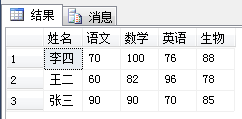
1-4、
2、
| C,UNPIVOT 示例1返回顶部 |
0、

go
-- ==========================
-- 工程详细表,ByYuanbo
-- ==========================
-- drop table ProjectDetail;
create table ProjectDetail
(
projectName varchar(20), --功能名称
overseaSupply int, --海外供应商供给数量
nativeSupply int, --国内供应商供给数量
southSupply int, --南方供应商供给数量
northSupply int --北方供应商供给数量
);
go
-- 01、添加测试数据
insert into ProjectDetail(projectName,overseaSupply,nativeSupply,southSupply,northSupply)
values('A', 100, 200, 50, 50);
insert into ProjectDetail(projectName,overseaSupply,nativeSupply,southSupply,northSupply)
values('B', 200, 300, 150, 150);
insert into ProjectDetail(projectName,overseaSupply,nativeSupply,southSupply,northSupply)
values('C', 159, 400, 20, 320);
go
-- 02、查询数据
select * from ProjectDetail;
-- P1:查询项目每个供应商的供给数量?
-- A1:UNPIVOT 方法
select b.projectName,b.supplier,b.supllyNumber from (
select projectName,overseaSupply,nativeSupply,southSupply,northSupply from ProjectDetail) a
UNPIVOT
(
supllyNumber for supplier in(overseaSupply,nativeSupply,southSupply,northSupply)
)b;
1、
-- P1:查询项目每个供应商的供给数量? -- A1:UNPIVOT 方法 select b.projectName,b.supplier,b.supllyNumber from ( select projectName,overseaSupply,nativeSupply,southSupply,northSupply from ProjectDetail) a UNPIVOT ( supllyNumber for supplier in(overseaSupply,nativeSupply,southSupply,northSupply) )b;
2、
| D,PIVOT 示例2返回顶部 |
1、建立一个销售情况表,其中,year字段表示年份,quarter字段表示季度,amount字段表示销售额。quarter字段分别用Q1, Q2, Q3, Q4表示一、二、三、四季度。
2、

go
-- ==========================
-- 销售季度表,ByYuanbo
-- ==========================
-- drop table SalesByQuarter
create table SalesByQuarter
(
year int, -- 年份
quarter char(2), -- 季度
amount money -- 总额
);
go
-- 01、插入数据
set nocount on
declare @index int
declare @q int
set @index = 0
declare @year int
while (@index < 30)
begin
set @year = 2005 + (@index % 4)
set @q = (CasT((RAND() * 500) as int) % 4) + 1
insert into SalesByQuarter values(@year, 'Q' + CasT(@q as char(1)), RAND() * 10000.00)
set @index = @index + 1
end;
go
-- 02、查询
select * from SalesByQuarter;
go
-- 03、传统 CASE 方法
select year as 年份
,sum(case when quarter = 'Q1' then amount else 0 end) 一季度
,sum(case when quarter = 'Q2' then amount else 0 end) 二季度
,sum(case when quarter = 'Q3' then amount else 0 end) 三季度
,sum(case when quarter = 'Q4' then amount else 0 end) 四季度
from SalesByQuarter
group by year
order by year desc;
go
-- 04、PIVOT 方法
select year as 年份, Q1 as 一季度, Q2 as 二季度, Q3 as 三季度, Q4 as 四季度 from SalesByQuarter
PIVOT(SUM (amount) FOR quarter IN (Q1, Q2, Q3, Q4) )P
order by year desc;
3、
| E,返回顶部 |
| F,返回顶部 |
| G,相关资源返回顶部 |
1、官方示例
1,
| H,返回顶部 |
| 作者:ylbtech 出处:http://storebook.cnblogs.com/ 本文版权归作者和博客园共有,欢迎转载,但未经作者同意必须保留此段声明,且在文章页面明显位置给出原文连接,否则保留追究法律责任的权利。 |
来源:https://www.cnblogs.com/ylbtech/p/8028808.html
