一. 跨域问题
1.1 什么是跨域?
简单的理解,就是域名,ip,端口只要其中一个不同,就会出现跨域问题。
也就是一个系统访问另一个系统会存在跨域。
跨域不一定会有跨域问题。
因为跨域问题是浏览器对于ajax请求的一种安全限制
也就是说,跨域问题只针对于ajax
1.2 跨域解决方案
- Jsonp-- json变种
最早的解决方案,利用动态去填充script标签可以跨域的原理实现。
<sccipt src=”http:/wwww/ssss”> --处理
限制:
- 需要服务的支持
- 只能发起GET请求
-
nginx反向代理(部署)
思路是:利用nginx反向代理把跨域为不跨域,支持各种请求方式
缺点:需要在nginx进行额外配置,语义不清晰
-
CORS(推荐)
规范化的跨域请求解决方案,安全可靠。
优势:
- 在服务端进行控制是否允许跨域,可自定义规则
- 支持各种请求方式
缺点: - 会产生额外的请求,要做询问
使用cors方案是,要注意spring的版本,修改为4.2.5
<spring.version>4.2.5.RELEASE</spring.version>
在controller中加上注解
@Controller
@RequestMapping("/department")
@CrossOrigin
public class DepartmentController {
...
@RequestMapping(value = "/list",method = RequestMethod.PATCH)
@ResponseBody
public List<Department> index(){
return departmentService.selectAll();
}
...
}
在main.js中引入:
import axios from 'axios'
//配置axios的全局基本路径
axios.defaults.baseURL='http://localhost/'
//全局属性配置,在任意组件内可以使用this.$http获取axios对象
Vue.prototype.$http = axios
这样就可访问了
二.crud实现
上一篇已经把后台接口写好了,本章只需要写前段就行了
结构: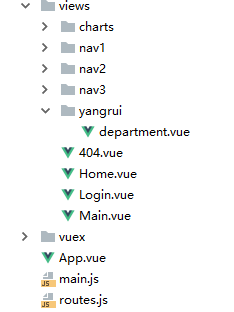

2.1 条件查询
template:
<!--工具条-->
<el-col :span="24" class="toolbar" style="padding-bottom: 0px;">
<el-form :inline="true" :model="searchForm">
<el-form-item>
<el-input v-model="searchForm.name" placeholder="部门"></el-input>
</el-form-item>
<el-form-item>
<el-button type="primary" v-on:click="getDepartmentList">查询</el-button>
</el-form-item>
<el-form-item>
<el-button type="primary" @click="handleAdd">新增</el-button>
</el-form-item>
</el-form>
</el-col>
<!--列表-->
<el-table :data="departments" highlight-current-row v-loading="listLoading" @selection-change="selsChange" style="width: 100%;">
<el-table-column type="selection" width="55">
</el-table-column>
<el-table-column type="index" label="编号" width="80">
</el-table-column>
<el-table-column prop="name" label="姓名" width="120" sortable>
</el-table-column>
<el-table-column label="操作">
<template scope="scope">
<el-button size="small" @click="handleEdit(scope.$index, scope.row)">编辑</el-button>
<el-button type="danger" size="small" @click="handleDel(scope.$index, scope.row)">删除</el-button>
</template>
</el-table-column>
</el-table>
<!--分页条-->
<el-col :span="24" class="toolbar">
<el-button type="danger" @click="batchRemove" :disabled="this.sels.length===0">批量删除</el-button>
<el-pagination layout="prev, pager, next" @current-change="handleCurrentChange" :page-size="pageSize" :total="total" style="float:right;">
</el-pagination>
</el-col>
data:
data() {
return {
//查询form
searchForm:{
name:""
},
//弹出框标题
title:"",
//列表选中行
sels: [],
//数据列表
departments: [],
//当前页
currentPage:1,
//每页条数
pageSize: 5,
total: 0,
//加载效果
listLoading: false,
form:{
id:"",
name:""
},
//弹出框是否显示
formVisible:false,
//添加是否显示加载框
addLoading:false,
//校验规则
addFormRules:{
name:[
{required:true, message:"请输入名字", trigger:"blur"}
]
}
};
}
methods:
//获取部门列表
getDepartmentList() {
let param = {
currentPage: this.currentPage,
pageSize: this.pageSize,
name:this.searchForm.name
};
//开启加载效果
this.listLoading = true;
//加载请求
this.$http.patch("/department/pagelist",param).then(res=>{
this.total = res.data.total;
this.departments = res.data.result;
this.listLoading = false;
});
}
2.2 添加/修改
template:
编辑框:
<!--编辑界面-->
<el-dialog :title="title" v-model="formVisible">
<el-form :model="form" label-width="80px" :rules="addFormRules" ref="addForm">
<el-form-item label="姓名" prop="name">
<el-input v-model="form.name" auto-complete="off"></el-input>
</el-form-item>
</el-form>
<div slot="footer" class="dialog-footer">
<el-button @click.native="formVisible = false">取消</el-button>
<el-button type="primary" @click.native="submit" :loading="addLoading">提交</el-button>
</div>
</el-dialog>
methods:
//添加事件
handleAdd(){
this.formVisible = true,
this.title = "添加部门"
}
//提交表单
submit(){
//验证form表单
this.$refs.addForm.validate((valid) => {
if (valid) {//校验通过之后就进入该代码块
//加载效果
this.addLoading = true;
//获取form表单数据
let param = Object.assign({}, this.form);
//如果有id,就是修改
if(param.id){
//保存数据
this.$http.post("/department/update", param).then(res => {
//提交成功
if(res.data.success){
//停止添加按钮的加载框
this.addLoading = false;
this.$message({
message: '修改成功',
type: 'success'
});
//弹出框关闭
this.formVisible = false;
//重置form表单
this.$refs['addForm'].resetFields();
//加载列表
this.getDepartmentList();
}else{
this.$notify.error({
title: '错误',
message: res.data.msg
});
}
});
}else{
//保存数据
this.$http.put("/department/save", param).then(res => {
//提交成功
if(res.data.success){
//停止添加按钮的加载框
this.addLoading = false;
this.$message({
message: '添加成功',
type: 'success'
});
//弹出框关闭
this.formVisible = false;
//重置form表单
this.$refs['addForm'].resetFields();
//加载列表
this.getDepartmentList();
}else{
this.$notify.error({
title: '错误',
message: res.data.msg
});
}
});
}
}
});
}
2.3 删除
methods:
//删除事件
handleDel(i,r){
this.$confirm('亲,确定要删除吗?', '提示', {
type: 'warning'
}).then(() => {
this.$http.delete("/department/delete/"+r.id).then(res=>{
if(res.data.success){
//NProgress.done();
this.$message({
message: '删除成功',
type: 'success'
});
this.getDepartmentList();
}else{
this.$message.error(res.data.msg);
}
})
}).catch(() => {
});
}
2.4 批量删除
//批量删除
batchRemove(){
this.$confirm('亲,确定要删除吗?', '提示', {
type: 'warning'
}).then(() => {
this.$http.patch("/department/batchDelete",this.sels).then(res=>{
if(res.data.success){
//NProgress.done();
this.$message({
message: '删除成功',
type: 'success'
});
this.getDepartmentList();
}else{
this.$message.error(res.data.msg);
}
})
}).catch(() => {
});
},
//当前页改变时触发事件
handleCurrentChange(v){
this.currentPage = v,
this.getDepartmentList()
},
//复选框选择的行发生改变触发事件
selsChange: function (v) {
this.sels = v;
},
}
来源:CSDN
作者:一只羊驼啊
链接:https://blog.csdn.net/qq_43684164/article/details/103848810
