无名管道(管道=队列):在系统中无不存在这样一个文件名

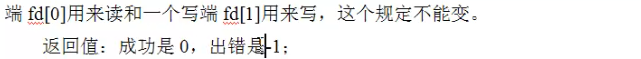

例子1:用pipe()函数创建一个无名管道,实现一个进程向管道中读写信息;建立no_name_pipe1.c内容如下
#include"unistd.h"
#include"sdtio.h"
#include"stdlib.h"
#include"string.h"
int main()
{
int fd[2];
int ret;//管道描述符
char write_buf[]="hellolinux!";//要向管道写入的信息
char read_buf[128]={0};//读缓存
ret=pipe();
if(ret<0)
{
printf("create a pipe failure\n");
return -1;
}
printf("create pipe succcess 写端fd[1]=%d ,读端fd[0]=%d\n",fd[1],fd[0]);
//向管道写入信息
write(fd[1],write_buf,sizeof(write_buf));
//start read from pipe
read(fd[0],read_buf,128);
printf("read_buf=%s\n",read_buf);
//关闭管道两端
close(fd[0]);
close(fd[1]);
return 0;
}
输出结果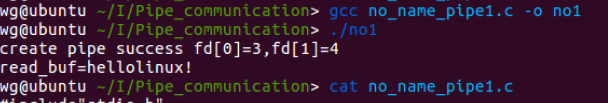
这时第一次读完管道内的内容,同时也将管道(队列)里的内容删除调了,若再读取第二次就会因为没有内容可读而发生读阻塞。
例子2读阻塞验证;将read_buf里的内容清空,再读一次;添加代码如下:
int main()
{
int fd[2];
int ret;//管道描述符
char write_buf[]="hellolinux!";//要向管道写入的信息
char read_buf[128]={0};//读缓存
ret=pipe();
if(ret<0)
{
printf("create a pipe failure\n");
return -1;
}
printf("create pipe succcess 写端fd[1]=%d ,读端fd[0]=%d\n",fd[1],fd[0]);
//向管道写入信息
write(fd[1],write_buf,sizeof(write_buf));
//start read from pipe
read(fd[0],read_buf,128);
printf("read_buf=%s\n",read_buf);
//clear read_buf and read from pipe again
memset(read_buf,0,128);
second read from pipe
read(fd[0],read_buf,128);
printf("second read_buf=%s\n",read_buf);//happen the obstacle of read
//关闭管道两端
close(fd[0]);
close(fd[1]);
return 0;
}
编译运行结果: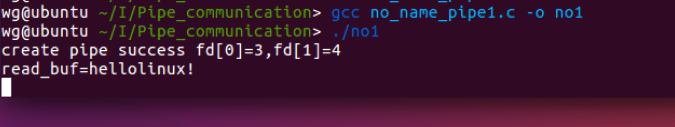
发现second read_buf没有打印出来,此时发生了读阻塞(睡眠状态)了。
例子3写阻塞验证:将以上代码修改一下,循环写入5500次;
char read_buf[128]={0};
char write_buf[]="hellolinux!";
ret=pipe(fd);
if(ret<0)
{
printf("create pipe failure!\n");
return -1;
}
printf("create pipe success fd[0]=%d,fd[1]=%d\n",fd[0],fd[1]);
int i=0;
while(i<5500)
{
//start to write something to the pipe
write(fd[1],write_buf,sizeof(write_buf));
++i;
}
//若是发生阻塞,no obstacle of write to the pipe不会打印
printf("no obstacle of write to the pipe");
close(fd[0]);
close(fd[1]);
return 0;
}
运行结果:
发现没打印出no obstacle of write to the pipe,此时说明发生了写阻塞。经过几次的读入次数调节,结果得知pipe的最大缓存为65545,即64byte.
例子4实现进程间通信:用pipe()函数创建一个无名管道,实现两个进程之间的通信主进程从fd[1]端写,子进程从fd[0]端读取。
#include"unistd.h"
#include"stdio.h"
#include"sys/types.h"
#include"stdlib.h"
int main()
{
pid_t pid;
int process_inter=0;
int ret;
char write_buf[]="hello linux";
char read_buf[128]={0};
ret = pipe();
ir(ret<0)
{
printf("create a pipe failure fd[0]=%d, fd[1]=%d\n");
return -1;
}
printf("create pipe success\n");
pid =fork();
if(pid ==0)//子进程里读
{
int i=0;
read(fd[0],read_buf,128);
printf("read_buf=%s\n",read_buf); while(process_inter==0);//process_inter=1 exit
for(i=0;i<5;i++)
{
printf("this is child process i=%d\n",i);
usleep(100);
}
}
if(pid>0)//parent process code first
{
int i=0;
for(i=0;i<5;i++)
{
printf("this is parent process i=%d\n",i);
}
sleep(5);
write(fd[1],write_buf,sizeof(write_buf));
process_inter=1;
}
close(fd[0]);
close(fd[1]);
return 0;
读写流程图
来源:CSDN
作者:weixin_38251305
链接:https://blog.csdn.net/weixin_38251305/article/details/103913347