一,安装angular6
D:\cmf\angular6>npm install -g @angular/cli
C:\Users\Administrator\AppData\Roaming\npm\ng -> C:\Users\Administrator\AppData\Roaming\npm\node_modules\@angular\cli\bin\ng
npm WARN optional SKIPPING OPTIONAL DEPENDENCY: fsevents@1.2.4 (node_modules\@angular\cli\node_modules\fsevents):
npm WARN notsup SKIPPING OPTIONAL DEPENDENCY: Unsupported platform for fsevents@1.2.4: wanted {"os":"darwin","arch":"any"} (current: {"os":"win32","a
rch":"x64"})
+ @angular/cli@6.1.3
added 243 packages in 91.487s
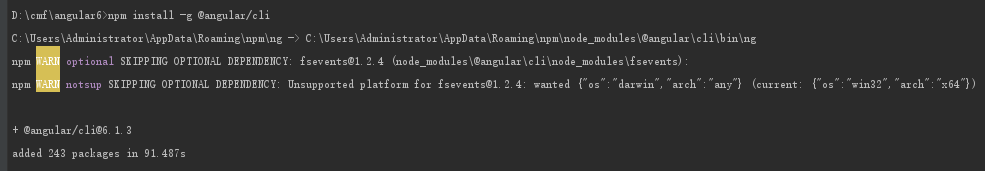
二.创建项目
ng new 项目名称
D:\cmf\angular6>ng new project1
cd project1 进入项目目录
ng serve --open 启动本地服务器调试
常用命令

新建组件
ng generate component nav
ng g componment nav
在根组件里引入其他组件(在根组件下引用nav footer组件)
ng g component footer
在footer.component.ts 里的 Component 选项 下
selector: 'app-footer',
在根组件下使用
<app-footer></app-footer>
安装ng-bootstrap 安装说明文档 API
https://www.npmjs.com/package/@ng-bootstrap/ng-bootstrap 搜索安装包
D:\cmf\angular6\project1>npm install --save @ng-bootstrap/ng-bootstrap
npm WARN optional SKIPPING OPTIONAL DEPENDENCY: fsevents@1.2.4 (node_modules\fsevents):
npm WARN notsup SKIPPING OPTIONAL DEPENDENCY: Unsupported platform for fsevents@1.2.4: wanted {"os":"darwin","arch":"any"} (current: {"os":"win32","a
rch":"x64"})
+ @ng-bootstrap/ng-bootstrap@2.2.2
added 1 package in 49.419s
然后后根模块 project1\src\app\app.module.ts 里导入
import { NgbModule} from "@ng-bootstrap/ng-bootstrap";
@NgModule({
declarations: [
AppComponent
],
imports: [
BrowserModule,
NgbModule
],
providers: [],
bootstrap: [AppComponent]
})
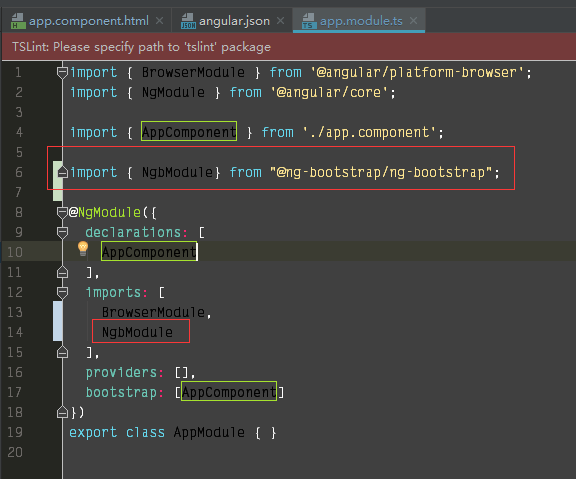
然后就可以在 project1\src\app\app.component.html 里添加bootstrap样式了
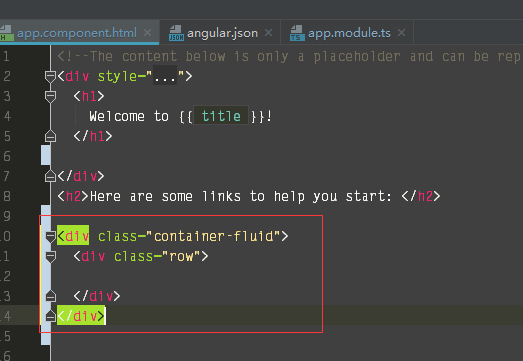
发现样式没加载上去 还是单独安装了bootstrap 4 才解决
npm install bootstrap
全局样式里导入 project1\src\styles.css
@import "~bootstrap/dist/css/bootstrap.min.css";
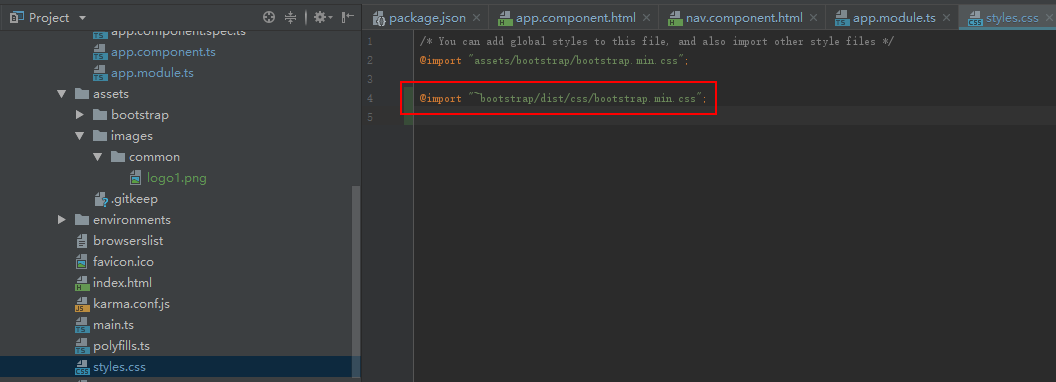
这样在ng build的时候也会加载到里面
资料:
https://angular.io/guide/quickstart
https://www.npmjs.com/package/@angular/cli
https://ng-bootstrap.github.io/#/home
来源:https://www.cnblogs.com/xxx91hx/p/9454618.html