问题
I have an azure website running as an App Service which I publish to Azure from Visual Studio. I have multiple webjobs which are all linked to the main web project.
When I add a new webjob it fails because the wrong RUN COMMAND is attached to it. For instance, the webjob QuarterHrsWebJob fails because it has somehow been set up with a Run command of "doctap.exe". doctap.exe is the exe belonging to a different webjob (called doctap) - but somehow it has been assigned to QuarterHrsWebJob as well.
See screenshot showing "Run command: doctap.exe" for the QueryHrsWebJob.
Many thanks for your help.
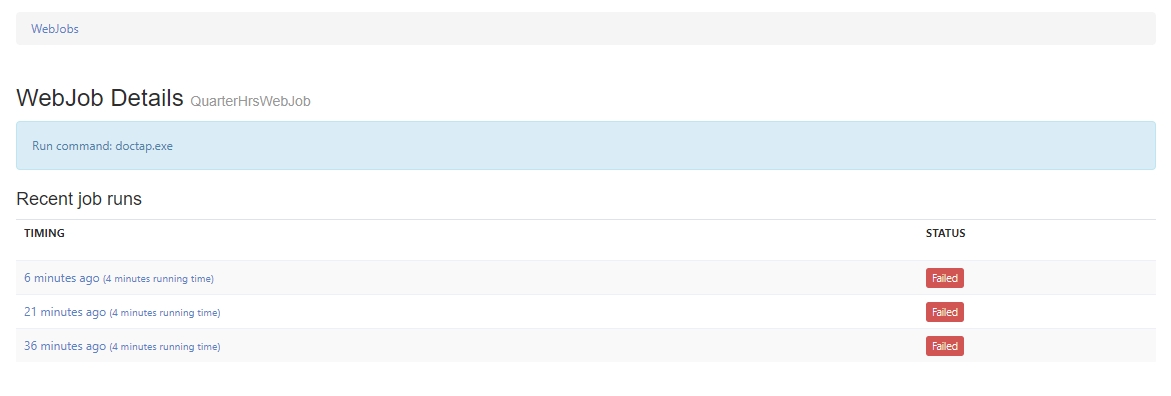

回答1:
Do you have a project reference to the project containing doctab.exe from the QueryHrsWebJob? I was able to reproduce the problem you are seeing by creating a similar reference between two Web Jobs.
If you do not have a reference like this, could you please share the project file for both affected Web Jobs and your webjob-publish-settings.json files?
来源:https://stackoverflow.com/questions/52839343/azure-web-job-run-command-incorrectly-set