效果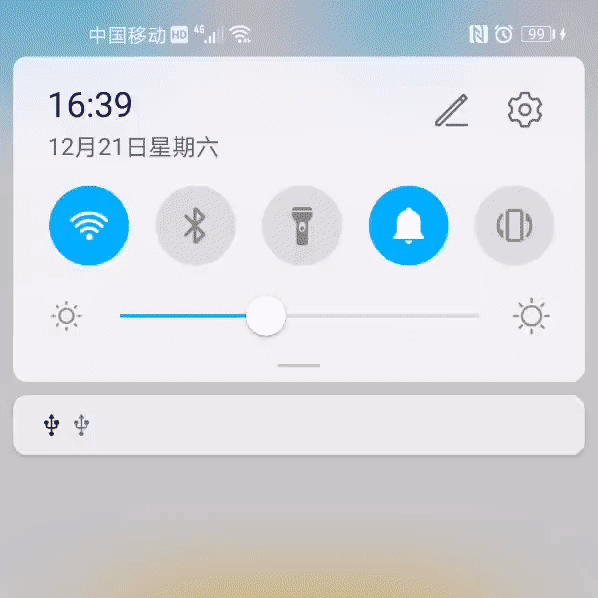
代码:
public class MddPmdView2 extends View {
Paint mPaint;
private int mW;
private int mH;
private int mStockWidth = 10;
private int mRadius = 50;
private float mTrans = 0.05f;
private float angle = 0;
private int[] colors = null;
public MddPmdView2(Context context) {
this(context, null);
}
public MddPmdView2(Context context, AttributeSet attrs) {
this(context, attrs, 0);
}
public MddPmdView2(Context context, AttributeSet attrs, int defStyleAttr) {
super(context, attrs, defStyleAttr);
init();
}
private void init() {
mPaint = new Paint();
mPaint.setColor(Color.GRAY);
mPaint.setAntiAlias(true);
mPaint.setStrokeWidth(mStockWidth);
mPaint.setStyle(Paint.Style.STROKE);
MddPmdView2.this.setOnClickListener(new OnClickListener() {
@Override
public void onClick(View v) {
startPlay(new int[]{Color.RED, Color.YELLOW, Color.GREEN, Color.BLUE});
}
});
}
public void startPlay(int[] colors) {
this.colors = new int[colors.length * 2 + 4];
//double 两截渐变颜色 + 两截透明间隔
for (int i = 0; i < this.colors.length; i++) {
int nIndex = i % (this.colors.length / 2);
this.colors[i] = nIndex < colors.length ? colors[nIndex] : Color.TRANSPARENT;
}
invalidate();
}
@Override
protected void onSizeChanged(int w, int h, int oldw, int oldh) {
super.onSizeChanged(w, h, oldw, oldh);
mW = w;
mH = h;
}
@Override
protected void onDraw(Canvas canvas) {
super.onDraw(canvas);
if (colors == null || colors.length <= 1) {
return;
}
int nHalfWidth = mStockWidth / 2;//线宽的一半,以此计算绘制区域,避免出现被截断或者遮挡
SweepGradient sweepGradient = new SweepGradient(mW / 2, mH / 2, colors, getPositions());
Matrix matrix = new Matrix();
matrix.setRotate(angle, mW / 2, mH / 2);//以绘制区域中心为远点旋转,并将旋转角度递增,达到转圈的效果
sweepGradient.setLocalMatrix(matrix);
mPaint.setShader(sweepGradient);
//绘制边框
canvas.drawRoundRect(new RectF(nHalfWidth, nHalfWidth, mW - nHalfWidth, mH - nHalfWidth), mRadius, mRadius, mPaint);
angle += 1;//递增旋转角度
invalidate();
}
/**
* 计算每个颜色对应的区域,控制渐变和透明区域
* @return
*/
private float[] getPositions() {
float[] result = new float[colors.length];
int half = result.length / 2;
float mult = (0.5f - mTrans) / (half - 3);
for (int i = 0; i < result.length; i++) {
float start = i < half ? 0 : 0.5f;
if (colors[i] == Color.TRANSPARENT) {
if (colors[i - 1] == Color.TRANSPARENT && i != result.length - 1) {
//第一个截断区域,最后一个 透明
result[i] = 0.5f;
} else {
//非第一个截断区域最后一个,取值与集合内上一个值相同,可以避免出现渐变至透明的问题
result[i] = result[i - 1];
}
} else {
//有颜色值时,按比例取值
result[i] = (i % half) * mult + start;
}
}
return result;
}
}
上一篇:https://blog.csdn.net/qq_24179679/article/details/103644550
来源:CSDN
作者:狭隘的猫
链接:https://blog.csdn.net/qq_24179679/article/details/103646001