使用ExcelUtil快速实现对文件的导入导出系列。
1、pom文件
<dependency>
<groupId>net.oschina.likaixuan</groupId>
<artifactId>excelutil</artifactId>
<version>3.0.1</version>
</dependency>
<dependency>
<groupId>org.projectlombok</groupId>
<artifactId>lombok</artifactId>
<optional>true</optional>
</dependency>
2、实体类
@Data
@NoArgsConstructor
@AllArgsConstructor
public class Student {
@Excel(title = "姓名")
private String name;
@Excel(title = "学号")
private String stu_no;
@Excel(title = "年龄")
private int age;
}
3、controller接口
@RestController
public class ExcelController {
/**
* @Author:MuJiuTian
* @Date:2019/11/9 下午3:14
* @Description:excel导入数据
*/
@PostMapping(value = "/importFile")
public void importFile(MultipartFile file) throws Exception {
// 1、读取文件列表内容
List<Student> students = ExcelUtil.readXls(file.getBytes(),Student.class);
// 2、处理业务逻辑,最后存储数据库操作,此步骤忽略,只讲ExcelUitl用法
// 3、输出,打印到控制台
students.stream().forEach(System.out::println);
}
/**
* @Author:MuJiuTian
* @Date:2019/11/9 下午3:14
* @Description:数据导出到excel
*/
@GetMapping(value = "/exportFile")
public void exportFile(HttpServletResponse response) throws Exception {
// 1、根据条件将需要导出数据查找出来 studentService.selectAll();这里不做处理
List<Student> students = Arrays.asList(
new Student("小汤","2013245060501",20),
new Student("王轩","2013245060502",21),
new Student("紫玉","2013245060503",18)
);
// 2、导出到具体路径(如d盘或者mac桌面)
ExcelUtil.exportExcel("",students,Student.class);
// 3、导出到浏览器(正常情况下我们使用浏览器下载)
ExcelUtil.exportExcelOutputStream(response,students,Student.class);
}
// 测试 导入
@PostMapping(value = "/test_import")
public void test_import() throws Exception {
List<Student> students = ExcelUtil.readXls("/Users/tentsuuhou/Desktop/excelutil.xlsx",Student.class);
students.stream().forEach(System.out::println);
}
// 测试 导出
@GetMapping(value = "/test_export")
public void test_export(HttpServletResponse response) throws Exception {
List<Student> students = Arrays.asList(
new Student("小汤","2013245060501",20),
new Student("王轩","2013245060502",21),
new Student("紫玉","2013245060503",18)
);
ExcelUtil.exportExcelOutputStream(response,students,Student.class);
}
}
4、测试导入
测试导入接口,准备文件如图:
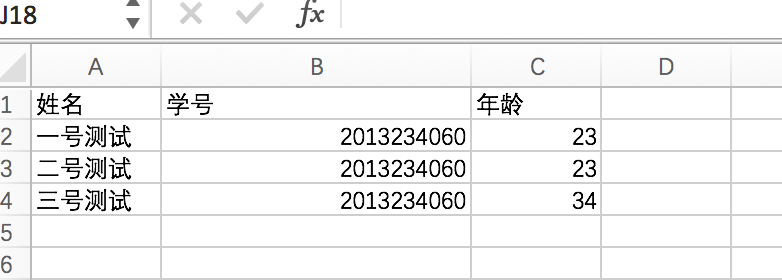
执行接口:
http://localhost:8081/test_import
结果如下:
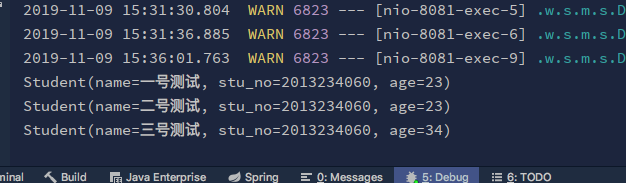
5、测试导出
执行接口:
http://localhost:8081/test_export
结果:
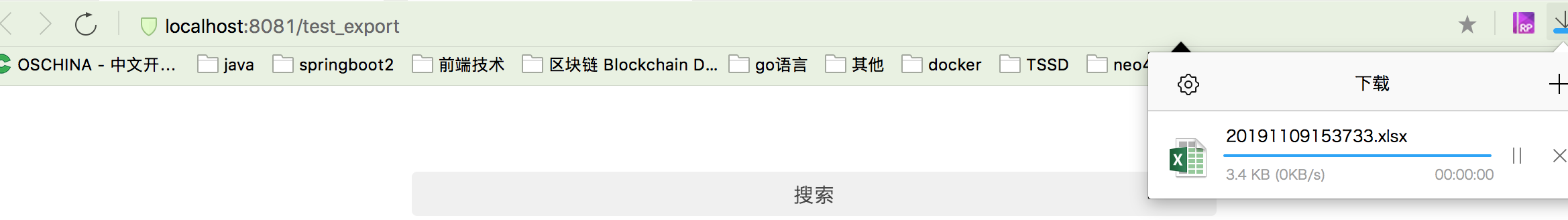
成功!