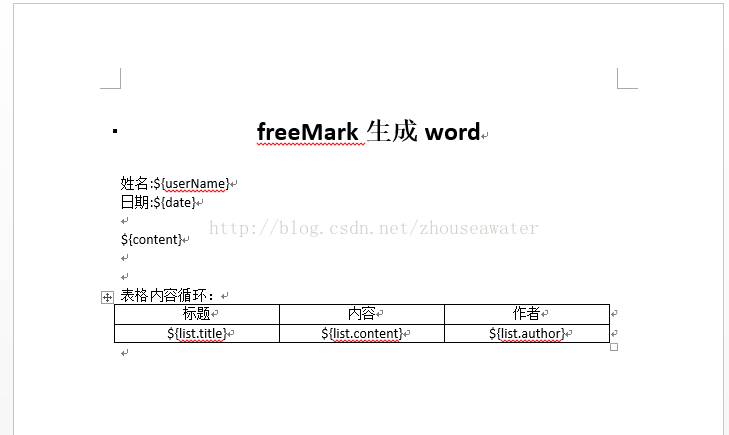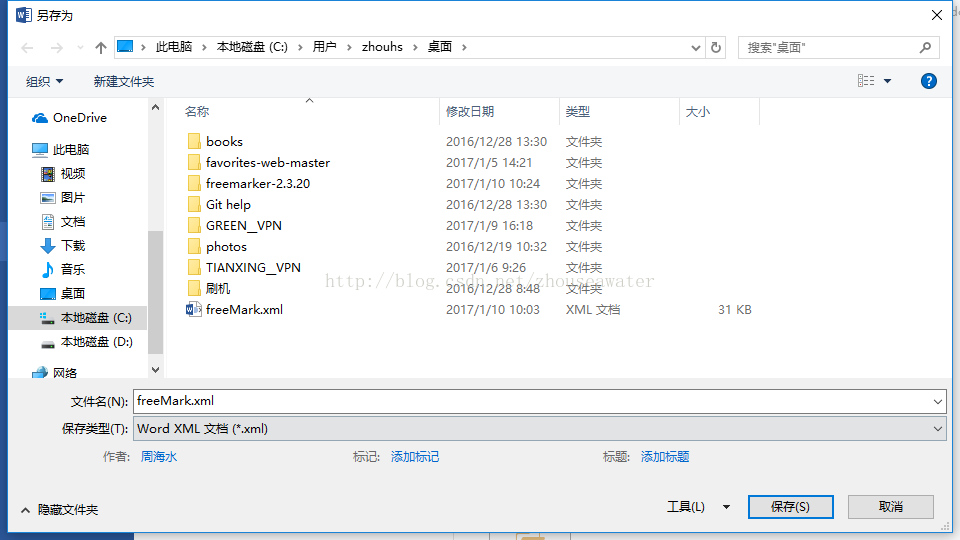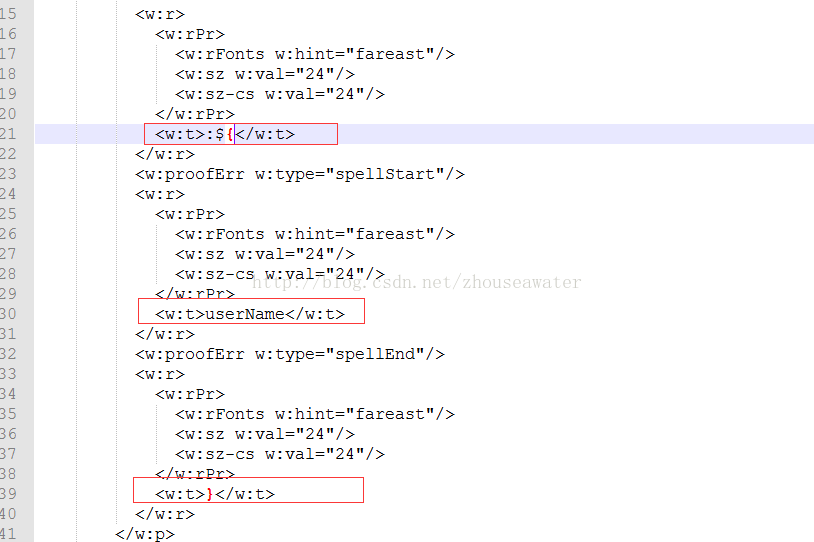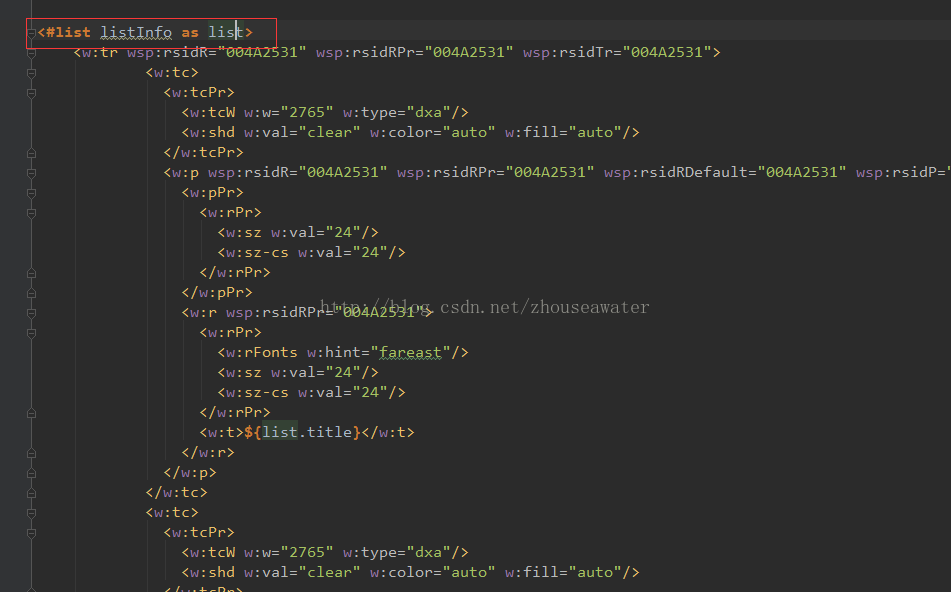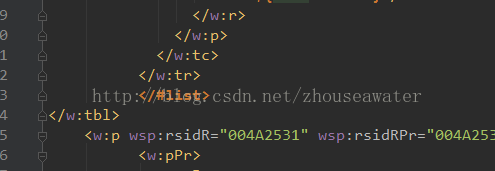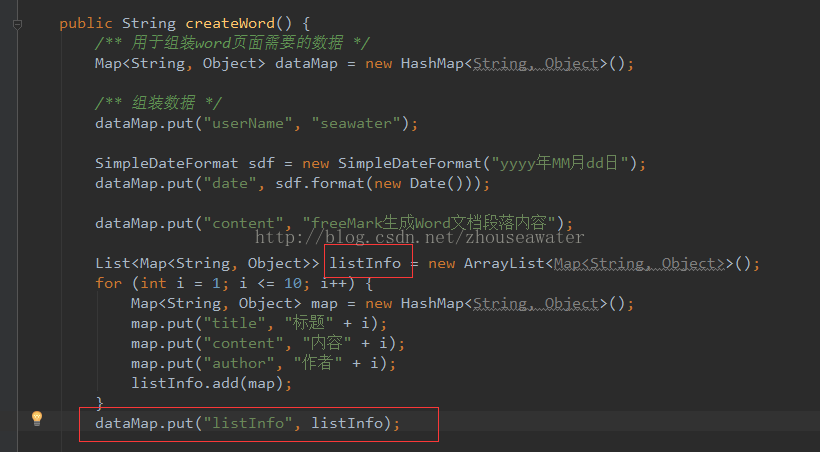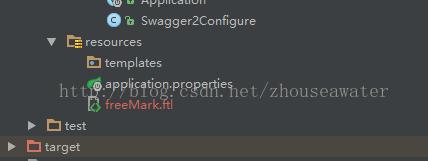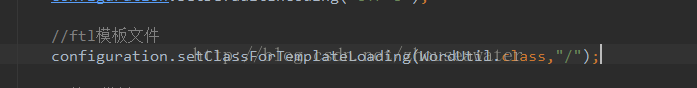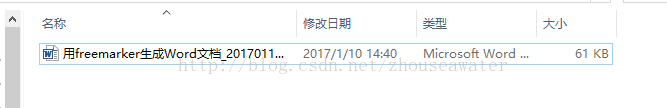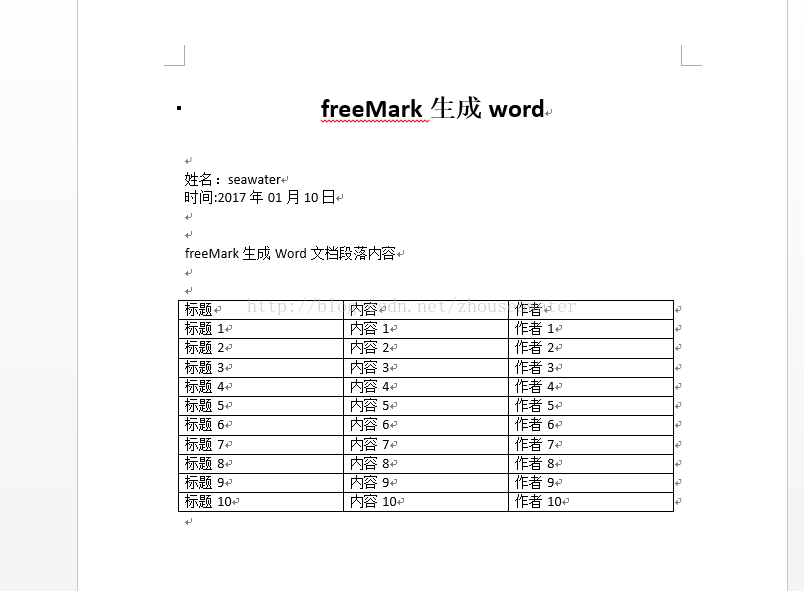前面介绍了Java POI方式来生成Word文档,今天用另一种方式来生成。使用freeMarker的方式来生成。使用freeMarker的方式来生成的过程具体如下。
在maven pom.xml文件中加入freeMarker,我这里是在maven环境下做的例子,用其他方式的小伙伴也可以直接到官网下载jar包。
<!--添加freeMarker-->
<dependency>
<groupId>org.freemarker</groupId>
<artifactId>freemarker</artifactId>
<version>2.3.20</version>
</dependency>过程如下:
word文档:
然后将我们的word文档另存为xml文档。
将我们的xml文档的后缀改为ftl,然后用可以打开ftl文件的软件打开我们的ftl文件。在这里我们有几个需要注意的地方。
第一,定义的占位符可能会被分开了。就像下面这样:
我们需要做的就是删掉多余的部分,图中我定义的是${userName}.所以我就把多余的删掉,变成${userName}就可以了。
第二,我们需要注意的就是在我们的表格部分需要自己添加freeMarker标签。在表格代码间用自定的标签括起来。定义的参数要和我们在方法中定义的一致,否则无法取到值。
表格开始:
结束:
参数:
这样我们的模板就完成了。
将我们的模板文档放到我们的文件结构下就。但是Spring boot读取静态资源和其他方式的读取类型不一致哦,如果是Spring boot开发的小伙伴需要注意下一。不懂的自己去网上查阅一下就会明白了。其他方式的小伙伴根据自己的文件结构修改一下就好了。我这里的是直接放在resources文件夹下的。所以我这里的获取路径是这样写的。
Java代码如下:
import java.io.File;
import java.io.FileInputStream;
import java.io.InputStream;
import java.net.URLDecoder;
import java.text.SimpleDateFormat;
import java.util.*;
/**
* Created by zhouhs on 2017/1/10.
*/
@SuppressWarnings("serial")
public class WordAction {
private String filePath; //文件路径
private String fileName; //文件名称
private String fileOnlyName; //文件唯一名称
public String createWord() {
/** 用于组装word页面需要的数据 */
Map<String, Object> dataMap = new HashMap<String, Object>();
/** 组装数据 */
dataMap.put("userName", "seawater");
SimpleDateFormat sdf = new SimpleDateFormat("yyyy年MM月dd日");
dataMap.put("date", sdf.format(new Date()));
dataMap.put("content", "freeMark生成Word文档段落内容");
List<Map<String, Object>> listInfo = new ArrayList<Map<String, Object>>();
for (int i = 1; i <= 10; i++) {
Map<String, Object> map = new HashMap<String, Object>();
map.put("title", "标题" + i);
map.put("content", "内容" + i);
map.put("author", "作者" + i);
listInfo.add(map);
}
dataMap.put("listInfo", listInfo);
/** 文件名称,唯一字符串 */
Random r = new Random();
SimpleDateFormat sdf1 = new SimpleDateFormat("yyyyMMdd");
StringBuffer sb = new StringBuffer();
sb.append(sdf1.format(new Date()));
sb.append("_");
sb.append(r.nextInt(100));
//文件路径
filePath = "D:/doc_f/";
//文件唯一名称
fileOnlyName = "用freemarker生成Word文档_" + sb + ".doc";
//文件名称
fileName = "用freemarker生成Word文档.doc";
/** 生成word */
WordUtil.createWord(dataMap, "freeMark.ftl", filePath, fileOnlyName);
return "createWordSuccess";
}
/**
*
* 下载生成的word文档
*/
public String dowloadWord() {
/** 先判断文件是否已生成 */
try {
//解决中文乱码
filePath = URLDecoder.decode(filePath, "UTF-8");
fileOnlyName = URLDecoder.decode(fileOnlyName, "UTF-8");
fileName = URLDecoder.decode(fileName, "UTF-8");
//如果文件不存在,则会跳入异常,然后可以进行异常处理
new FileInputStream(filePath + File.separator + fileOnlyName);
} catch (Exception e) {
e.printStackTrace();
return "error";
}
return "dowloadWord";
}
/**
* 返回最终生成的word文档 文件流
* 下载生成的word文档
*/
public InputStream getWordFile() {
try {
//解决中文乱码
fileName = URLDecoder.decode(fileName, "UTF-8");
/** 返回最终生成的word文件流 */
return new FileInputStream(filePath + File.separator + fileOnlyName);
} catch (Exception e) {
e.printStackTrace();
return null;
}
}
public String getFilePath() {
return filePath;
}
public void setFilePath(String filePath) {
this.filePath = filePath;
}
public String getFileName() {
return fileName;
}
public void setFileName(String fileName) {
this.fileName = fileName;
}
public String getFileOnlyName() {
return fileOnlyName;
}
public void setFileOnlyName(String fileOnlyName) {
this.fileOnlyName = fileOnlyName;
}
}import freemarker.template.Configuration;
import freemarker.template.Template;
import java.io.*;
import java.util.Map;
public class WordUtil {
/**
* 生成word文件
* @param dataMap word中需要展示的动态数据,用map集合来保存
* @param templateName word模板名称,例如:test.ftl
* @param filePath 文件生成的目标路径,例如:D:/wordFile/
* @param fileName 生成的文件名称,例如:test.doc
*/
@SuppressWarnings("unchecked")
public static void createWord(Map dataMap,String templateName,String filePath,String fileName){
try {
//创建配置实例
Configuration configuration = new Configuration();
//设置编码
configuration.setDefaultEncoding("UTF-8");
//ftl模板文件
configuration.setClassForTemplateLoading(WordUtil.class,"/");
//获取模板
Template template = configuration.getTemplate(templateName);
//输出文件
File outFile = new File(filePath+File.separator+fileName);
//如果输出目标文件夹不存在,则创建
if (!outFile.getParentFile().exists()){
outFile.getParentFile().mkdirs();
}
//将模板和数据模型合并生成文件
Writer out = new BufferedWriter(new OutputStreamWriter(new FileOutputStream(outFile),"UTF-8"));
//生成文件
template.process(dataMap, out);
//关闭流
out.flush();
out.close();
} catch (Exception e) {
e.printStackTrace();
}
}
}生成的文档如下:
到这里我们在Spring boot中使用freeMarker生成word文档就完成了。
来源:CSDN
作者:seawaterzhou
链接:https://blog.csdn.net/zhouseawater/article/details/54313411