1、下载ckplayer.zip包
2、解压把ckplayer放进vue的static下
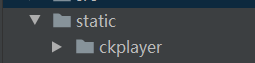
3、index.html引入ckplayer.js
<script src="static/ckplayer/ckplayer.js"></script>
4、组件简单页面使用
html:
<div class="video active" style="width: 300px;height: 300px" id="ckplayera"></div>
<div class="video active" style="width: 300px;height: 300px" id="ckplayerb"></div>
script:
methods:
ckplayera () { setTimeout(function () { var videoObject = { container: '#ckplayera', // 容器的ID或className variable: 'player1', // 播放函数名称 与下面一致 autoplay: true, // 是否自动播放 live: true, // 是否是直播视频 true = 直播,false = 点播 mobileCkControls: false, // 是否在移动端(包括ios)环境中显示控制 video: 'http://hls01open.ys7.com/openlive/3c417b6d4.m3u8' // hls地址 } let player1 = new ckplayer(videoObject) }, 2)},ckplayerb () { console.log('rtmp') setTimeout(function () { var videoObjects = { container: '#ckplayerb', variable: 'player2', autoplay: true, live: true, mobileCkControls: false, video: 'rtmp://rtmp01open.ys7.com/openlive/3c417bd16df54d26bb77240b04b8e6d4' // trmp } let player2 = new ckplayer(videoObjects) }, 2)}
created () { this.ckplayera() this.ckplayerb()}