存储跟踪数据
Zipkin Server默认时间追踪数据信息保存到内存,这种方式不适合生产环境。因为一旦Service关闭重
启或者服务崩溃,就会导致历史数据消失。Zipkin支持将追踪数据持久化到mysql数据库或者存储到
elasticsearch中。这里已mysql为例。
准备数据库
可以从官网找到Zipkin Server持久mysql的数据库脚本。
CREATE TABLE IF NOT EXISTS zipkin_spans (
`trace_id_high` BIGINT NOT NULL DEFAULT 0 COMMENT 'If non zero, this means the trace uses 128 bit traceIds instead of 64 bit',
`trace_id` BIGINT NOT NULL,
`id` BIGINT NOT NULL,
`name` VARCHAR(255) NOT NULL,
`remote_service_name` VARCHAR(255),
`parent_id` BIGINT,
`debug` BIT(1),
`start_ts` BIGINT COMMENT 'Span.timestamp(): epoch micros used for endTs query and to implement TTL',
`duration` BIGINT COMMENT 'Span.duration(): micros used for minDuration and maxDuration query',
PRIMARY KEY (`trace_id_high`, `trace_id`, `id`)
) ENGINE=InnoDB ROW_FORMAT=COMPRESSED CHARACTER SET=utf8 COLLATE utf8_general_ci;
ALTER TABLE zipkin_spans ADD INDEX(`trace_id_high`, `trace_id`) COMMENT 'for getTracesByIds';
ALTER TABLE zipkin_spans ADD INDEX(`name`) COMMENT 'for getTraces and getSpanNames';
ALTER TABLE zipkin_spans ADD INDEX(`remote_service_name`) COMMENT 'for getTraces and getRemoteServiceNames';
ALTER TABLE zipkin_spans ADD INDEX(`start_ts`) COMMENT 'for getTraces ordering and range';
CREATE TABLE IF NOT EXISTS zipkin_annotations (
`trace_id_high` BIGINT NOT NULL DEFAULT 0 COMMENT 'If non zero, this means the trace uses 128 bit traceIds instead of 64 bit',
`trace_id` BIGINT NOT NULL COMMENT 'coincides with zipkin_spans.trace_id',
`span_id` BIGINT NOT NULL COMMENT 'coincides with zipkin_spans.id',
`a_key` VARCHAR(255) NOT NULL COMMENT 'BinaryAnnotation.key or Annotation.value if type == -1',
`a_value` BLOB COMMENT 'BinaryAnnotation.value(), which must be smaller than 64KB',
`a_type` INT NOT NULL COMMENT 'BinaryAnnotation.type() or -1 if Annotation',
`a_timestamp` BIGINT COMMENT 'Used to implement TTL; Annotation.timestamp or zipkin_spans.timestamp',
`endpoint_ipv4` INT COMMENT 'Null when Binary/Annotation.endpoint is null',
`endpoint_ipv6` BINARY(16) COMMENT 'Null when Binary/Annotation.endpoint is null, or no IPv6 address',
`endpoint_port` SMALLINT COMMENT 'Null when Binary/Annotation.endpoint is null',
`endpoint_service_name` VARCHAR(255) COMMENT 'Null when Binary/Annotation.endpoint is null'
) ENGINE=InnoDB ROW_FORMAT=COMPRESSED CHARACTER SET=utf8 COLLATE utf8_general_ci;
ALTER TABLE zipkin_annotations ADD UNIQUE KEY(`trace_id_high`, `trace_id`, `span_id`, `a_key`, `a_timestamp`) COMMENT 'Ignore insert on duplicate';
ALTER TABLE zipkin_annotations ADD INDEX(`trace_id_high`, `trace_id`, `span_id`) COMMENT 'for joining with zipkin_spans';
ALTER TABLE zipkin_annotations ADD INDEX(`trace_id_high`, `trace_id`) COMMENT 'for getTraces/ByIds';
ALTER TABLE zipkin_annotations ADD INDEX(`endpoint_service_name`) COMMENT 'for getTraces and getServiceNames';
ALTER TABLE zipkin_annotations ADD INDEX(`a_type`) COMMENT 'for getTraces and autocomplete values';
ALTER TABLE zipkin_annotations ADD INDEX(`a_key`) COMMENT 'for getTraces and autocomplete values';
ALTER TABLE zipkin_annotations ADD INDEX(`trace_id`, `span_id`, `a_key`) COMMENT 'for dependencies job';
CREATE TABLE IF NOT EXISTS zipkin_dependencies (
`day` DATE NOT NULL,
`parent` VARCHAR(255) NOT NULL,
`child` VARCHAR(255) NOT NULL,
`call_count` BIGINT,
`error_count` BIGINT,
PRIMARY KEY (`day`, `parent`, `child`)
) ENGINE=InnoDB ROW_FORMAT=COMPRESSED CHARACTER SET=utf8 COLLATE utf8_general_ci;基于消息中间件收集数据
在默认情况下,Zipkin客户端和Server之间是使用HTTP请求的方式进行通信(即同步的请求方式),在
网络波动,Server端异常等情况下可能存在信息收集不及时的问题。Zipkin支持与rabbitMQ整合完成异
步消息传输。
加了MQ之后,通信过程如下图所示:

服务端启动
[root@192 ~]# docker pull rabbitmq:3.7.16-management
3.7.16-management: Pulling from library/rabbitmq
7413c47ba209: Pull complete
0fe7e7cbb2e8: Pull complete
1d425c982345: Pull complete
344da5c95cec: Pull complete
e3f1cd2e2cf6: Pull complete
e265667bcecb: Pull complete
50e866cc6374: Pull complete
a293da811d82: Pull complete
27da9da6e876: Pull complete
ae131a241fa6: Pull complete
d575a37fcce7: Pull complete
8f7af4eb047e: Pull complete
Digest: sha256:0c7348631da356d980c8a358f67ca2f71074db81d925b40ef0860ddfb14f419e
Status: Downloaded newer image for rabbitmq:3.7.16-management
[root@192 ~]# docker images
REPOSITORY TAG IMAGE ID CREATED SIZE
rabbitmq latest 2b5cda43d345 5 days ago 151MB
rancher/rancher stable 5ebba94410d8 2 months ago 654MB
openzipkin/zipkin latest 12ee1ce53834 2 months ago 157MB
rabbitmq 3.7.16-management 3f92e6354d11 6 months ago 177MB
[root@192 ~]# docker run -d -p 5672:5672 -p 15672:15672 --name myrabbitmq 3f92e6354d11
68b7159690f59e350c902ad042799a42ee3c80703f17421242e8775ae9a9a669
重启Zipkin
[root@192 ~]# docker run -d \
> --restart always \
> -v /etc/localtime:/etc/localtime:ro \
> -e MYSQL_USER=root \
> -e MYSQL_PASS=1qaz@WSX \
> -e MYSQL_HOST=rm-bp1y5jh79h6b3eh9clo.mysql.rds.aliyuncs.com \
> -e STORAGE_TYPE=mysql \
> -e MYSQL_DB=zipkin \
> -e MYSQL_TCP_PORT=3306 \
> -e RABBIT_ADDRESSES=192.168.180.137:5672 \
> --net host \
> --name zipkin \
> openzipkin/zipkin
b58686a7f42469f4050377ecbf628edf882412c3875227764076202d8f161e51
[root@192 ~]# docker ps -l
CONTAINER ID IMAGE COMMAND CREATED STATUS PORTS NAMES
b58686a7f424 openzipkin/zipkin "/busybox/sh run.sh" 4 seconds ago Up 3 seconds zipkin
客户端配置
(1) 配置依赖
<!--sleuth链路追踪-->
<dependency>
<groupId>org.springframework.cloud</groupId>
<artifactId>spring-cloud-starter-sleuth</artifactId>
</dependency>
<!--zipkin依赖-->
<dependency>
<groupId>org.springframework.cloud</groupId>
<artifactId>spring-cloud-starter-zipkin</artifactId>
</dependency>
<dependency>
<groupId>org.springframework.cloud</groupId>
<artifactId>spring-cloud-sleuth-zipkin</artifactId>
</dependency>
<dependency>
<groupId>org.springframework.amqp</groupId>
<artifactId>spring-rabbit</artifactId>
</dependency>导入 spring-rabbit 依赖,是Spring提供的对rabbit的封装,客户端会根据配置自动的生产消息并发送
到目标队列中
(2) 配置消息中间件rabbit mq地址等信息
spring:
zipkin:
# base-url: http://192.168.180.137:9411/
sender:
#type: web
type: rabbit
sleuth:
sampler:
probability: 1.0
rabbitmq:
host: 192.168.180.137
port: 5672
username: guest
password: guest
listener: # 这里配置了重试策略
direct:
retry:
enabled: true
simple:
retry:
enabled: true修改消息的投递方式,改为 rabbit即可。
添加 rabbitmq的相关配置
(3) 测试
关闭Zipkin Server,并随意请求连接。打开rabbitmq管理后台可以看到,消息已经推送到rabbitmq。
当Zipkin Server启动时,会自动的从rabbitmq获取消息并消费,展示追踪数据
可以看到如下效果:
请求的耗时时间不会出现突然耗时特长的情况
当 ZipkinServer不可用时(比如关闭、网络不通等),追踪信息不会丢失,因为这些信息会保存在
Rabbitmq服务器上,直到Zipkin服务器可用时,再从Rabbitmq中取出这段时间的信息
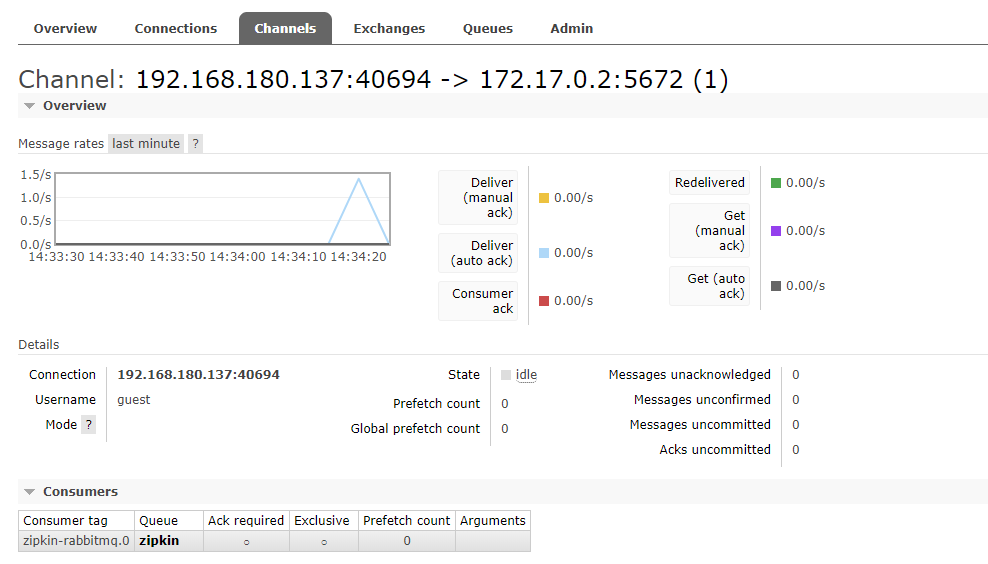
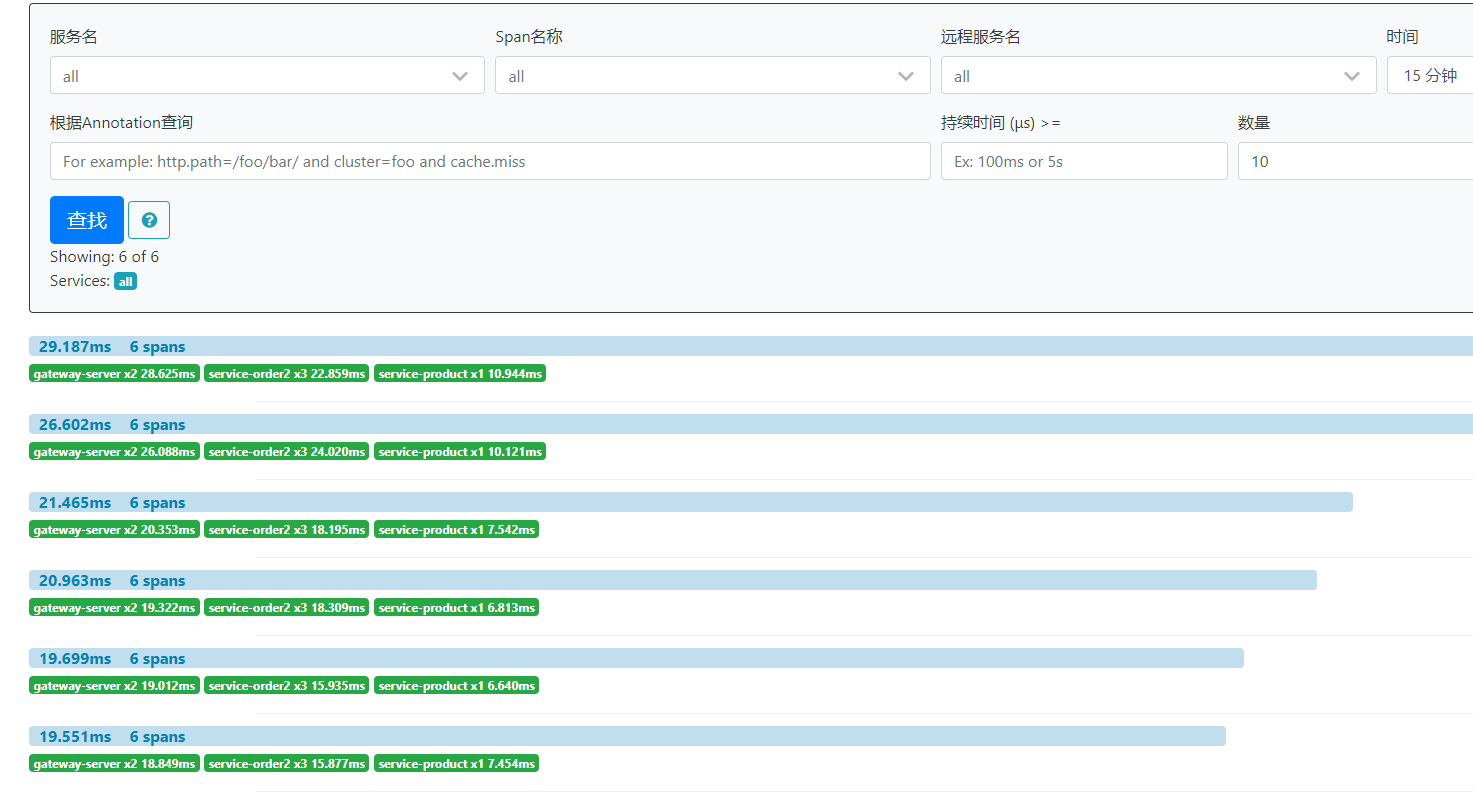
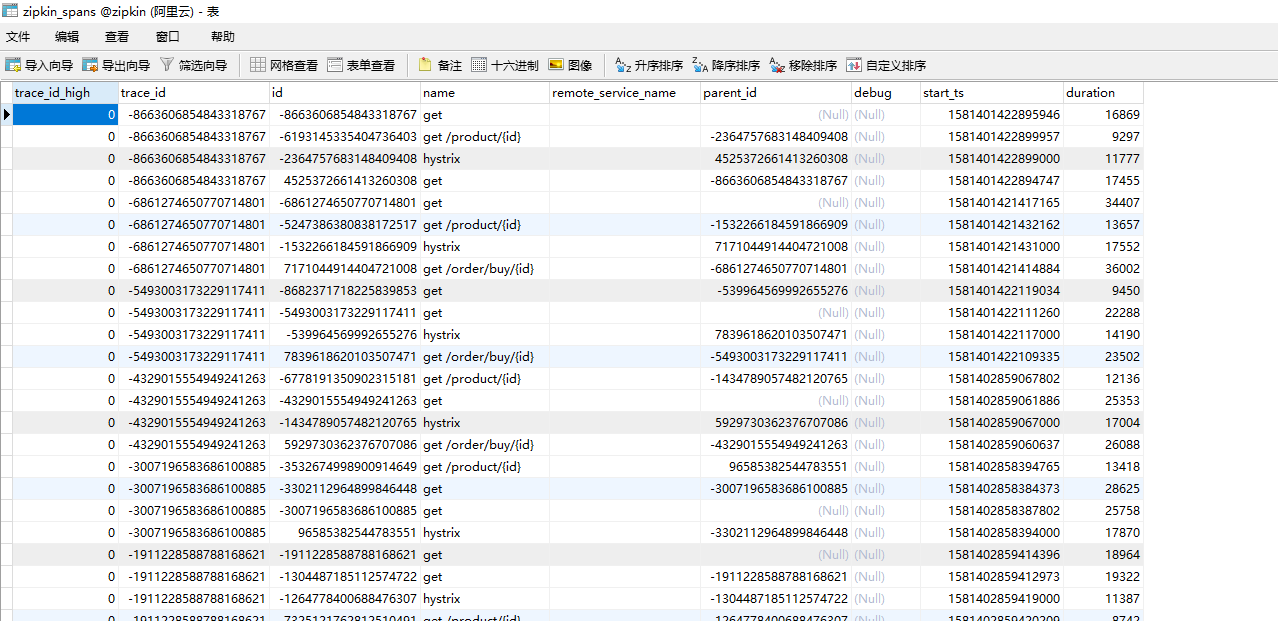
来源:oschina
链接:https://my.oschina.net/u/4270970/blog/4120255