问题
I shaded the area between two lines, it's not very clean:
area(xData,[Y1(:) ,Y2(:)-Y1(:)]); hold on
colormap([1 1 1; 0 0 1]);
How to make it transparent too in MATLAB? So that it comes like:
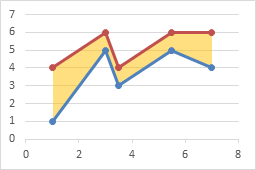
ref:peltiertech.com
回答1:
You can use the FaceAlpha property of the area object to set the transparency level:
xData = 1:7;
Y1 = [3 2 1 4 3 2 1];
Y2 = [8 6 9 8 7 5 6];
area(xData, Y2, 'EdgeColor',[0 .447 .741], 'FaceColor',[0.929 .694 .125], 'FaceAlpha',.3);
hold on
area(xData, Y1, 'EdgeColor',[0 .447 .741], 'FaceColor', [1 1 1]);
A cleaner approach is to use patch instead of area:
h = patch([xData xData(end:-1:1) xData(1)], [Y1 Y2(end:-1:1) Y1(1)], 'b');
set(h, 'EdgeColor',[0 .447 .741], 'FaceColor',[0.929 .694 .125], 'FaceAlpha',.3)
来源:https://stackoverflow.com/questions/50617845/how-to-shade-area-and-make-it-transparent-between-two-lines-in-matlab