一、安装Ubuntu
安装Ubuntu,安装过程就不详细说了,我是从微软商店下载的Ubuntu安装,没有用VMware,想用Xshell连接Ubuntu,中间一直出问题,现在解决,总结一下。
二、配置ssh server
自带ssh server不好用,先卸载再安装即可
// 卸载
sudo apt-get remove openssh-server
// 安装
sudo apt-get install openssh-server三、编辑配置文件
vim /etc/ssh/sshd_config修改端口:
Port 36000 # 默认的是22,但是windows有自己的ssh服务用的也是22端口,修改一下
#还有一项PasswordAuthentication
# 改为yes可以使用密码登录,ssh密钥登录使用默认no
PasswordAuthentication yes
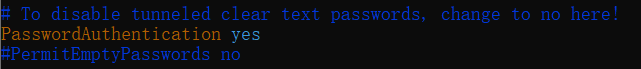
四、重启服务
sudo service ssh --full-restart五、查看ip
ifconfig六、Xshell连接
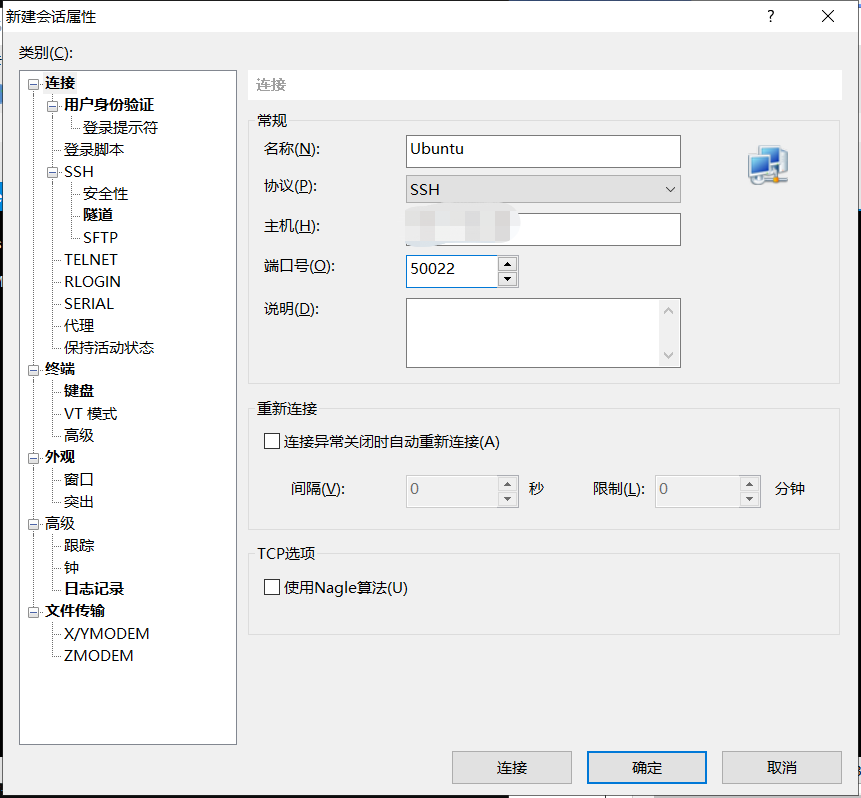
然后输入用户名密码就🆗啦!!!
问题记录:
错误:
Could not read response to hello message from hook [ ! -f /usr/bin/snap ] || /usr/bin/snap advise-snap --from-apt 2>/dev/null || true: Success运行:
sudo rm -rf /etc/apt/apt.conf.d/20snapd.conf
https://www.jianshu.com/p/039411d2c1f6
https://nowtime.cc/linux/683.html
来源:oschina
链接:https://my.oschina.net/u/4384187/blog/3415652