对于tsv、csv、txt以及json类型的数据的处理方法一般可以使用torchtext中的TabularDataset进行处理;
数据的要求:
- tsv: 第一行fields字段名,使用tab隔开,其它行为数据,每个字段直接的数据使用tab隔开;
- csv: 第一行fields字段,其它行为数据
- json: 字典类型,每一行为一个字典,字典的key为fields,values为数据。
本次采用以下tsv格式的数据集:
sentiment-analysis-on-movie-reviews.zip
数据集的格式:
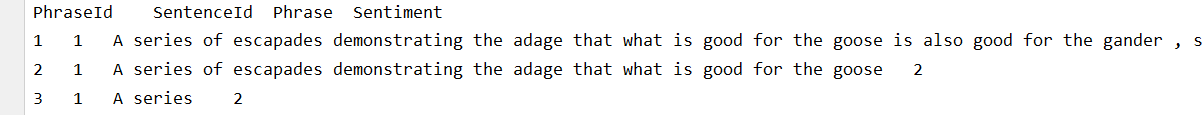
注意:如果test数据集中缺少某些字段,使用torchtext处理时会有问题,因此要保证train val和test数据集要处理的字段必需相同。
方法一: torchtext
任务:构造一个翻译类型的数据集
inputs:[sequence english]
target:[sequence chinese]
from torchtext.data import Field, TabularDataset, BucketIterator
import torch
batch_size = 6
device = torch.device('cuda' if torch.cuda.is_available() else 'cpu')
tokenize_x = lambda x: x.split()
tokenize_y = lambda y: y
TEXT = Field(sequential=True, use_vocab=True, tokenize=tokenize_x, lower=True,
batch_first=True, init_token='<BOS>', eos_token='<EOS>')
LABEL = Field(sequential=False, use_vocab=False, tokenize=tokenize_y,
batch_first=True, init_token=None, eos_token=None)
# fields = {'english': ('en', ENGLISH), 'chinese': ('cn', CHINESE)}
# The first of element tuple was tsv's fields_name
fields = [("PhraseId", None), ("SentenceId", None), ("Phrase", TEXT), ("Sentiment", LABEL)]
train_data, test_data = TabularDataset.splits(path='data',
train='movie-sentiment_train.tsv',
test='movie-sentiment_test.tsv',
format='tsv',
skip_header=True,
fields=fields)
TEXT.build_vocab(train_data, max_size=10000, min_freq=2)
VOCAB_SIZE = len(TEXT.vocab)
# The operation of vocabulary
print("vocabulary size: ", VOCAB_SIZE)
print(TEXT.vocab.freqs)
print(TEXT.vocab.itos[:10])
for i, v in enumerate(TEXT.vocab.stoi):
if i == 10:
break
print(v)
print(TEXT.vocab.stoi['apple'])
print('<BOS> indx is ', TEXT.vocab.stoi['<BOS>'])
print('<EOS> indx is ', TEXT.vocab.stoi['<EOS>'])
UNK_STR = TEXT.unk_token
PAD_STR = TEXT.pad_token
UNK_IDX = TEXT.vocab.stoi[UNK_STR]
PAD_IDX = TEXT.vocab.stoi[PAD_STR]
print(f'{UNK_STR} index is {UNK_IDX}')
print(f'{PAD_STR} index is {PAD_IDX}')
# The operation of datasets
print(len(train_data))
print(train_data[0].__dict__.keys())
print(train_data[0].__dict__.values())
# vars return attribute of object
print(vars(train_data.examples[0]))
print(train_data[0].Phrase)
print(train_data[0].Sentiment)
"""
batch_sizes: Tuple of batch sizes to use for the different splits, or None to use the same batch_size for all splits.
"""
train_iterator, test_iterator = BucketIterator.splits((train_data, test_data),
batch_size=32,
batch_sizes=None,
device=device,
repeat=False,
# shuffle=True,
sort_key=lambda x: len(x.Phrase),
sort=False,
sort_within_batch=True)
for batch in train_iterator:
print(batch.Phrase.shape)
print([TEXT.vocab.itos[idx] for idx in batch.Phrase[0]])
print(batch.Sentiment)
break
如果只有一个文本数据需要处理,将splits方法去除,修改以下初始化参数,修改的代码如下:
fields = [("PhraseId", None), ("SentenceId", None), ("Phrase", TEXT), ("Sentiment", LABEL)]
train_data = TabularDataset(path='data/movie-sentiment_train.tsv',
format='tsv',
skip_header=True,
fields=fields)
train_iterator = BucketIterator(train_data,
batch_size=batch_size,
device=device,
shuffle=False,
repeat = False,
sort_key=lambda x: len(x.Phrase),
sort_within_batch=False)
fields是否需要use_vocab为True,即是否需要建立一个字典:
对于inputs数据而言,都需要进行词典的建立,而对于labels而言,如果labels是数字类型的数据(实际是string类型),通常在iterator会使用int()强制转换成longTensor()类型,如果labels不是数字类型的数据,需要建立一个词典,这样在iterator会字段转换成longTensor类型。
关于TabularDataset中fieds字段传入list和dict的区别:
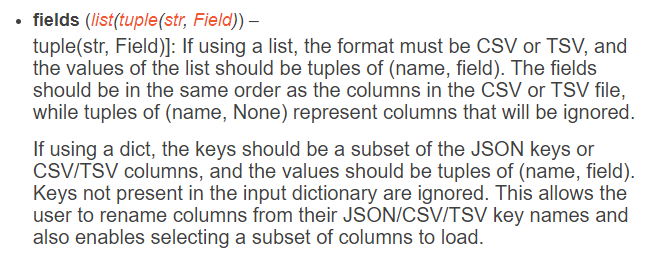
list
构造fields时必须按照数据集中fields字段的顺序依次构造,优点: 数据集第一行可以不写字段名,缺点:train test val数据集所有字段必须完全相同。
TabularDataset中skip_header字段要根据数据集的第一行是否有fields名称设置成True或者False。
fields = [("PhraseId", None), ("SentenceId", None), ("Phrase", TEXT), ("Sentiment", LABEL)]
dict
构造fields时可以根据自己的需要选择性的选择字段,优点:train test val数据集所有字段可以不完全相同,缺点:数据集的第一行必须有字段名称。
TabularDataset中skip_header字段必须是False。
fields = {'Phrase': ('Phrase', TEXT), 'Sentiment': ('Sentiment', LABEL)}
BucketIterator中sort和shuffle问题:
shuffle参数用于是否打乱每个batch的取出顺序,推荐使用默认参数,即train数据集打乱,其它数据集不打乱;
sort_key=lambda x: len(x.Phrase): 按照何种方式排序;
sort: 对所有数据集进行降序排序;推荐False.
sort_within_batch:对每个batch进行升序排序;推荐使用True.
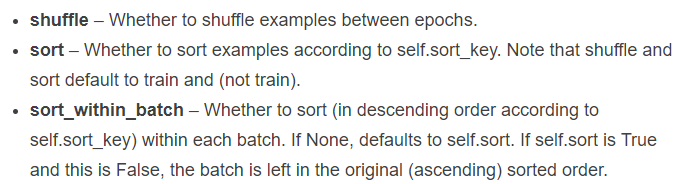
方法二:手撕代码
任务:构造一个翻译类型的数据集
inputs:[english, chinese]
target:[(english, en_len, chinese, cn_len), (...)]
步骤:
- 分词生成两维的列表
- 分别创建词典
- 根据词典使用索引替换英文和中文词
- 构造batch
- 根据英文句子个数和batchSize构造batch的索引组
- 根据创建的batch索引,构造batch数据,并返回每句话的长度list
import torch
import numpy as np
import nltk
import jieba
from collections import Counter
UNK_IDX = 0
PAD_IDX = 1
batch_size = 64
train_file = 'data/translate_train.txt'
dev_file = 'data/translate_dev.txt'
"""
数据格式: english \t chinese
读取英文中文翻译文件, 句子开头和结尾分别加上 <BOS> <EOS>
返回两个列表
"""
def load_data(in_file):
cn = []
en = []
with open(in_file, 'r', encoding='utf-8') as f:
for line in f:
line = line.strip().split("\t")
en.append(['BOS'] + nltk.word_tokenize(line[0].lower()) + ['EOS'])
# cn.append(['BOS'] + [c for c in line[1]] + ['EOS'])
cn.append(['BOS'] + jieba.lcut(line[1]) + ['EOS'])
return en, cn
"""
创建词典
"""
def build_dict(sentences, max_words=50000):
word_count = Counter()
for sentence in sentences:
for s in sentence:
word_count[s] += 1
ls = word_count.most_common(max_words)
total_words = len(ls) + 2
word_dict = {w[0]: index for index, w in enumerate(ls, 2)}
word_dict['UNK'] = UNK_IDX
word_dict['PAD'] = PAD_IDX
return word_dict, total_words
# 把句子变成索引
def encode(en_sentences, cn_sentences, en_dict, cn_dict, sort_by_len=True):
"""
Encode the sequences.
"""
length = len(en_sentences)
# 将句子的词转换成词典对应的索引
out_en_sentences = [[en_dict.get(w, 0) for w in sent] for sent in en_sentences]
out_cn_sentences = [[cn_dict.get(w, 0) for w in sent] for sent in cn_sentences]
def len_argsort(seq):
return sorted(range(len(seq)), key=lambda x: len(seq[x]))
if sort_by_len:
sorted_index = len_argsort(out_en_sentences)
out_en_sentences = [out_en_sentences[i] for i in sorted_index]
out_cn_sentences = [out_cn_sentences[i] for i in sorted_index]
return out_en_sentences, out_cn_sentences
def get_minibatches(n, minibatch_size, shuffle=False):
idx_list = np.arange(0, n, minibatch_size) # [0, 1, ..., n-1]
if shuffle:
np.random.shuffle(idx_list)
minibatches = []
for idx in idx_list:
minibatches.append(np.arange(idx, min(idx + minibatch_size, n)))
return minibatches
def prepare_data(seqs, padding_idx):
lengths = [len(seq) for seq in seqs]
n_samples = len(seqs)
max_len = np.max(lengths)
x = np.full((n_samples, max_len), padding_idx).astype('int32')
x_lengths = np.array(lengths).astype("int32")
for idx, seq in enumerate(seqs):
x[idx, :lengths[idx]] = seq
return x, x_lengths #x_mask
def gen_examples(en_sentences, cn_sentences, batch_size):
minibatches = get_minibatches(len(en_sentences), batch_size)
all_ex = []
for minibatch in minibatches:
mb_en_sentences = [en_sentences[t] for t in minibatch]
mb_cn_sentences = [cn_sentences[t] for t in minibatch]
mb_x, mb_x_len = prepare_data(mb_en_sentences, PAD_IDX)
mb_y, mb_y_len = prepare_data(mb_cn_sentences, PAD_IDX)
all_ex.append((mb_x, mb_x_len, mb_y, mb_y_len))
return all_ex
train_en, train_cn = load_data(train_file)
dev_en, dev_cn = load_data(dev_file)
en_dict, en_total_words = build_dict(train_en)
cn_dict, cn_total_words = build_dict(train_cn)
inv_en_dict = {v: k for k, v in en_dict.items()}
inv_cn_dict = {v: k for k, v in cn_dict.items()}
train_en, train_cn = encode(train_en, train_cn, en_dict, cn_dict)
dev_en, dev_cn = encode(dev_en, dev_cn, en_dict, cn_dict)
print(" ".join([inv_cn_dict[i] for i in train_cn[100]]))
print(" ".join([inv_en_dict[i] for i in train_en[100]]))
train_data = gen_examples(train_en, train_cn, batch_size)
dev_data = gen_examples(dev_en, dev_cn, batch_size)
print(len(train_data))
print(train_data[0])
来源:oschina
链接:https://my.oschina.net/u/4228078/blog/4534702