最左边是原始图片,中间是canvas内容,右边是将canvas内容导出到img标签中
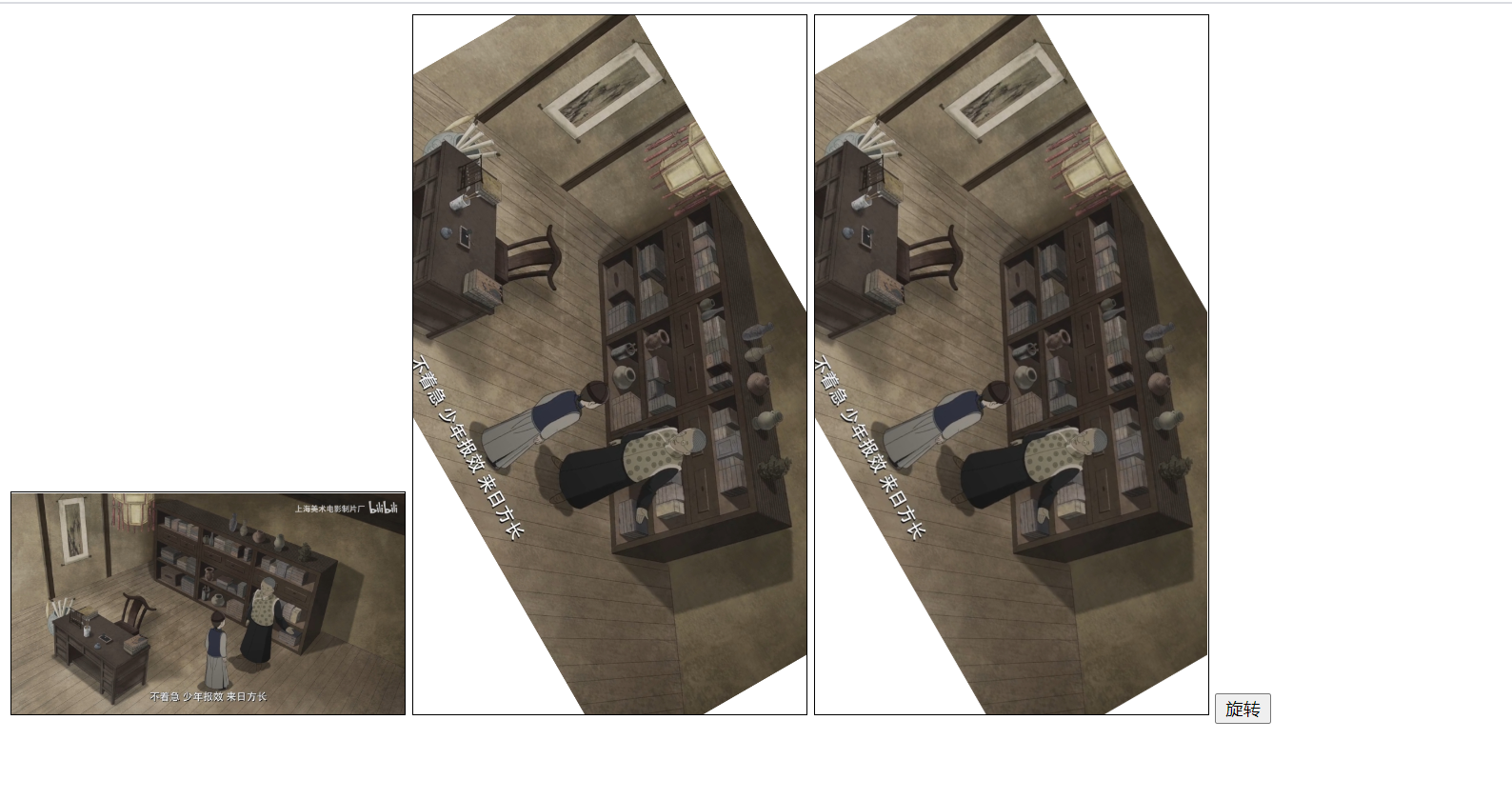
canvas绘图时,确定图片的原始尺寸,不是显示的dom大小,需要创建元素后获得
如果使用dom大小的话,会在绘制时只能绘制出一部分
canvas目前的感觉是分为绘图层和展示层
旋转和移动的是绘图层的中心
展示层呈现内容,大小也是展示层的大小
<!DOCTYPE html>
<html lang="en">
<head>
<meta charset="UTF-8" />
<title>Title</title>
<style>
.img {
width: 300px;
border: 1px solid black;
}
</style>
</head>
<body>
<img class="img" id="source" src="./t.jpg" alt="" />
<canvas class="img" id="rotationCanvas"></canvas>
<img class="img" id="target" src="./t.jpg" alt="" />
<button onclick="rotation()">旋转</button>
<script>
let degree = 0;
const sourceImg = document.getElementById('source');
const targetImg = document.getElementById('target');
const rotationCanvas = document.getElementById('rotationCanvas');
function getSize(url) {
return new Promise((resolve) => {
let img = document.createElement('img');
img.onload = () => {
resolve({
width: img.width,
height: img.height,
});
};
img.src = url;
});
}
async function rotation() {
let d = (degree * Math.PI) / 180;
degree += 30;
console.log(d);
let image = sourceImg;
let size = await getSize(sourceImg.src);
console.log('size', size);
const canvasWidth = size.width;
const canvasHeight = size.height;
rotationCanvas.width = canvasHeight;
rotationCanvas.height = canvasWidth;
let surfaceContext = rotationCanvas.getContext('2d');
surfaceContext.clearRect(0, 0, rotationCanvas.width, rotationCanvas.height);
surfaceContext.save();
// Translate to the center point of our image
surfaceContext.translate(canvasHeight * 0.5, canvasWidth * 0.5);
// Perform the rotation
surfaceContext.rotate(d);
// Translate back to the top left of our image
// surfaceContext.translate(-image.width * 0.5, -image.height * 0.5);
// Finally we draw the image
// surfaceContext.drawImage(image, -image.width * 0.5, -image.height * 0.5);
surfaceContext.drawImage(image, -canvasWidth / 2, -canvasHeight / 2);
// surfaceContext.drawImage(image, canvasWidth/2, canvasHeight/2);
// rotationCanvas.style.width = canvasHeight + 'px'
// rotationCanvas.style.height = canvasWidth + 'px'
surfaceContext.restore();
// surfaceContext.scale(.5, .5)
targetImg.src = rotationCanvas.toDataURL();
}
rotation();
function getBase64(img) {
console.log('img', img, canvasWidth, canvasHeight);
canvas.width = canvasWidth;
canvas.height = canvasHeight;
ctx.drawImage(img, 0, 0, img.width, img.height);
return canvas.toDataURL();
}
</script>
</body>
</html>
来源:oschina
链接:https://my.oschina.net/ahaoboy/blog/4301460