一、简介
1.1步骤
1)、新建SpringBoot应用,选中需要的模块;
2)、SpringBoot已经默认将这些场景配置好了,只需要在配置文件中指定少量配置就可以运行;
3)、自己编写业务代码;
1.2SpringBoot帮我们配置了什么?
******AutoConfiguration: 帮我们给容器中自动配置组件
******Properties: 配置类来封装配置文件的内容
二、SpringBoot对静态资源的映射规则
可以看WebMvcAutoConfiguration里
public void addResourceHandlers(ResourceHandlerRegistry registry) {
if (!this.resourceProperties.isAddMappings()) {
logger.debug("Default resource handling disabled");
} else {
Duration cachePeriod = this.resourceProperties.getCache().getPeriod();
CacheControl cacheControl = this.resourceProperties.getCache().getCachecontrol().toHttpCacheControl();
if (!registry.hasMappingForPattern("/webjars/**")) {
this.customizeResourceHandlerRegistration(registry.addResourceHandler(new String[]{"/webjars/**"}).addResourceLocations(new String[]{"classpath:/META-INF/resources/webjars/"}).setCachePeriod(this.getSeconds(cachePeriod)).setCacheControl(cacheControl));
}
String staticPathPattern = this.mvcProperties.getStaticPathPattern();
if (!registry.hasMappingForPattern(staticPathPattern)) {
this.customizeResourceHandlerRegistration(registry.addResourceHandler(new String[]{staticPathPattern}).addResourceLocations(WebMvcAutoConfiguration.getResourceLocations(this.resourceProperties.getStaticLocations())).setCachePeriod(this.getSeconds(cachePeriod)).setCacheControl(cacheControl));
}
}
}
2.1 /webjars/**
都去 classpath:/META-INF/resources/webjars/找资源;
其中:webjars:以jar包的方式引入静态资源;官网:https://www.webjars.org/(springboot是通过webjars管理静态资源)
比如访问:Jquery
1)、添加依赖:
<!--引入jquery的webjar-->
<dependency>
<groupId>org.webjars</groupId>
<artifactId>jquery</artifactId>
<version>3.1.1</version>
</dependency>
2)、就可以看见:
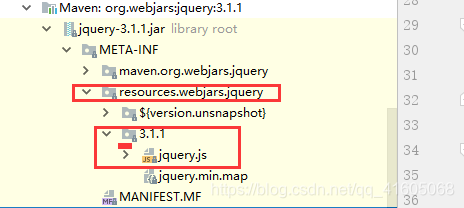
3)、访问:http://localhost:8080/webjars/jquery/3.1.1/jquery.js
2.2 /** 如果访问的资源未知,会去以下文件夹里面找
"classpath:/META-INF/resources/"
"classpath:/resources/"
"classpath:/static/"
"classpath:/public/"
2.3欢迎页 映射配置
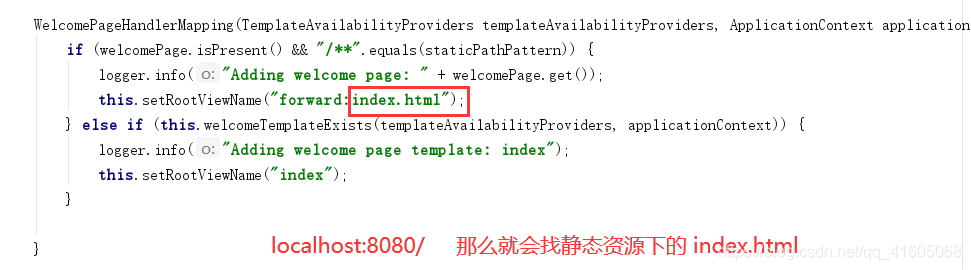
2.4图标修改 favicon.ico
(当然可通过 spring.resources.static-location = 来修改资源文件路径)
来源:CSDN
作者:十点半的毛毛雨
链接:https://blog.csdn.net/qq_41605068/article/details/104065233