问题
I seem to be having a problem using SKTextureAtlas and nearest neighbor filtering for textures. When I used the nearest neighbor filtering without SKTextureAtlas it works fine, but everything is just changed to linear filtering when I use an SKTextureAtlas.
Code and Result Without SKTextureAtlas:
SKTexture* texture = [SKTexture textureWithImageNamed:@"grass"];
texture.filteringMode = SKTextureFilteringNearest;
SKSpriteNode* node = [SKSpriteNode spriteNodeWithTexture:texture size:CGSizeMake(512,512)];
Should Produce Nearest Neighbor Filtering & Does

Code and Result With SKTextureAtlas:
SKTextureAtlas* atlas = [SKTextureAtlas atlasNamed:@"myAtlas"];
SKTexture* texture = [atlas textureNamed:@"grass"];
texture.filteringMode = SKTextureFilteringNearest;
SKSpriteNode* node = [SKSpriteNode spriteNodeWithTexture:texture size:CGSizeMake(512,512)];
Should Produce Nearest Neighbor Filtering & DOES NOT
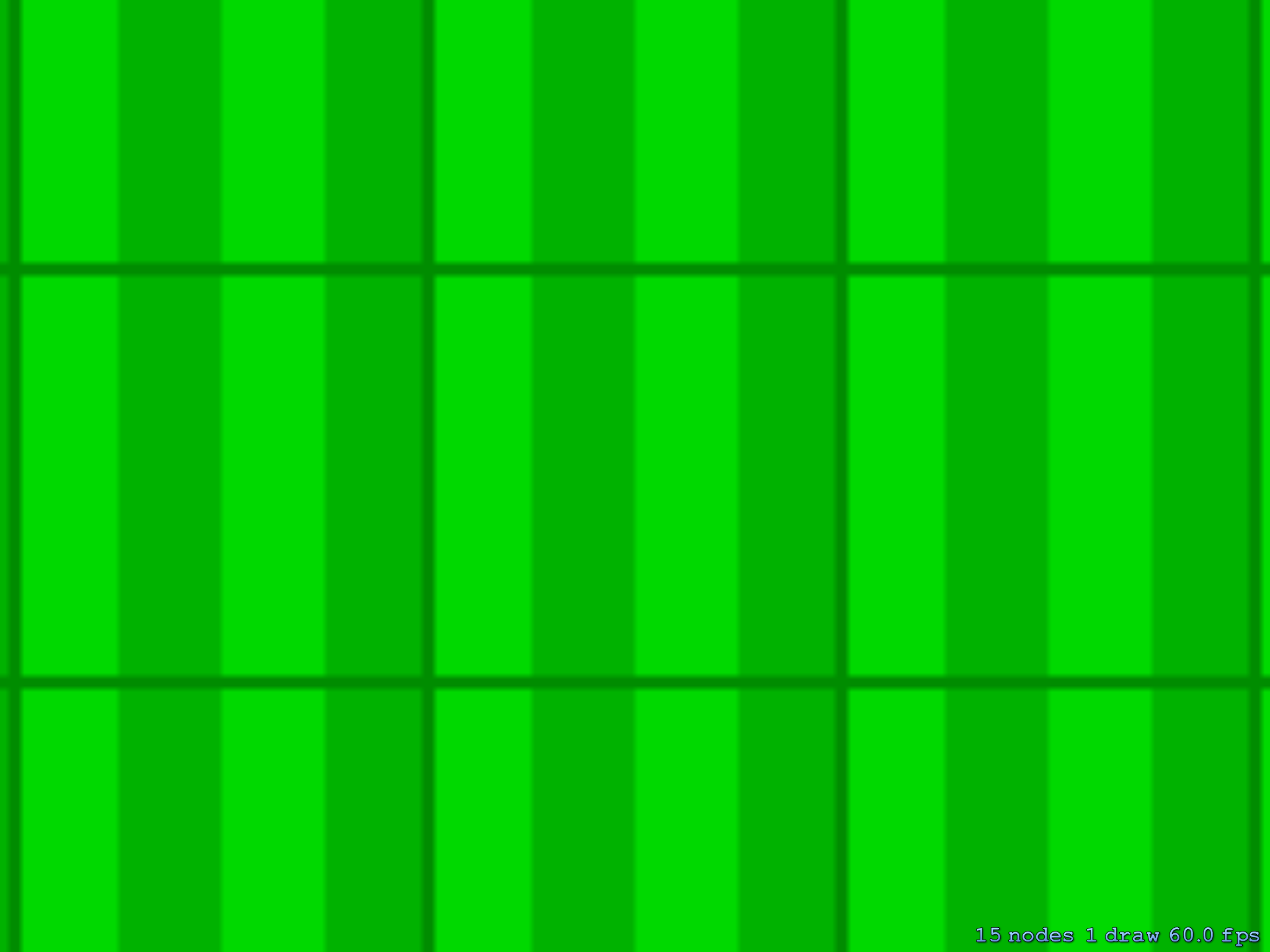
Any suggestions?
回答1:
I have been struggling with exactly the same problem.
It seems that when you set the filtering mode for a SKTexture coming from an SKTextureAtlas it sets the filtering mode for everything coming out of that atlas.
I ended up solving it by making two SKTextureAtlas's (AtlasLinear and AtlasNearest). One is for my normal artwork the other is for pixelart. This works as a charm.
However with very small atlasses I sometimes get weird small pixel errors. If this pops up for you, it actually helps to add some big white block png's to your pixel art atlas.
Good luck.
回答2:
This is indeed a bizarre problem. It seems to me that there is a missing API: [SKTextureAtlas atlasNamed:atlasName withFilteringMode:filteringMode]
In lieu of such an API for the time being, I use the following method:
-(SKTextureAtlas *) textureAtlasWithName:(NSString *)atlasName filteringMode:(SKTextureFilteringMode)filteringMode {
SKTextureAtlas * result = [SKTextureAtlas atlasNamed:atlasName];
NSArray * textureNames = [result textureNames];
if ([textureNames count] > 0) {
SKTexture * aTexture = [result textureNamed:[textureNames lastObject]];
[aTexture setFilteringMode:filteringMode];
} else {
NSLog(@"WARNING: couldn't find any textures in the atlas %@; filtering mode set likely failed.", result);
}
return result;
}
回答3:
I managed to solve this problem in my program. What I have found out is that if a texture atlas is instantiated more than once, even if all texture loads from the atlases are set to SKTextureFilteringNearest, the textures are rendered with the linear filtering. What I ended up doing is provide my atlas through a singleton and made sure all textures load with filtering set to SKTextureFilteringNearest and it worked perfectly.
来源:https://stackoverflow.com/questions/19992048/how-do-you-use-sktexturefilteringnearest-with-sktextureatlas