问题
I've a powershell script which runs on server(test-server) and reads the log file of his client(DC1).
- Both sides can ping to each other.
- On both sides, firewalls are disabled.
Remote Desktop and Remote Assistance are enabled on DC1.
Get-EventLog System -ComputerName test-server -Source Microsoft-Windows-Winlogon # WORKS Get-EventLog System -ComputerName DC1 -Source Microsoft-Windows-Winlogon # DOESN'T WORK
I run this script on test-server. As you see when I read the local log file on test-server it works fine but if I try to read the log file of DC1 remotely I get the error "Get-EventLog : The network path was not found.".
Screenshot of the error:

How can I avoid this error and read the log file of DC1 from test-server with using Get-EventLog?
回答1:
@Lars Truijens's suggestion solved my issue. But other suggestions are also important to check.
So, here is the checklist if you get this kind of error when you try to get log files remotely:
- Disable or set firewall settings on both sides.
- Enable Remote Desktop and Remote Assistance on client machine.
- Can you ping to the client machine?
- Run
dir \\dc1\c$to see that you are allowed to reach to the harddisk. (@Shay Levy's suggestion) - Run
Get-Service -ComputerName YOURCOMPUTERNAMEto see that you are allowed to reach to the services. (@Shay Levy's suggestion) - Start the Remote Registry service. (@Lars Truijens's suggestion and this made it work for me)
Here is the screenshot of this solution:
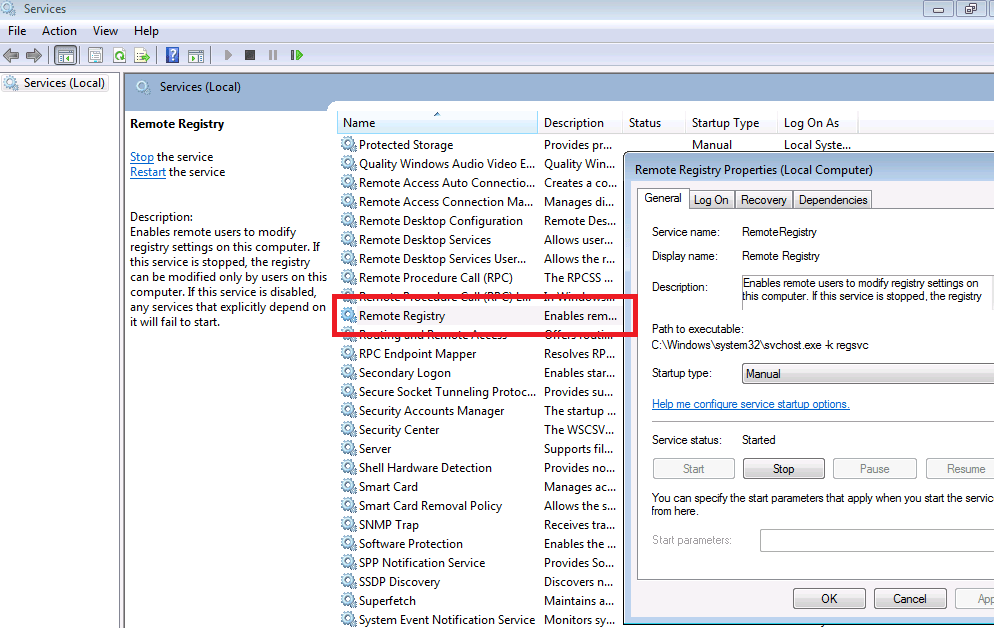
回答2:
Starting the RemoteRegistry service did not help in my case.
Apparently, there is a difference between the remoting that is accessed via the ComputerName parameter in some cmdlets such as Get-Service and the newer form of remoting accessed with cmdlets such as Invoke-Command.
Since traditional remote access is implemented by individual cmdlets, it is inconsistent (uses different techniques and demands different requirements) and available only in selected cmdlets. The technology used for remote access can vary from cmdlet to cmdlet and is not readily known to you. Each cmdlet uses whatever remoting technology its author chose. Most cmdlets use Remote Procedure Call (RPC), but might also require additional services and settings on the target system.
Beginning in Windows PowerShell 2.0, there is an alternate and more universal way of accessing remote systems: Windows PowerShell Remoting. With this type of remoting, Windows PowerShell handles remote access for all commands. It transfers your commands to the remote system using the relatively new and highly configurable WinRM service, executes the code in a separate session that runs on the remote system, and returns the results to the calling system.
http://powershell.com/cs/media/p/7257.aspx
When I swapped from this command
get-eventlog -LogName System -computername <ServerName>
to this
invoke-command {get-eventlog -LogName System} -ComputerName <ServerName>
I no longer got the following error
get-eventlog : The network path was not found.
来源:https://stackoverflow.com/questions/16790666/reading-event-log-remotely-with-get-eventlog-in-powershell