1、安装floodlight
参考链接:http://www.sdnlab.com/19189.html
2、生成拓扑并连接控制器floodlight,利用控制器floodlight查看图形拓扑。
代码如下:
from mininet.topo import Topo
class MyTopo(Topo):
def __init__(self):
# initilaize topology
Topo.__init__(self)
# add hosts
host1 = self.addHost('h1')
host2 = self.addHost('h2')
host3 = self.addHost('h3')
# add switches
switch1 = self.addSwitch('s1')
switch2 = self.addSwitch('s2')
switch3 = self.addSwitch('s3')
switch4 = self.addSwitch('s4')
# add links
self.addLink(host1, switch2, 1, 1)
self.addLink(switch2, switch1, 2, 1)
self.addLink(host2, switch3, 1, 1)
self.addLink(switch3, switch1, 2, 2)
self.addLink(switch1, switch4, 3, 1)
self.addLink(switch4, host3, 2, 1)
topos = {'mytopo': (lambda: MyTopo())}
生成的拓扑图

3、利用字符界面下发流表,使得‘h1’和‘h2’ ping 不通
参考链接:http://www.sdnlab.com/19394.html
拓扑连通性截图

很明显,h1已经无法联通h2了
4、利用字符界面下发流表,通过测试‘h1’和‘h3’的联通性,来验证openflow的hardtime机制
初始连通性:
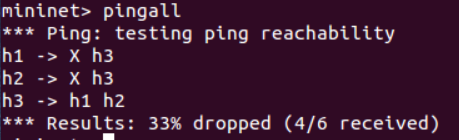
下发具有hardtime的流表:
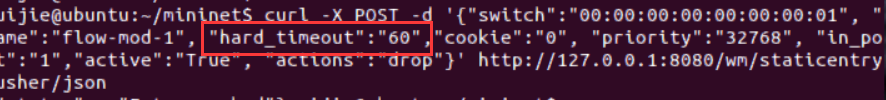
测试结果:

来源:https://www.cnblogs.com/n9705/p/8024782.html
