之前学习的都是一条消息发给一个消费者,下面开始记录如何把一条信息发给多个消费者
这边我们用到了交换机Exchange
交换机模式:fanout
模式特点:生产者把消息发送给Exchange之后,Exchange则会把这些消息添加到与自己绑定的所有队列之中,监听这些队列的消费者就可以收到这些消息。
注:Exchange并不能保存信息,如果没有绑定的队列,那么生产者发送数据就会丢失,只有队列才能存储生产者的消息。
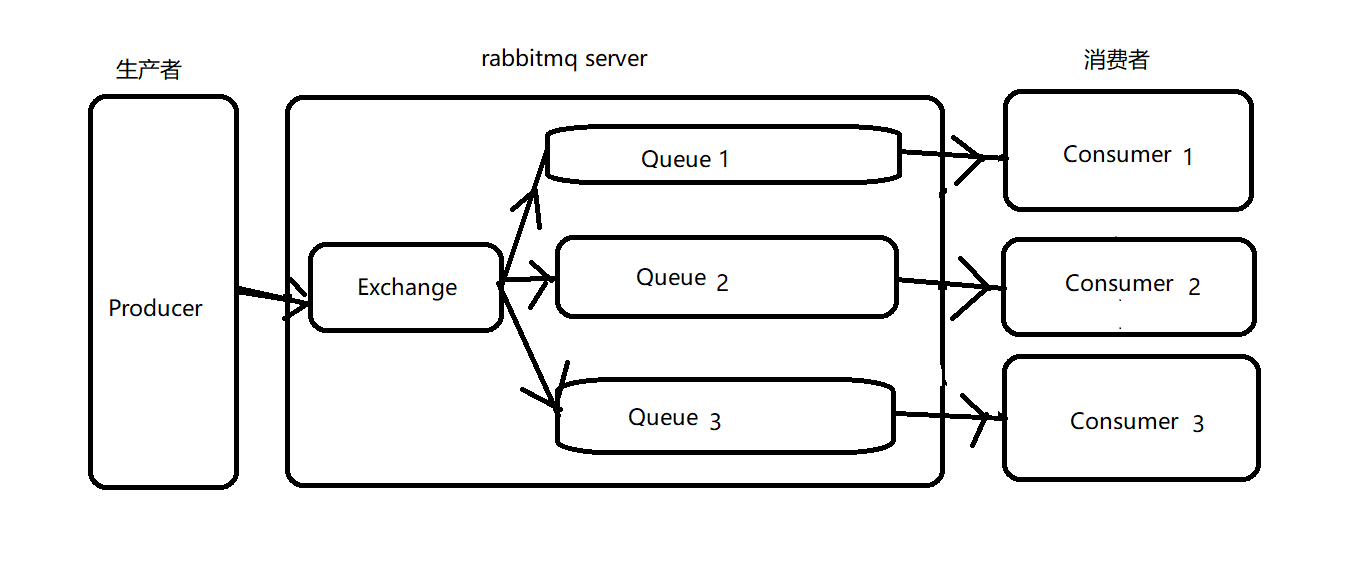
生产者:声明交换机后指定交换机模式fanout
package com.example.demo.queue.exchangeToQueue.fanout;
import java.io.IOException;
import java.util.concurrent.TimeoutException;
import com.example.demo.utils.ConnectionUtil;
import com.rabbitmq.client.Channel;
import com.rabbitmq.client.Connection;
public class Producer {
// exchange名称
private static final String EXCHANGE_NAME = "exchange_fanout";
public static void main(String[] args) {
Connection connection = null;
Channel channel = null;
try {
// 获取连接
connection = ConnectionUtil.getConnection();
// 创建通道
channel = connection.createChannel();
// 声明交换机
channel.exchangeDeclare(EXCHANGE_NAME, "fanout", true);
// 生产者发送的信息
String msg = "msg from producer:";
for(int i=0;i<10;i++) {
msg = "msg from producer :" + i;
System.out.println("send msg : "+msg);
// 发送信息
channel.basicPublish(EXCHANGE_NAME, "", null, msg.getBytes());
}
} catch (Exception e) {
e.printStackTrace();
} finally {
// 关闭通道
try {
channel.close();
} catch (IOException e) {
e.printStackTrace();
} catch (TimeoutException e) {
e.printStackTrace();
}
// 关闭连接
try {
connection.close();
} catch (IOException e) {
e.printStackTrace();
}
}
}
}
消费者1:声明队列fanout_exchange_to_queue_01并绑定到交换机exchange_fanout
package com.example.demo.queue.exchangeToQueue.fanout;
import java.io.IOException;
import com.example.demo.utils.ConnectionUtil;
import com.rabbitmq.client.AMQP.BasicProperties;
import com.rabbitmq.client.Channel;
import com.rabbitmq.client.Connection;
import com.rabbitmq.client.DefaultConsumer;
import com.rabbitmq.client.Envelope;
public class Consumer01 {
// 交换机名称
private static final String EXCHANGE_NAME = "exchange_fanout";
// 监听队列名称
private static final String QUEUE_NAME = "fanout_exchange_to_queue_01";
public static void main(String[] args) {
try {
// 获取连接
Connection connection = ConnectionUtil.getConnection();
// 创建通道
final Channel channel = connection.createChannel();
// 声明队列
channel.queueDeclare(QUEUE_NAME, true, false, false, null);
// 绑定队列到交换机
channel.queueBind(QUEUE_NAME, EXCHANGE_NAME, "");
// 定义消费者
DefaultConsumer consumer = new DefaultConsumer(channel) {
@Override
public void handleDelivery(String consumerTag, Envelope envelope, BasicProperties properties, byte[] body) throws IOException {
String msg = new String(body,"UTF-8");
System.out.println("[1]:receive msg:"+msg);
System.out.println("[1]:deal msg successful.");
}
};
// 接收信息
channel.basicConsume(QUEUE_NAME, true, consumer);
} catch (Exception e) {
e.printStackTrace();
}
}
}
消费者2:声明队列fanout_exchange_to_queue_02并绑定到交换机exchange_fanout
package com.example.demo.queue.exchangeToQueue.fanout;
import java.io.IOException;
import com.example.demo.utils.ConnectionUtil;
import com.rabbitmq.client.AMQP.BasicProperties;
import com.rabbitmq.client.Channel;
import com.rabbitmq.client.Connection;
import com.rabbitmq.client.DefaultConsumer;
import com.rabbitmq.client.Envelope;
public class Consumer02 {
// 交换机名称
private static final String EXCHANGE_NAME = "exchange_fanout";
// 监听队列名称
private static final String QUEUE_NAME = "fanout_exchange_to_queue_02";
public static void main(String[] args) {
try {
// 获取连接
Connection connection = ConnectionUtil.getConnection();
// 创建通道
final Channel channel = connection.createChannel();
// 声明队列
channel.queueDeclare(QUEUE_NAME, true, false, false, null);
// 绑定队列到交换机
channel.queueBind(QUEUE_NAME, EXCHANGE_NAME, "");
// 定义消费者
DefaultConsumer consumer = new DefaultConsumer(channel) {
@Override
public void handleDelivery(String consumerTag, Envelope envelope, BasicProperties properties, byte[] body) throws IOException {
String msg = new String(body,"UTF-8");
System.out.println("[2]:receive msg:"+msg);
System.out.println("[2]:deal msg successful.");
}
};
// 接收信息
channel.basicConsume(QUEUE_NAME, true, consumer);
} catch (Exception e) {
e.printStackTrace();
}
}
}
消费者3:声明队列fanout_exchange_to_queue_03,没有绑定到交换机exchange_fanout
package com.example.demo.queue.exchangeToQueue.fanout;
import java.io.IOException;
import com.example.demo.utils.ConnectionUtil;
import com.rabbitmq.client.AMQP.BasicProperties;
import com.rabbitmq.client.Channel;
import com.rabbitmq.client.Connection;
import com.rabbitmq.client.DefaultConsumer;
import com.rabbitmq.client.Envelope;
public class Consumer03 {
// 交换机名称
private static final String EXCHANGE_NAME = "exchange_fanout";
// 监听队列名称
private static final String QUEUE_NAME = "fanout_exchange_to_queue_03";
public static void main(String[] args) {
try {
// 获取连接
Connection connection = ConnectionUtil.getConnection();
// 创建通道
final Channel channel = connection.createChannel();
// 声明队列
channel.queueDeclare(QUEUE_NAME, true, false, false, null);
// 绑定队列到交换机
// channel.queueBind(QUEUE_NAME, EXCHANGE_NAME, "");
// 定义消费者
DefaultConsumer consumer = new DefaultConsumer(channel) {
@Override
public void handleDelivery(String consumerTag, Envelope envelope, BasicProperties properties, byte[] body) throws IOException {
String msg = new String(body,"UTF-8");
System.out.println("[3]:receive msg:"+msg);
System.out.println("[3]:deal msg successful.");
}
};
// 接收信息
channel.basicConsume(QUEUE_NAME, true, consumer);
} catch (Exception e) {
e.printStackTrace();
}
}
}
这次,涉及到了交换机,而在消费者类中中并没有声明交换机,所以需要先执行生产者类的main方法
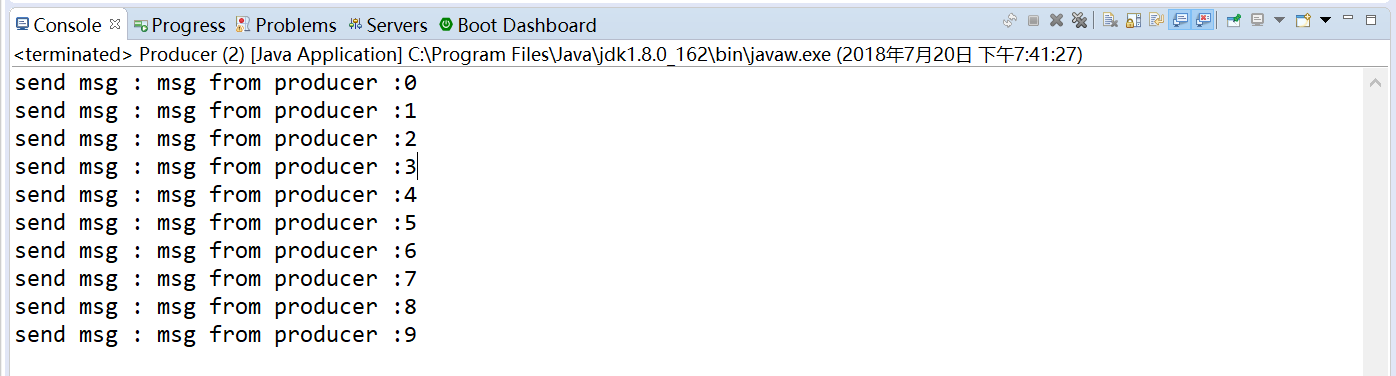

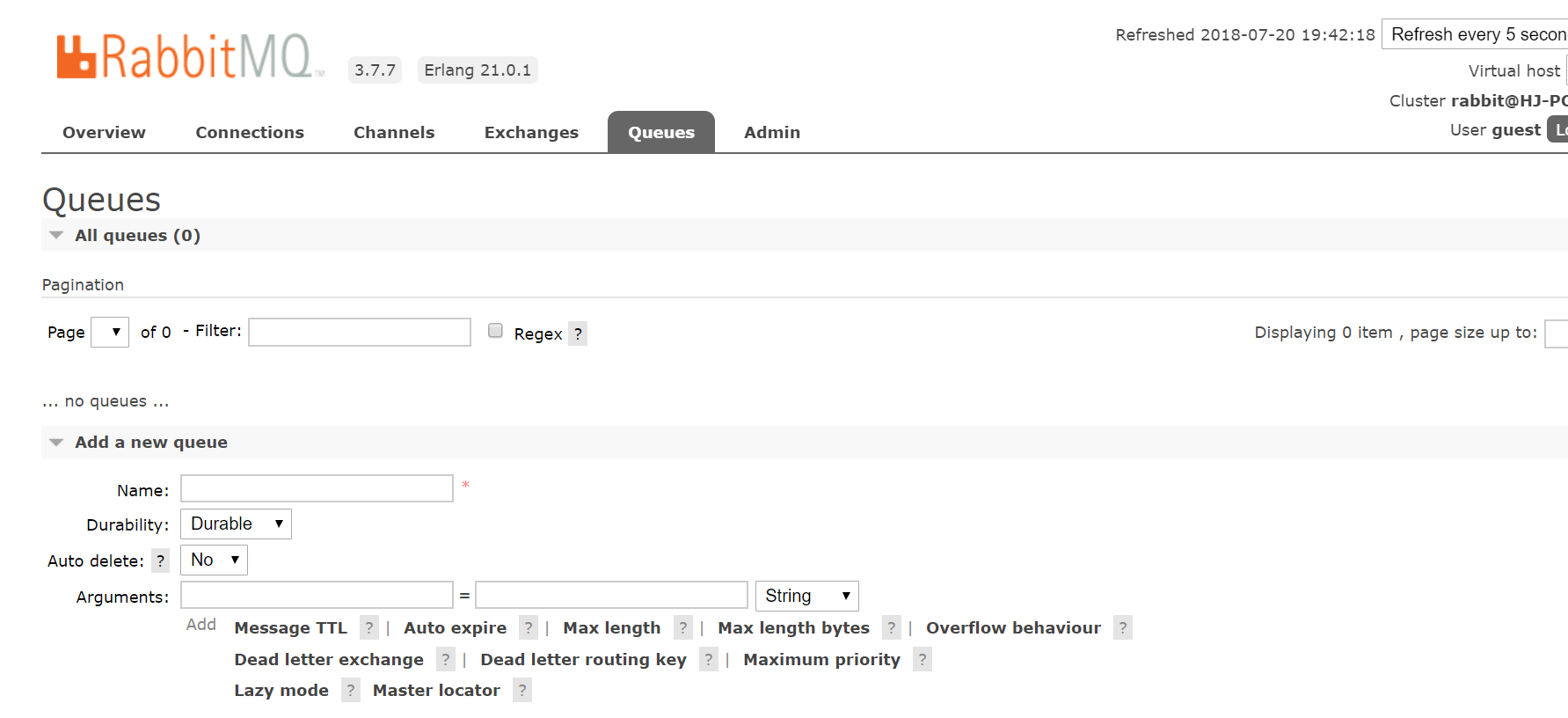
可以看到生产者已经成功发送消息给交换机,交换机也成功创建了,但是消息数据丢失了,原因就是上面说的,交换机无法保存从生产者那接收到的信息,只有队列可以保存消息。
接下来,我们就可以依次执行三个消费者类的main方法,之后再执行生产者类的main方法。
消费者1终端:
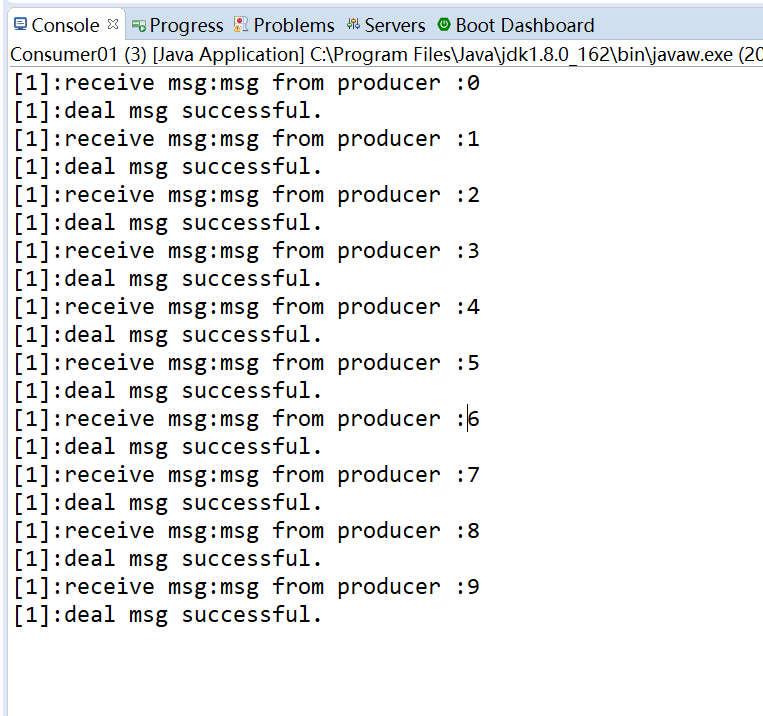
消费者2终端:
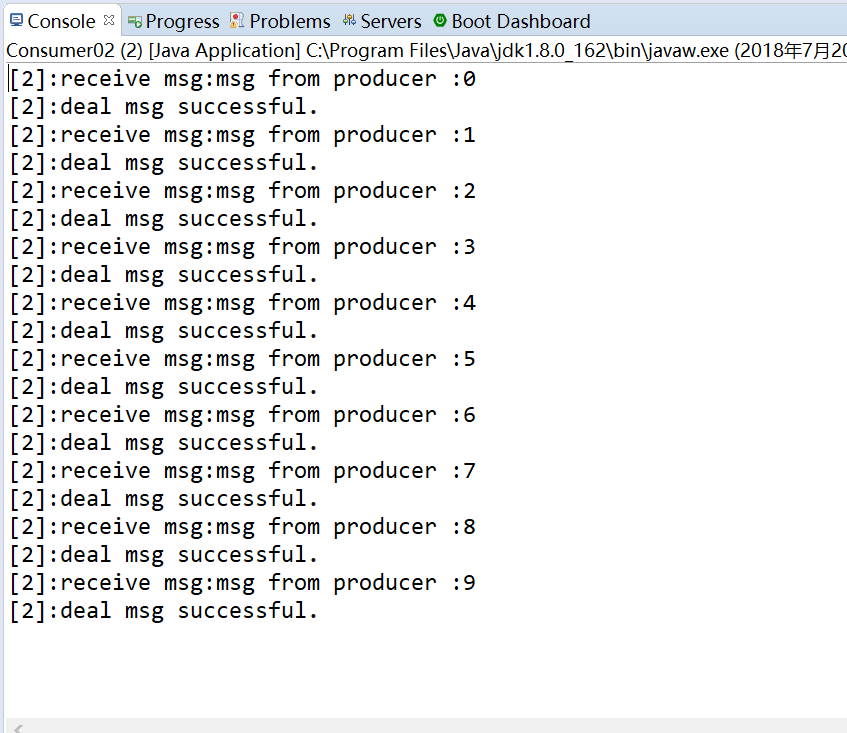
消费者3终端:
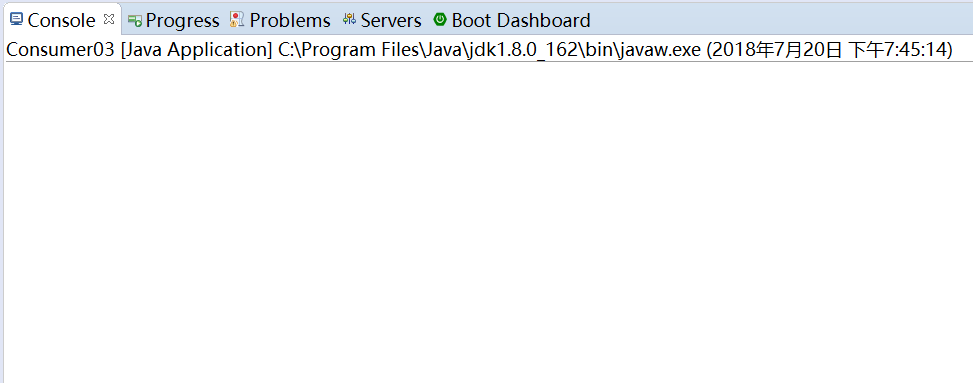
来源:oschina
链接:https://my.oschina.net/u/3229807/blog/1860321