查看服务器GPU信息
Linux查看显卡信息,gpu型号:
lspci | grep -i vga
17:00.0 VGA compatible controller: NVIDIA Corporation Device 1e04 (rev a1)
65:00.0 VGA compatible controller: NVIDIA Corporation Device 1e04 (rev a1)
lspci -v -s 17:00.0
17:00.0 VGA compatible controller: NVIDIA Corporation Device 1e04 (rev a1) (prog-if 00 [VGA controller])
Subsystem: ZOTAC International (MCO) Ltd. Device 2503
Flags: bus master, fast devsel, latency 0, IRQ 68, NUMA node 0
Memory at b4000000 (32-bit, non-prefetchable) [size=16M]
Memory at 380060000000 (64-bit, prefetchable) [size=256M]
Memory at 380070000000 (64-bit, prefetchable) [size=32M]
I/O ports at 7000 [size=128]
[virtual] Expansion ROM at b5000000 [disabled] [size=512K]
Capabilities: <access denied>
Kernel driver in use: nvidia
Kernel modules: nvidiafb, nouveau, nvidia_drm, nvidia
使用nvidia GPU可以:
lspci | grep -i nvidia
驱动版本(可能不正确,和nvidia-smi 不一至):
dpkg --list | grep nvidia-*
根据pci 号查gpu的型号
lspci | grep -i vga 17:00.0 VGA compatible controller: NVIDIA Corporation Device 1e04 (rev a1) 65:00.0 VGA compatible controller: NVIDIA Corporation Device 1e04 (rev a1)
http://pci-ids.ucw.cz/mods/PC/10de?action=help?help=pci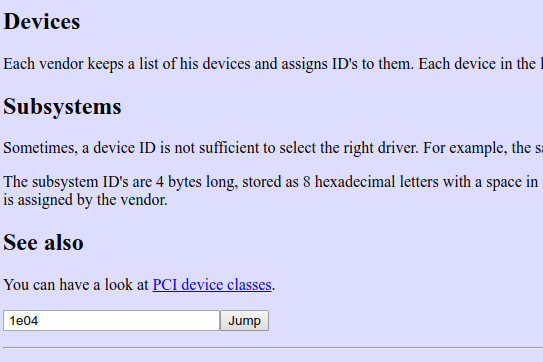
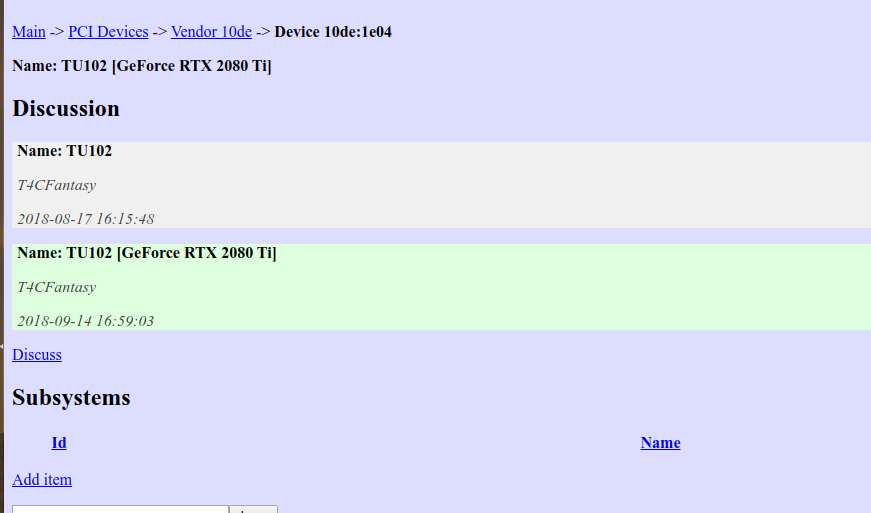
下载cuda及cudnn
cuda
https://developer.nvidia.com/cuda-toolkit-archive
cudnn
https://developer.download.nvidia.cn/compute/machine-learning/repos/