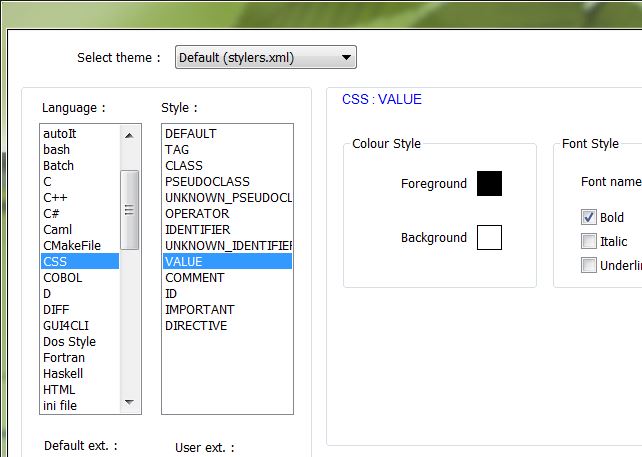可以将文章内容翻译成中文,广告屏蔽插件可能会导致该功能失效(如失效,请关闭广告屏蔽插件后再试):
问题:
Last night, last usage of Notepad++, color codes backgrounds were highlighted with their value like below.

But now, background colors are not shown like this.

I did not find settings. Please could you help me, how can I set the settings like first picture?
回答1:
It's Notepad # ("sharp"). For some reason it can't be "validated" and is disabled after the update. You can go to the link below or download it directly from the Plugin Manager withing N++.
Link to Notepad#
Also,
Try "Quick Color Picker for Notepad++". You double-click on the hex color and a color-picker pops up as well as a preview. Another cool thing is that it provides a few more colors that match the "theme" if you will.
Here is the link Quick Color Picker (it is also available from the Plugin Manager)
回答2:
Color highlighting is done by a plugin. I know the Notepad# plugin does it and there might be a few others as well.
During an update the Notepad# plugin was probably disabled.
I noticed it was working on one of my machines but not another. I had to reinstall the Notepad# plugin because the plugin manager was not detecting that there was an update available.
回答3:
Hello go to plugin manager and select on install the notepad # good luck!
try with the plugin manager

回答4:
From the menu, select Settings -> Style Configurator. You should see the following:

Select CSS on the left and then VALUE in the middle. You can then change the Foreground and Background colors.
Note - I am on Windows, using Notepad++ Version 6.