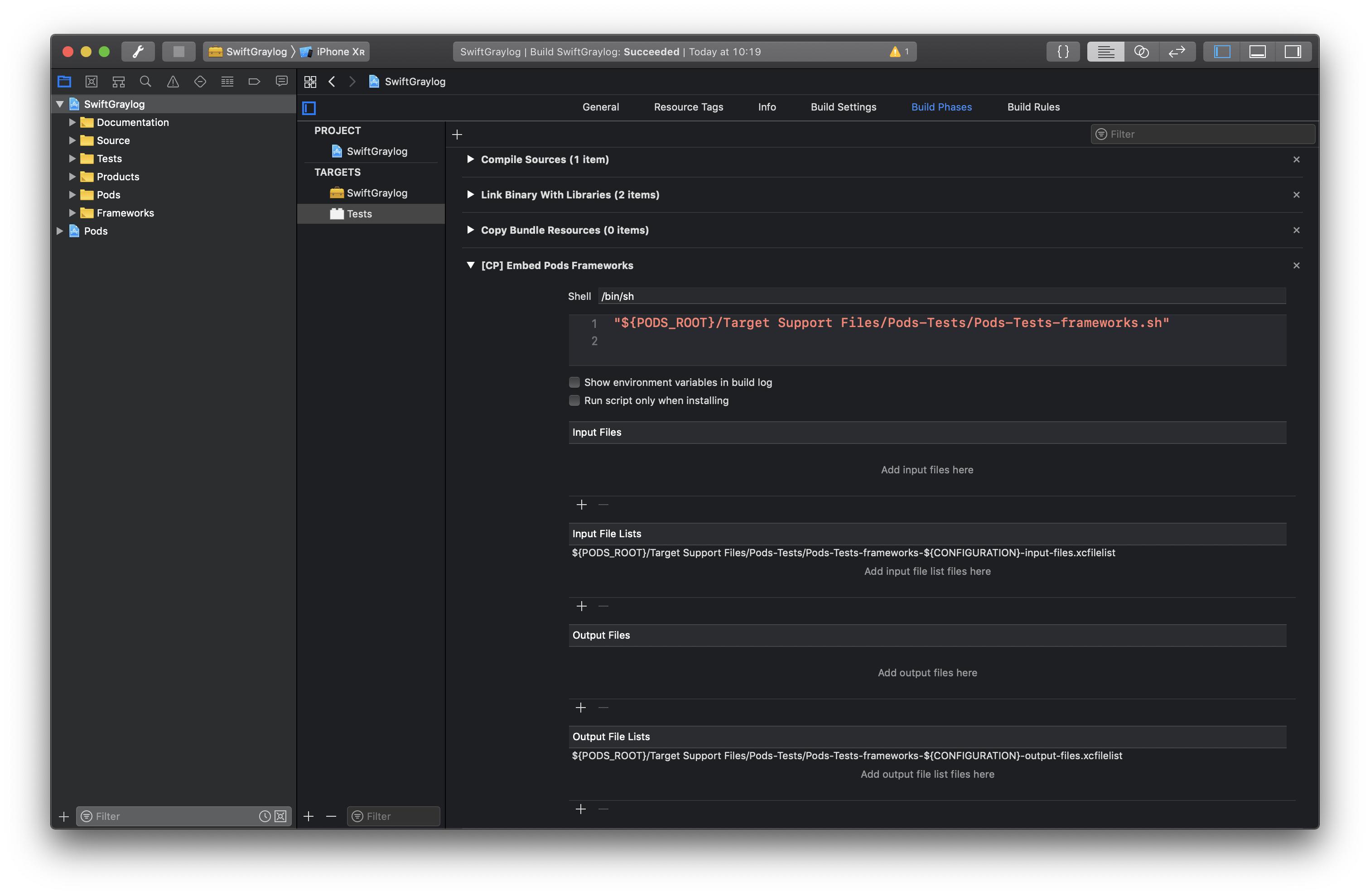After upgrading to Xcode 10.2 I am getting 2 errors
:-1: Unable to load contents of file list: 'xxxxx/Pods/Target Support Files/Pods-xxxx/Pods-xxxxx-frameworks-Debug-input-files.xcfilelist' (in target 'xxxxx')
:-1: Unable to load contents of file list: 'xxxxx/Pods/Target Support Files/Pods-xxxxx/Pods-xxxxx-frameworks-Debug-output-files.xcfilelist' (in target 'xxxxx')
I updated all my pod and changed build system to "Legacy Build System" but still getting the same build error
I struggled with this for several hours today and this is what finally worked for me:
sudo gem update cocoapods --prepod update- clean
- build
From what I've read, this is an issue with the new build process that is enabled by default in Xcode 10.2 though I've not found the workaround clearly documented anywhere yet. There may be a more elegant solution than what I described.
- delete 'Pods/', 'Podfile.lock', 'yourappname.xcworkspace'
pod deintegratepod install
it's work for me
I have encountered this problem every time, using the above method to solve, I do not know why, how to completely solve
You can just edit your xxxx.xcodeproj/project.pbxproj file and delete the offending lines xxxinput-files.xcfilelist and xxxoutput-files.xcfilelist from the inputFileListPaths() outputFileListPaths() so they're empty again and then save it and rebuild
This solved my problem:
1) pod deintegrate
2) pod install
3) Click Product Menu
4) Keep Pressing Option Button
5) Click Clean Build Folder
6) Run
来源:https://stackoverflow.com/questions/55505991/xcode-10-2-update-issue-build-system-error-1-unable-to-load-contents-of-file-l