效果图(这里就简单实现了别名推送和广播(所有人)的推送功能):
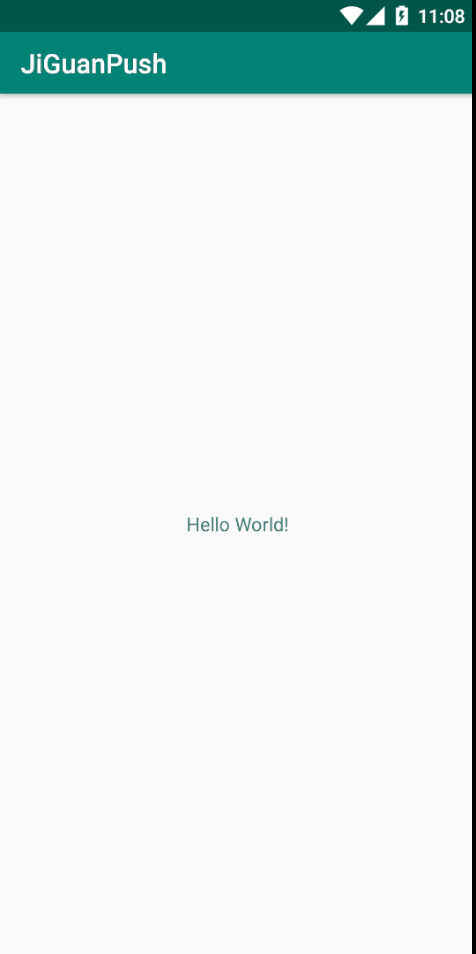
1、先从build.gradle配置文件入手
2、需要下载资源包
3、添加一些重要的类
4、AndroidManifest.xml
build.gradle配置文件入手(需要加入红框中的代码,我这里就直接展示我的配置文件):
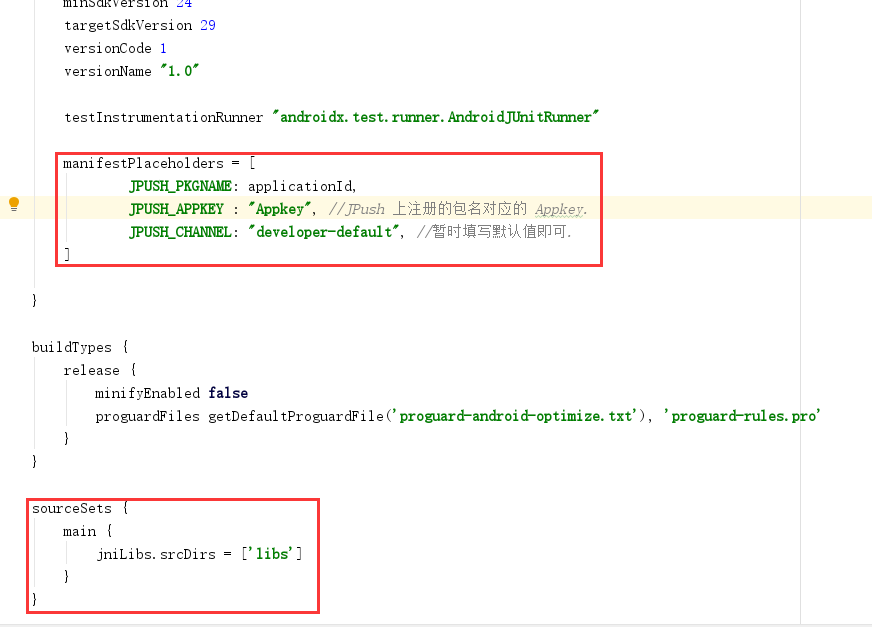
build.gradle配置文件(Appkey换成自己的):
apply plugin: 'com.android.application'
android {
compileSdkVersion 29
buildToolsVersion "29.0.0"
defaultConfig {
applicationId "com.example.test_push"
minSdkVersion 24
targetSdkVersion 29
versionCode 1
versionName "1.0"
testInstrumentationRunner "androidx.test.runner.AndroidJUnitRunner"
manifestPlaceholders = [
JPUSH_PKGNAME: applicationId,
JPUSH_APPKEY : "Appkey", //JPush 上注册的包名对应的 Appkey.
JPUSH_CHANNEL: "developer-default", //暂时填写默认值即可.
]
}
buildTypes {
release {
minifyEnabled false
proguardFiles getDefaultProguardFile('proguard-android-optimize.txt'), 'proguard-rules.pro'
}
}
sourceSets {
main {
jniLibs.srcDirs = ['libs']
}
}
}
dependencies {
implementation fileTree(dir: 'libs', include: ['*.jar'])
implementation 'androidx.appcompat:appcompat:1.0.2'
implementation 'androidx.constraintlayout:constraintlayout:1.1.3'
testImplementation 'junit:junit:4.12'
androidTestImplementation 'androidx.test:runner:1.2.0'
androidTestImplementation 'androidx.test.espresso:espresso-core:3.2.0'
}
下载资源包点我获取(提取码:ccd4,)