实验平台:DE2-115
软件版本:Quartus II 15.1
为节约时间,Qsys中系统的搭建就不啰嗦了,直接贴图。

DE2-115中SDRAM的配置如下图所示:
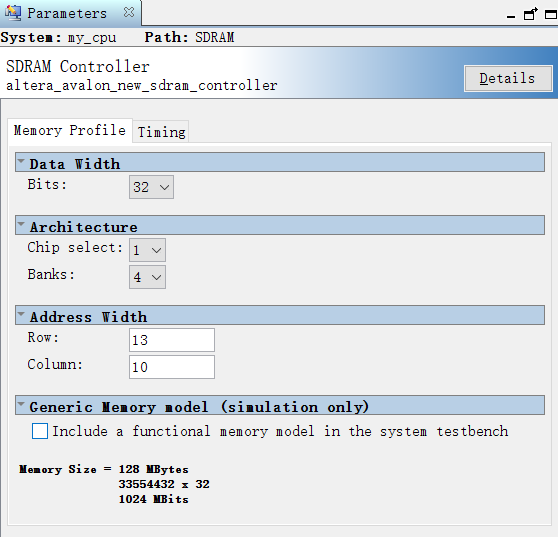
Hardware code:

1 module LCD1602( 2 clk, 3 rst_n, 4 led, 5 lcd1602_RS, 6 lcd1602_RW, 7 lcd1602_data, 8 lcd1602_E, 9 sdram_addr, 10 sdram_ba, 11 sdram_cas_n, 12 sdram_cke, 13 sdram_cs_n, 14 sdram_dq, 15 sdram_dqm, 16 sdram_ras_n, 17 sdram_we_n, 18 sdram_clk, 19 lcd1602_vl, 20 lcd1602_on 21 ); 22 23 input clk; 24 output lcd1602_RS; 25 output lcd1602_RW; 26 inout [7:0] lcd1602_data; 27 output lcd1602_E; 28 output lcd1602_vl; 29 output lcd1602_on; 30 31 input rst_n; 32 output[12:0]sdram_addr; 33 output[1:0] sdram_ba; 34 output sdram_cas_n; 35 output sdram_cke; 36 output sdram_cs_n; 37 inout [31:0]sdram_dq; 38 output[3:0] sdram_dqm; 39 output sdram_ras_n; 40 output sdram_we_n; 41 output sdram_clk; 42 43 output[3:0] led; 44 45 wire c0; 46 reg[3:0] vl_cnt; 47 always@(posedge clk or negedge rst_n) 48 if(!rst_n) 49 vl_cnt <= 4'd0; 50 else 51 vl_cnt <= vl_cnt + 4'd1; 52 53 assign lcd1602_vl = (vl_cnt > 9); 54 assign lcd1602_on = 1; 55 56 57 58 PLL PLL_inst ( 59 .inclk0 ( clk ), 60 .c0 ( c0 ), 61 .c1 ( sdram_clk ) 62 ); 63 64 my_cpu u0 ( 65 .clk_clk (c0), // clk.clk 66 .lcd1602_RS (lcd1602_RS), // lcd1602.RS 67 .lcd1602_RW (lcd1602_RW), // .RW 68 .lcd1602_data (lcd1602_data), // .data 69 .lcd1602_E (lcd1602_E), // .E 70 71 .reset_reset_n (rst_n), // reset.reset_n 72 .sdram_addr (sdram_addr), // sdram.addr 73 .sdram_ba (sdram_ba), // .ba 74 .sdram_cas_n (sdram_cas_n), // .cas_n 75 .sdram_cke (sdram_cke), // .cke 76 .sdram_cs_n (sdram_cs_n), // .cs_n 77 .sdram_dq (sdram_dq), // .dq 78 .sdram_dqm (sdram_dqm), // .dqm 79 .sdram_ras_n (sdram_ras_n), // .ras_n 80 .sdram_we_n (sdram_we_n), // .we_n 81 .pio_led_export(led) 82 ); 83 84 85 86 endmodule
Software code:

1 /* 2 * LCD1602.h 3 * 4 * Created on: 2019年8月26日 5 * Author: Legend 6 */ 7 8 #ifndef LCD1602_H_ 9 #define LCD1602_H_ 10 11 #define lcd_write_cmd(base,data) IOWR(base,0,data) 12 #define lcd_read_cmd(base) IORD(base,1) 13 #define lcd_write_data(base,data) IOWR(base,2,data) 14 #define lcd_read_cmd(base) IORD(base,3) 15 16 void LCD_Init(); 17 void LCD_Show_Text(char*Text); 18 void LCD_Line2(); 19 void LCD_Text(); 20 21 22 23 24 #endif /* LCD1602_H_ */

1 /*
2 * LCD1602.c
3 *
4 * Created on: 2019年8月25日
5 * Author: Legend
6 */
7
8 #include <stdio.h>
9 #include <altera_avalon_pio_regs.h>
10 #include <alt_types.h>
11 #include <unistd.h>
12 #include <system.h>
13 #include <string.h>
14 #include <io.h>
15 #include <sys/alt_irq.h>
16 #include "../inc/lcd1602.h"
17
18
19 void LCD_Init()
20 {
21 lcd_write_cmd(LCD1602_BASE,0x38); //初始化LCD
22 usleep(2000);
23
24 lcd_write_cmd(LCD1602_BASE,0x0c); //关显示,光标闪烁方式
25 usleep(2000);
26
27 lcd_write_cmd(LCD1602_BASE,0x01); //清显示
28 usleep(2000);
29
30 lcd_write_cmd(LCD1602_BASE,0x06); //光标迁移方式,不允许整屏移动
31 usleep(2000);
32
33 lcd_write_cmd(LCD1602_BASE,0x80); //显示光标指示的位置
34 usleep(2000);
35 }
36
37 void LCD_Show_Text(char*Text)
38 {
39 int i;
40 for(i=0;i<strlen(Text);i++)
41 {
42 lcd_write_data(LCD1602_BASE,Text[i]);
43 usleep(2000);
44
45 }
46 }
47
48 void LCD_Line2() //换行
49 {
50 lcd_write_cmd(LCD1602_BASE,0xc0);
51 usleep(2000);
52 }
53
54
55 int main()
56 {
57 char Text1[16]=" Hello DE2-115 ";
58 char Text2[16]=" Legend of NCU ";
59 LCD_Init();
60 LCD_Show_Text(Text1);
61 LCD_Line2();
62 LCD_Show_Text(Text2);
63
64 return 0;
65 }
66
67
68
69 //http://blog.sina.com.cn/s/blog_457bf05a0100k8vy.html
实际效果图:

