-webkit-user-select :none ;
在移动端开发中,我们有时有针对性的写一些特殊的重置,比如:
* {
-webkit - touch - callout: none;
//-webkit-touch-callout:none; 阻止长按图片之后呼出菜单提示复制的行为
//禁用Webkit内核浏览器的文字大小调整功能。
-webkit-text-size-adjust: none;
//避免点击a标签或者注册了click事件的元素时产生高亮
-webkit-tap-highlight-color: rgba(0, 0, 0, 0);
//
-webkit-user-select: none;
}
其中,-webkit-user-select :none ;会产生一些问题。
这是webkit内核浏览器下的一个bug,具体可以参考这篇文章:https://bugs.webkit.org/show_bug.cgi?id=82692
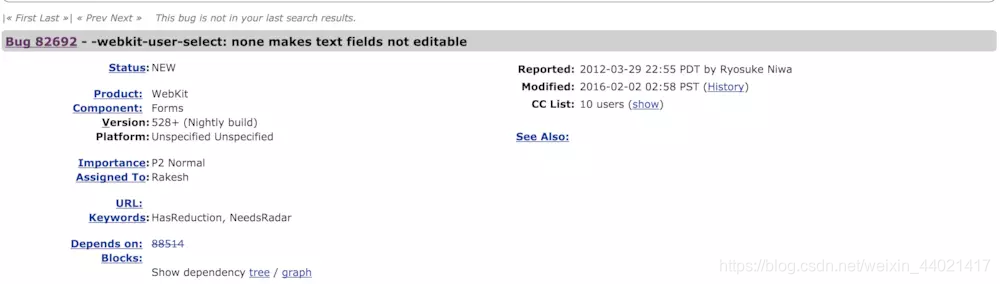
阻止了用户的选择内容行为,会导致一些“内容可编辑”标签无法正常使用,比如input、testarea。
如果网站不需要阻止用户的选择内容的行为就可以使用如下样式:
- {
-webkit-user-select: text;
-user-select: text;
}
另一种方式:
*: not(input, textarea) {
-webkit - touch - callout: none;
-webkit - user - select: none;
}
user-select , can cause issues in elements with contenteditable=“true” ,so better to add that too .
所以,最好把它也加上。
最终的代码:
input, textarea {
-webkit-user- select: auto!important;
-khtml-user-select: auto!important;
-moz-user-select: auto!important;
-ms-user-select: auto!important;
-o-user-select: auto!important;
user-select: auto!important;
}
因为禁用了input的选择功能user-select: none;,将其删除或者设置为auto后input框就能输入了
来源:CSDN
作者:网瘾颓废
链接:https://blog.csdn.net/weixin_44021417/article/details/88662955