IntelliJ IDEA 设置护眼背景色
1、设置主体和字体
Settings --> Appearance & Behavior --> Appearance
Theme: IntelliJ
Use custom font: Microsoft YaHei UI
Size: 12
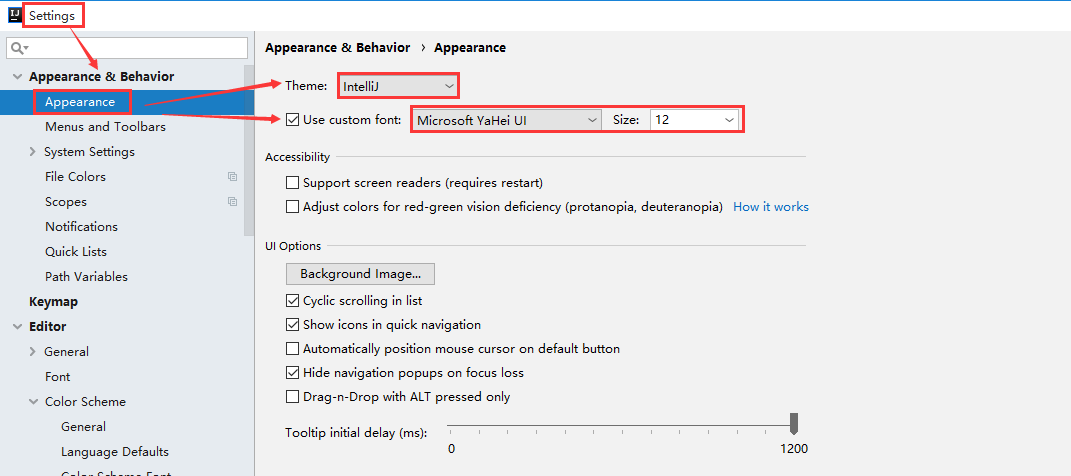
2、设置编辑界面背景色(护眼色)
Settings --> Editor --> Color Scheme --> General --> Text --> Default text
Backgound: C7EDCC

手动修改背景颜色,可以将 C7EDCC 粘贴到颜色框中
